To set up data import or export via API on GetCourse, you need to generate a secret key.
For security reasons and for your convenience, we recommend to create a separate key for each service which you set up an integration with. So as to stop data transfer, you can delete the key.
In this article:
Important! Users import and export functioality is available on paid tariffs only and is not provided on the tariff «Trial».
How to generate an API key
Go to the account page with the address like this:
- http://YOUR_ACCOUNT_NAME.getcourse.io/saas/account/api — for the system domain of your account;
- http://YOUR_DOMAIN/saas/account/api — for your custom domain.
Then follow the steps:
- Enter a custom key name — we recommend to specify the name of the service which the key wil be used in, or other information that will allow you to determine the purpose of the key in the future.
- Select one of the options:
- «Read only» — the key allows to read and send data via API, but prohibits data creation and editing in the account.
- «For reading and writing» — the key allows any kind of work with data via API. When choosing this option, please check out the limits and rules in the API documentation.
- Press «Generate a secret key»
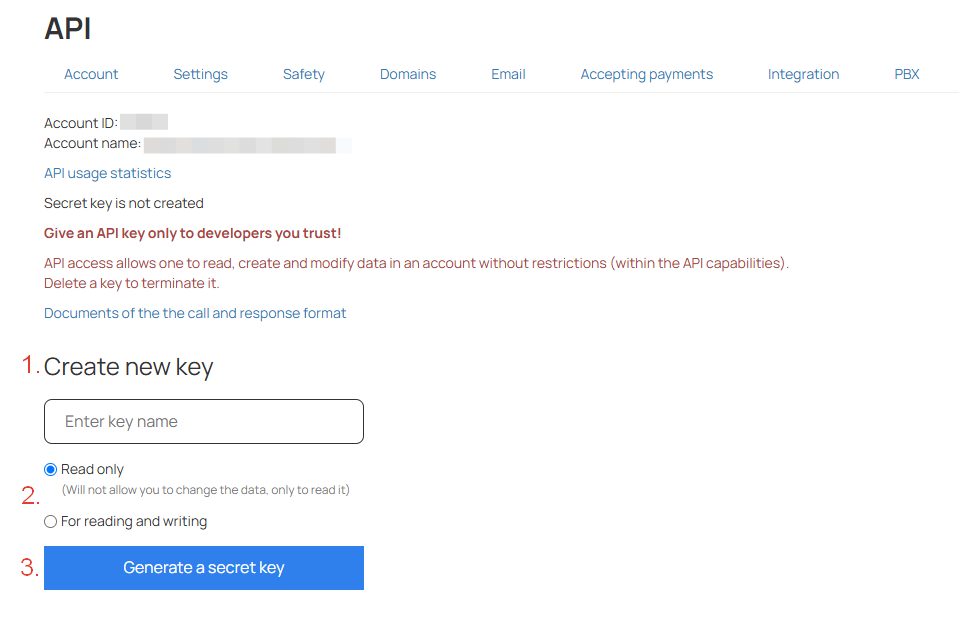
Secret key generation
After the key is generated, copy it for the further use to access the API.
Important: for security reasons, the full key is displayed once only. After refreshing the page, the key content will be hidden and cannot be copied again.
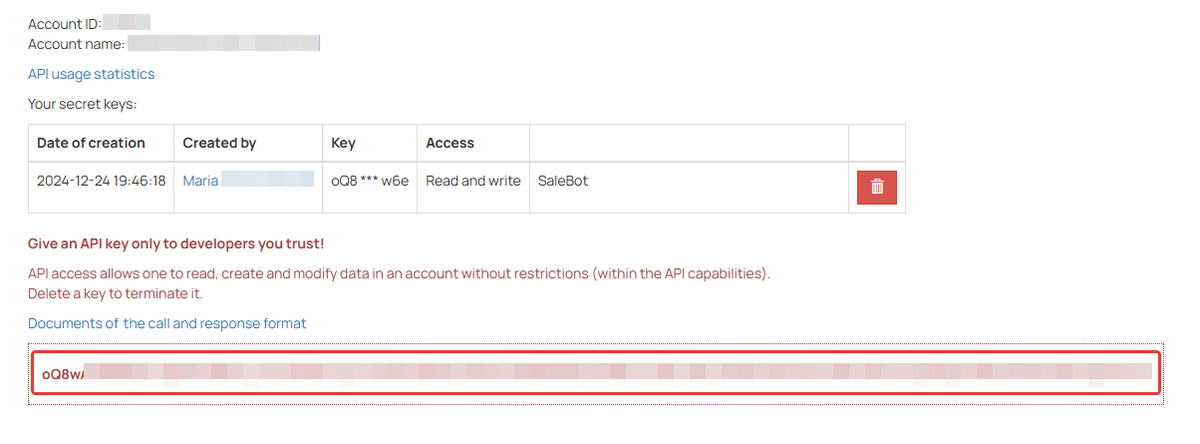
Full API key
API keys storage
The generated keys are displayed in a shortened form in the table along with the following information:
- date of creation;
- user the key is generated by;
- access type;
- key name.
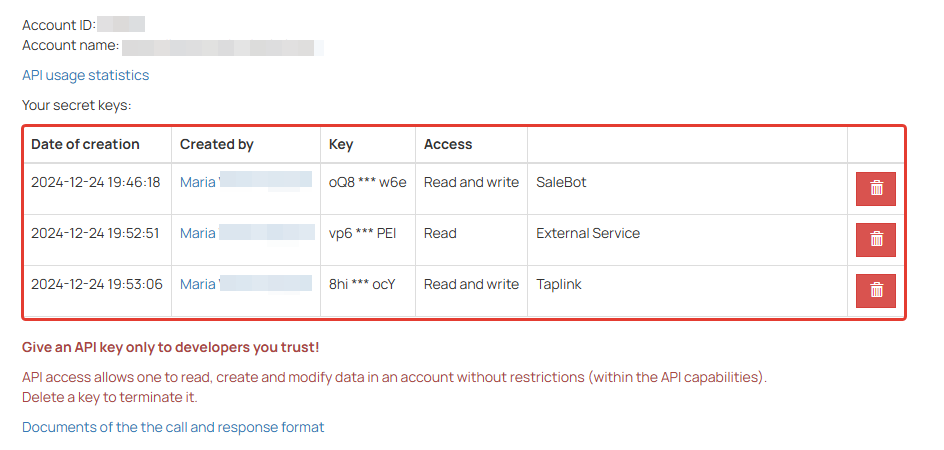
API key storage
API key deletion
In order to stop the access to your account by the certain key, you can delete this key by pressing the trash can button.
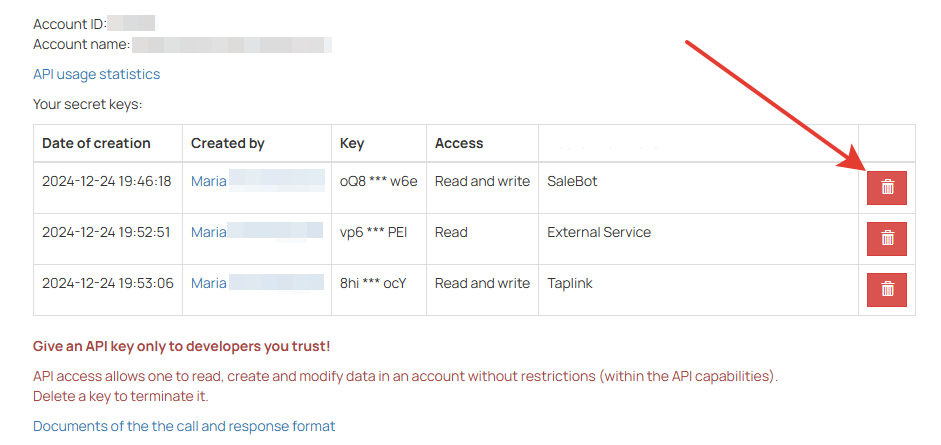
API key deletion
More detailed information on the API call and response format is availble in the API documentation.
We use technology such as cookies on our website to personalize content and ads, provide media features, and analyze our traffic. By using the GetCourse website you agree with our Privacy Policy and Cookies Policy.

please authorize