You want your GetCourse account to open at the address of your custom domain?
Then you need to link a domain to the system. There are several ways how to do that:
- To delegate the domain to NS-servers of GetCourse
- To leave the domain on your NS-server, to set up redirection according to CNAME-record.
Which way to choose?
- Do you plan to send mailings using the same domain? Then choose the first way.
- Do you want to send mailings using some other domain? Choose the second way with CNAME-record.
Important: if you had a website on your custom domain and it already has infrastructure, then contact technical support team for advice. Otherwise you could lose existent data.
Add the domain to the system in “Account settings” section - “Domain”.
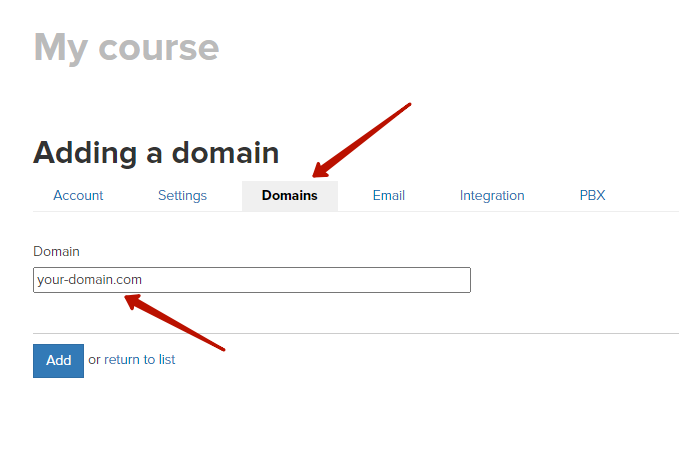
- In domain setting move a tuner as “On NS-server of GetCourse”.
- In DNS-zone of your domain (on hosting provider side) insert NS-records.
- Pay attention that data update might take up to 72 hours.
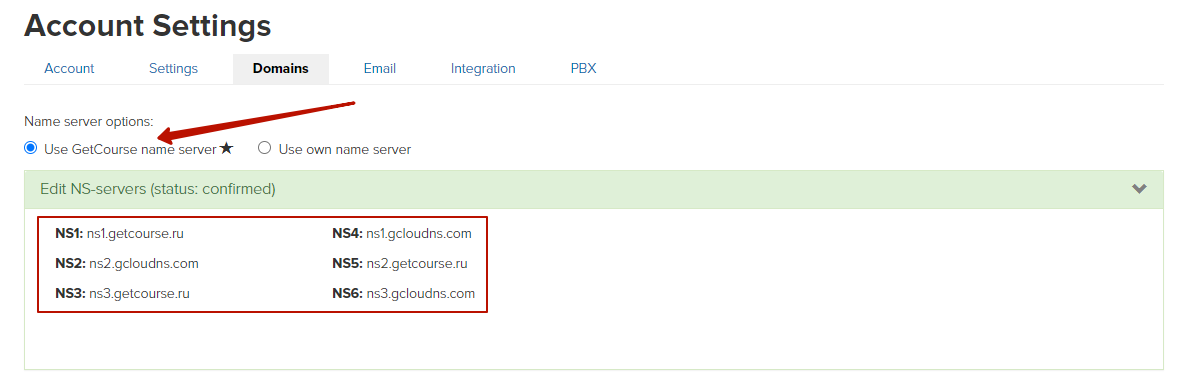
Please note: to let account open by domain’s name (i.e. site.com) as well as by subdomain name (i.e. www.site.com), you need to add this subdomain to a general list of account’s domains.
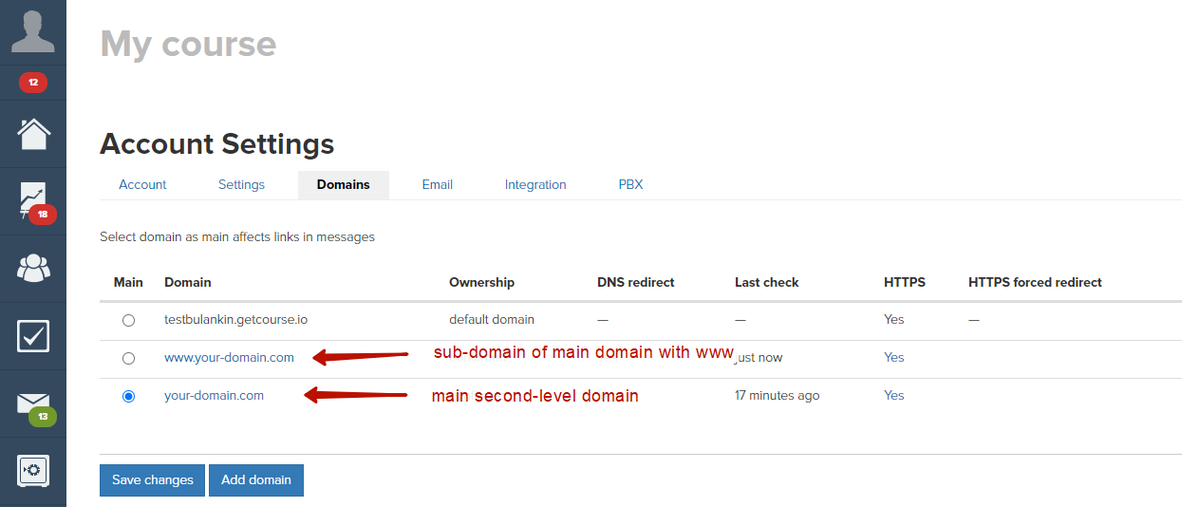
An example of addition of sub-domain with “www” to the list of domains
- Move a tuner to “On custom NS-server”.
- In DNS-zone of the second-level domain (on hosting provide side) insert CNAME-record where
CNAME is a type of record.
fwd.getcourse.io - record value (some providers require a dot at the end of a value, some providers add it automatically).
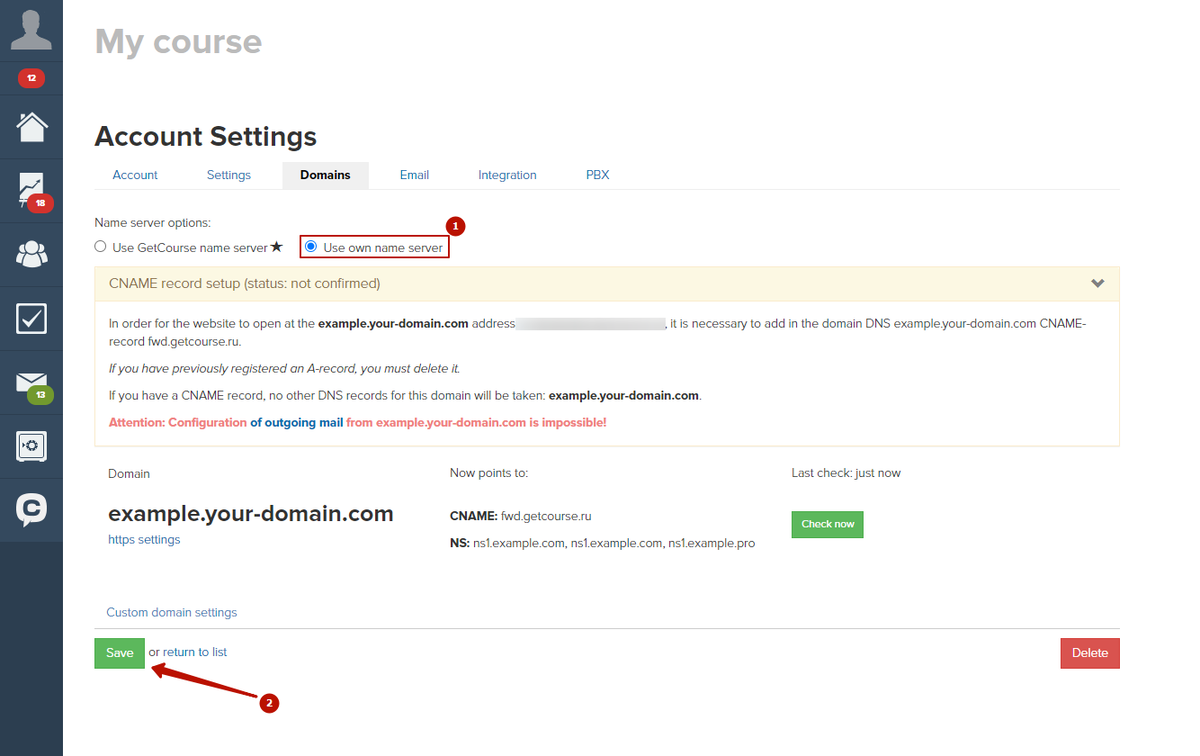
IMPORTANT!
- After setup of redirection of sub-domain according to CNAME you won’t be able to set up a mailing with usage of this sub-domain. You have to use second-level domain in this case. For example, you have domain.com (the domain itself) and course.domain.com (the sub-domain). The sub-domain is redirected to CNAME. Then when setting up mailings you need to use either domain.ru or some other domain.
- If the second-level domain is added to an account as well as third-level domain, and your account is opened with both ones, contact our technical support team to set up authorization with usage of both domains.
We use technology such as cookies on our website to personalize content and ads, provide media features, and analyze our traffic. By using the GetCourse website you agree with our Privacy Policy and Cookies Policy.

please authorize