Website pages created on the GetСourse constructor are indexed by search engines due to the settings of the platform itself. But you can further increase the ranking of your website in the search results.
To improve indexing, you can customize each page when creating:
- Indicate page addresses that are understandable to users, for example, for a start page — start or home, for a page with a public offer contract — offer, etc.
- Set the title, preview and description of the page, including for social networks. This will help to attract users to your page.
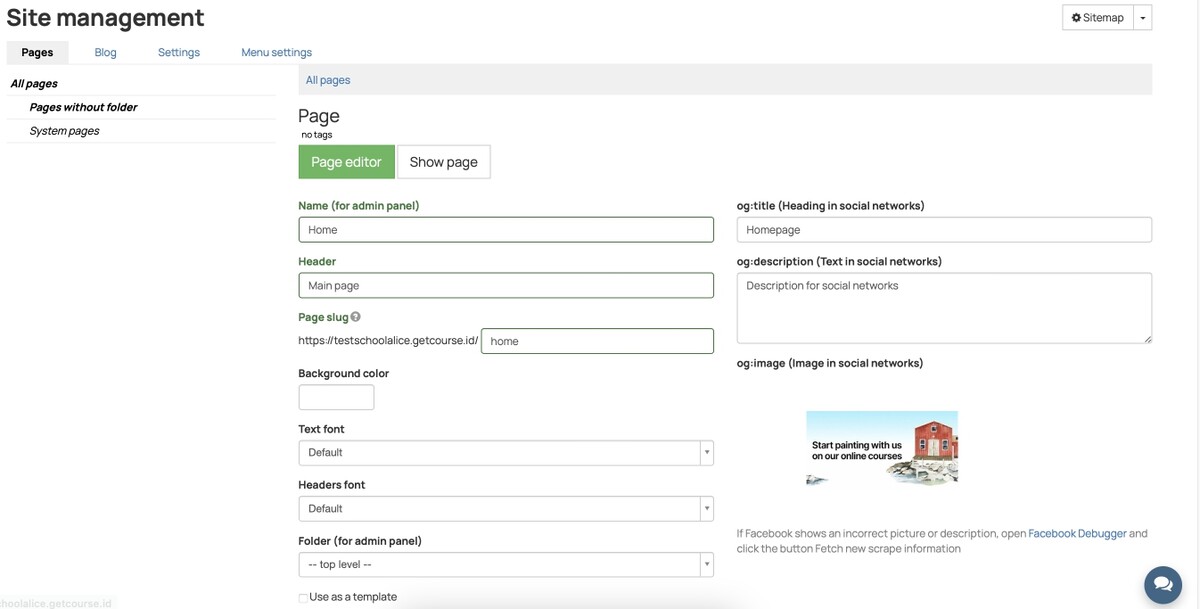
For further optimization, you can use the page block settings:
- Header tags (in header blocks). Search engines focus on headings, in particular on the H1 tag. Therefore, it is recommended to add it to each page. The title should convey the essence of the content of the page.
- Alternative text for images is the value of the «Alt» attribute (in image blocks). This attribute will help attract additional traffic from the «image search» — as search engines on it determine the content of the image.
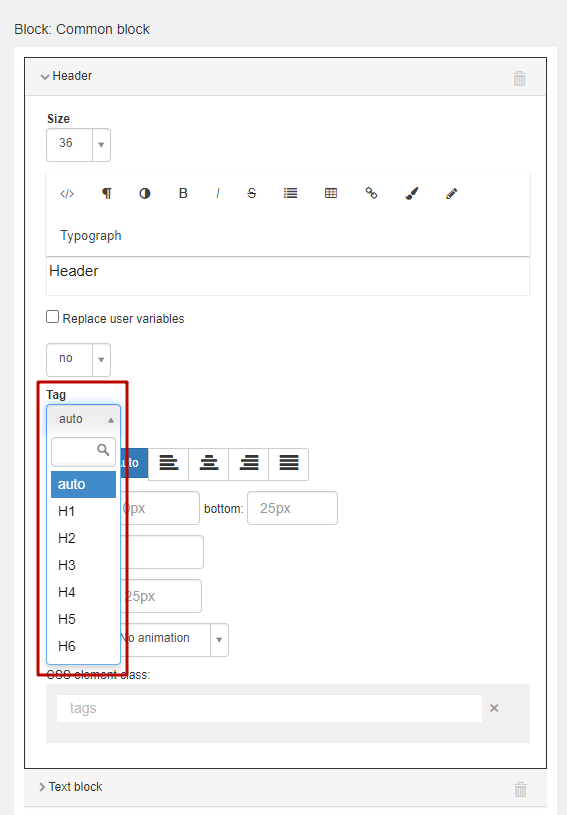
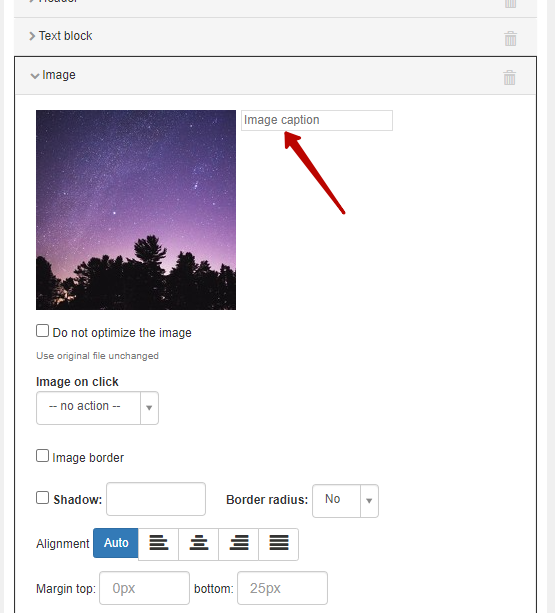
From the point of view of search systems, links of the form https://your_domain and http://your_domain are different addresses. Therefore, we recommend setting up automatic forwarding to a secure connection in your domain settings.
We have already configured such redirection for a system address of the type http://your_account.getcourse.io .
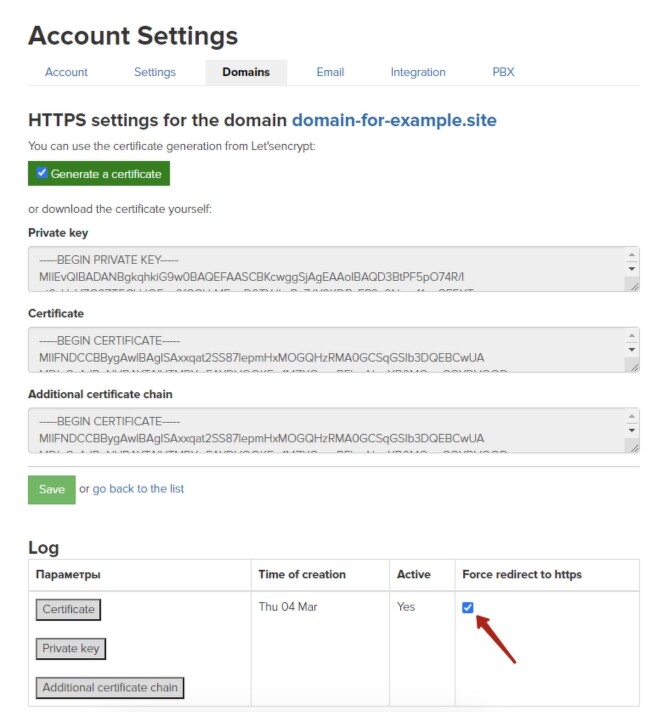
Also in the account settings you can customize the favicon for all pages of your site.
Favicon — the small icon that appears in the address bar of the site, in the list of bookmarks, history, and search results.
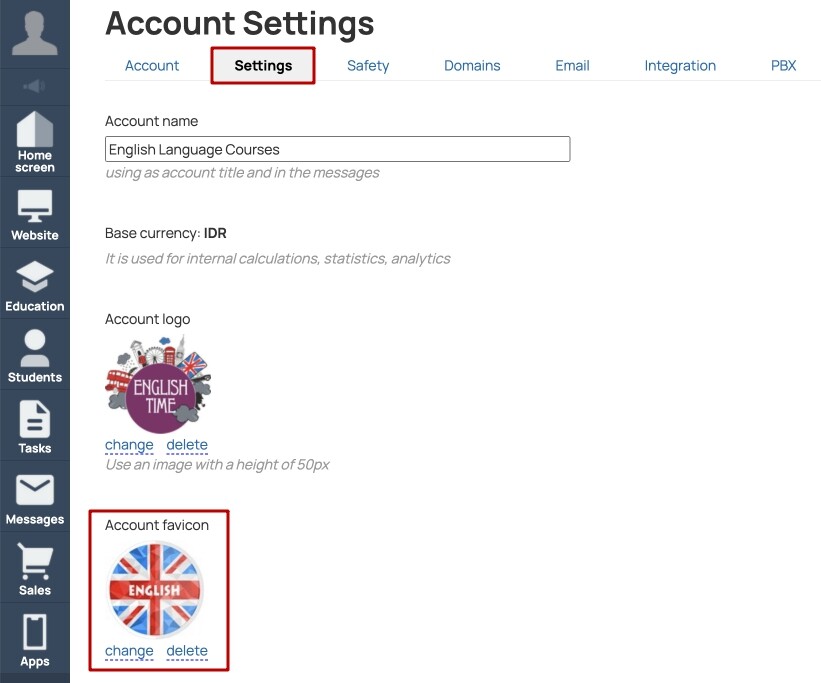
We use technology such as cookies on our website to personalize content and ads, provide media features, and analyze our traffic. By using the GetCourse website you agree with our Privacy Policy and Cookies Policy.

please authorize