Sure, users of the GetCourse platform have this opportunity. To create a blog, go to 'Website' - 'Pages' of the main menu and select 'Blog' on the page that opens:
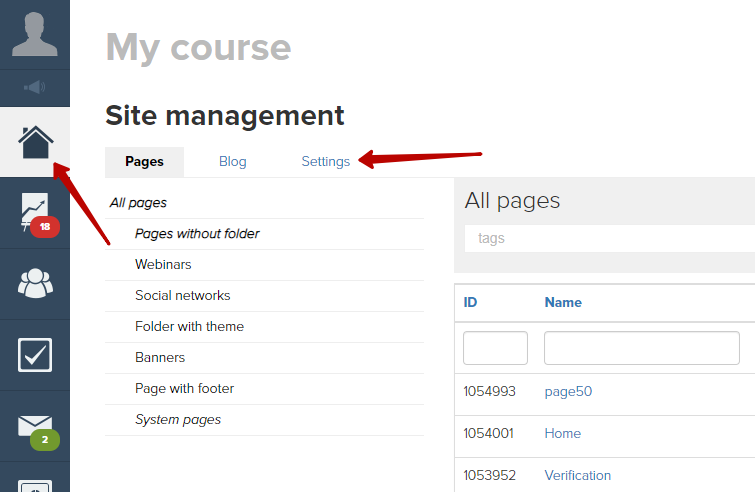
Then click on the “Add post” button and specify the title and author of the article. Then proceed to editing the added page, and when writing blog articles, you can use the entire CMS platform toolkit (add preset blocks, control their behavior and style).
Users can read your blog at the link: your_account_address/blog
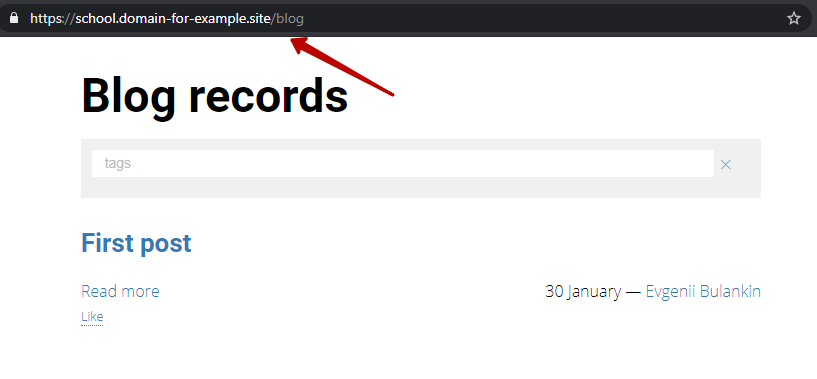
We use technology such as cookies on our website to personalize content and ads, provide media features, and analyze our traffic. By using the GetCourse website you agree with our Privacy Policy and Cookies Policy.

please authorize