Attention!
This option is available to the account owner only.
If you need to grant the administrator the right to change an account settings, read this article.
GetCourse has the ability to run several projects of different subjects within one single account.
You can link different domains or subdomains to your account, while an account will be opened at each of these addresses.
By default, pages created in your account will be available on all linked domains.
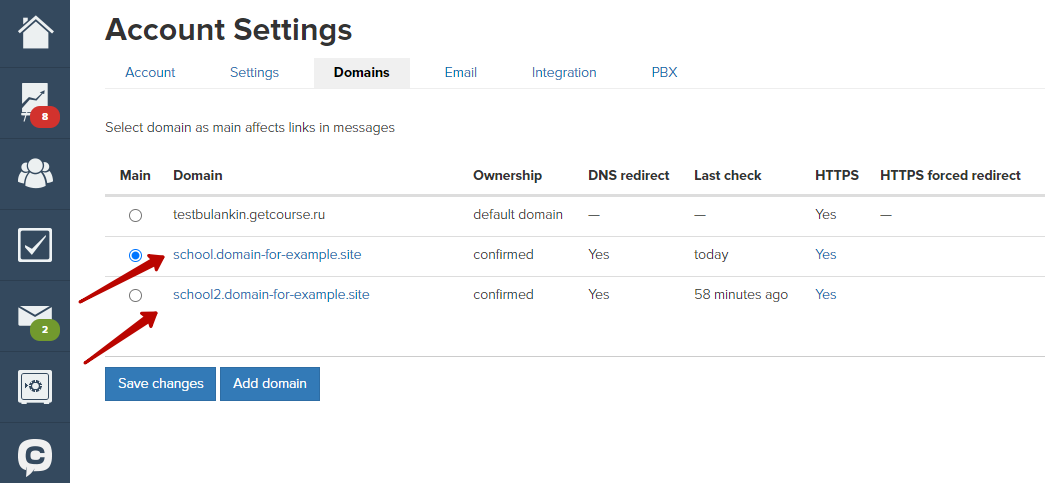
The list of users will be the same for the entire account.
You can create the required number of landing pages, trainings and products for different projects and limit the visibility of content by user segments. It is possible to segment users by groups or in another way.
In the settings of each domain there is an option for special settings, which allows you to set your start pages for guests and authorized users for each domain or subdomain connected to GetCourse.
The main domain does not need to be switched.
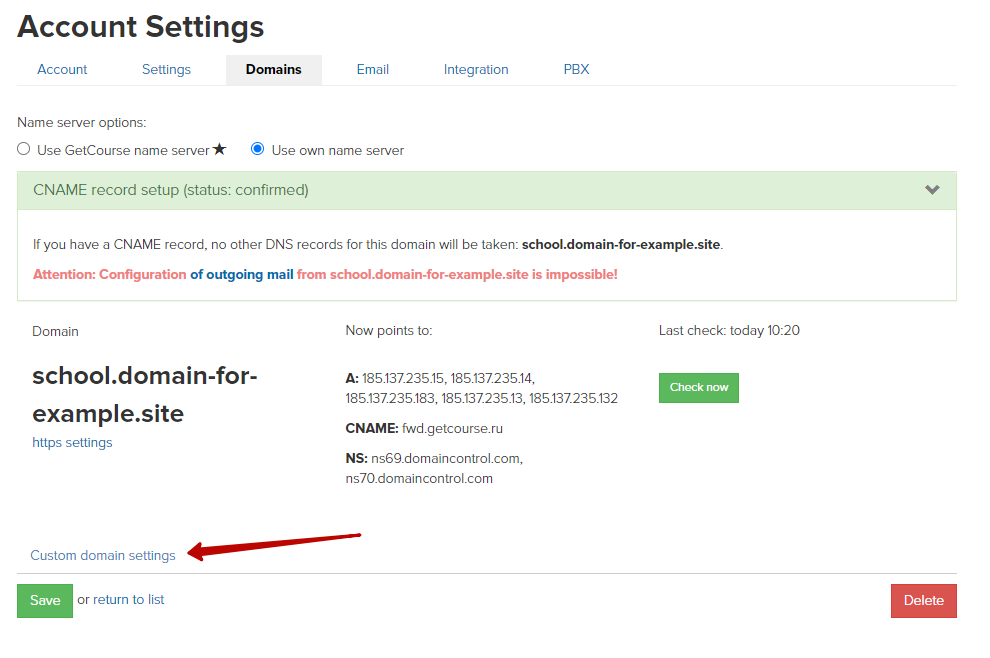
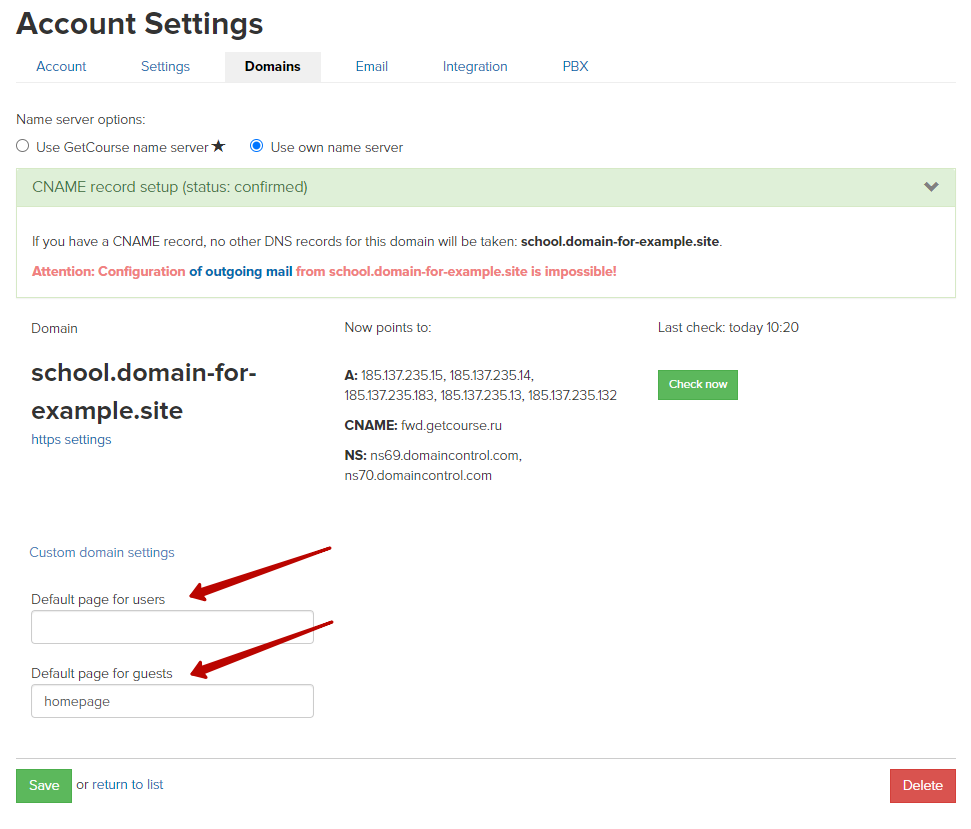
This option takes priority over the settings in the «Website» section.
The rules for specifying the address are the same as in the page settings:
when specifying an address without a slash (for example, homepage), the page will open at the address of the domain or subdomain without specifying the address of the page (for example, school.yogafindyourbalance.ru);
when specifying an address with a slash (for example, /homepage), the page will open with the full address indicating (for example, school.yogafindyourbalance.ru/homepage).
It should considered that sending mailings in the account is possible only on behalf of one domain.
All mailings by default will be sent from a single email address specified in the «Account Settings» — «Mail» section.
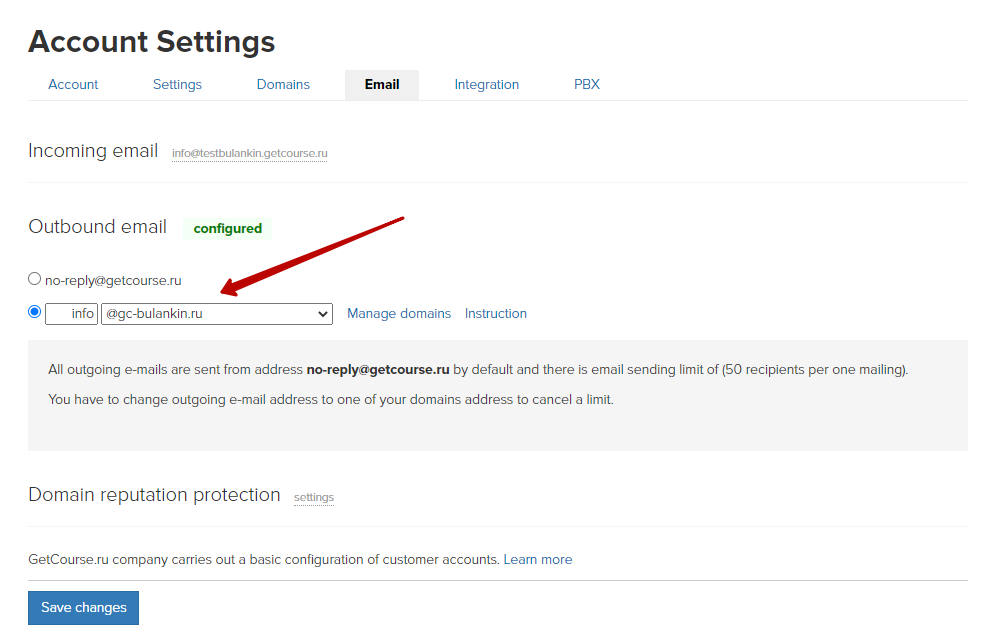
Thus, students from different projects who are authorized in the account under different domains will receive mailings on behalf of one outgoing mail address.
But, when creating a mailing, you can either leave the sender’s name by default, or specify another one.
We use technology such as cookies on our website to personalize content and ads, provide media features, and analyze our traffic. By using the GetCourse website you agree with our Privacy Policy and Cookies Policy.

please authorize