How to Set Up the Delivery of Lessons, If the Training Starts Individually for Everyone?
The schedule allows you to set up sequential user access to training lessons. This is especially important in cases where the training contains a large number of lessons, involving a step-by-step study. Time delays between lessons will prevent the student from opening new lessons ahead of time.
You can set up an individual schedule in the training. To do this, select the type of schedule “Each student has individual one”.
- “Gaining access to training” - training lessons will start opening immediately after the user gets access to the training, that is, after the sale.
- “First entrance to the training” - the training lessons will begin to open the moment the user physically enters the training for the first time.
You can also limit the visibility of lessons until the specified time, set up sending notifications about the opening and, if desired, limit the start date of the schedule.
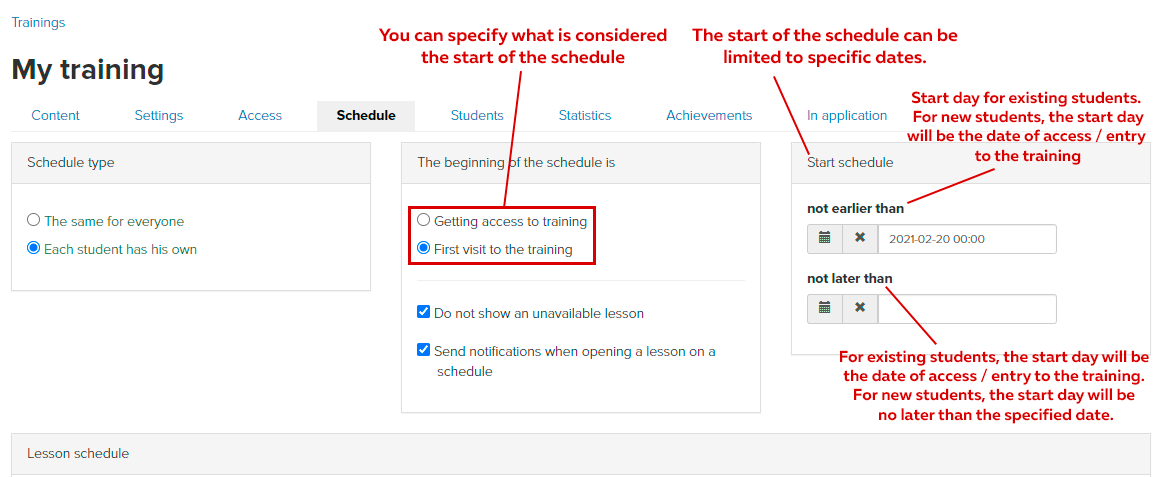
Next, you need to specify the delay time between lessons.
The delay time for the first lesson is counted from the moment of the start of the schedule.
The delay time for each subsequent lesson counts from the moment of the opening date of the previous lesson. That is, the second lesson will open after the specified time from the opening of the first, the third - from the second, and so on.

You can also configure the opening of lessons on certain days and time - for example, only on weekdays or on specified days of the week at 8:00.
Please note that the time is indicated according to your timezone. If in doubt ask, our tech support.

Important: for correct operation, it is not recommended to make changes on the “Access” and “Schedule” tabs in trainings and subtrainings if they already have students. These actions can lead to the loss of access for clients and incorrect operation of restrictions.
We use technology such as cookies on our website to personalize content and ads, provide media features, and analyze our traffic. By using the GetCourse website you agree with our Privacy Policy and Cookies Policy.

please authorize