You can send a letter to a user after he filled in a request form in your GetCourse project.
To initiate a letter sending in a form:
- Add the «Send a letter» action to the form constructor;
- Select the mailing list from the list;
- Save the changes in the block;
- Publish the page.
Please note:
- When a mailing creating you need to specify its object: users.
- A mailing should have «Draft» status.
- In the «When to send» field, select the option «When called from a process or form».
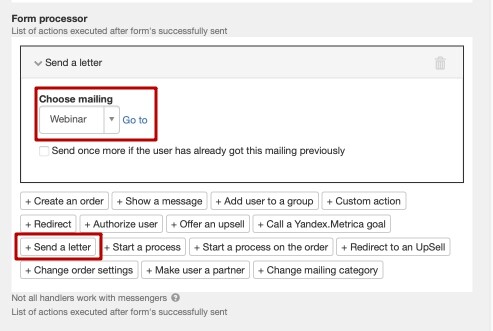
Please note: when selecting messages to send from the form templates and mailing queues are not displayed. Only the individual mailings included in the sequence are displayed.
Therefore, to send mailings from the queues, you should use separately created mailings. Or, for example, you can add a user to a certain group in the form, and configure the sending of the sequence according to the condition «In the group».
We use technology such as cookies on our website to personalize content and ads, provide media features, and analyze our traffic. By using the GetCourse website you agree with our Privacy Policy and Cookies Policy.

please authorize