Mailings that you send to users can be divided into categories. To create a new category go to “Messages” - “Mailings” - “Mailing categories” and press “Create a category” button.
Categories combine mailings to ease off a management. Users can be subscribed for one mailing category and not to receive letters from another one.
By default, all users are subscribed for all categories. You can customize it in category settings.
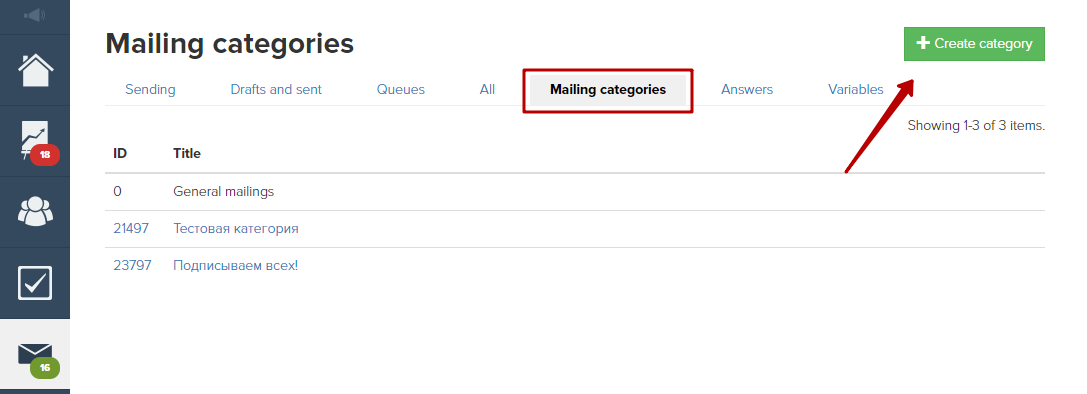
Categories allow grouping of letters for different parts of your users base. Besides that if a user presses “Unsubscribe” button in a letter, he will be unsubscribed only from one mailing category. He continues receiving mailings from other categories as well as system notifications.
If a user unsubscribed accidentally, you can subscribe him manually.
We use technology such as cookies on our website to personalize content and ads, provide media features, and analyze our traffic. By using the GetCourse website you agree with our Privacy Policy and Cookies Policy.

please authorize