Users - people registered in your account who have a certain type and access rights. In general, users are your employees, students, and the account owners themselves.
A user can be added to an account in different ways:
- The account administrator can manually add a user
- You can register on pages from various letters
- You can import users from .csv files in bulk
- Senders that send letters to a special business address of an account automatically become users of this account
- Via API

Each user is characterized by a set of properties that can be viewed in the user's card. Users with certain access rights can edit user data.

On the “Users” and “Employees” tab, you can search for users by different fields. When typing, spaces at the beginning and at the end of the search string are ignored, which makes it easier to search if you accidentally inserted or copied a space.
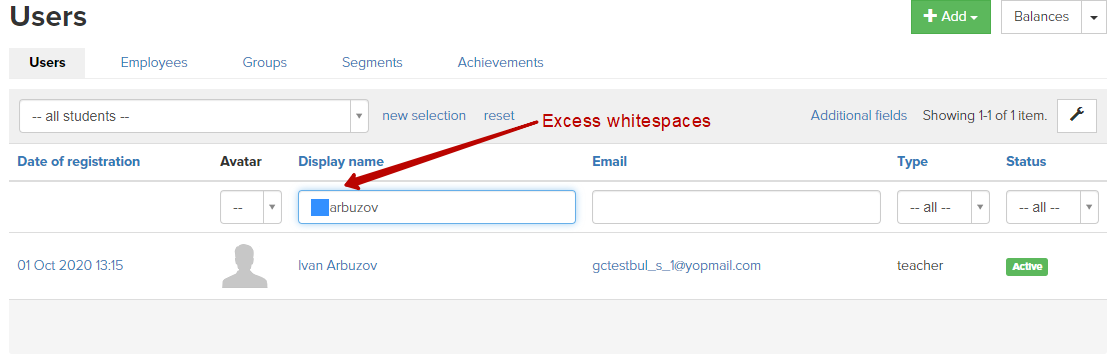
We use technology such as cookies on our website to personalize content and ads, provide media features, and analyze our traffic. By using the GetCourse website you agree with our Privacy Policy and Cookies Policy.

please authorize