You can specify a type of stream in an offer: dynamic or relevant-selling.
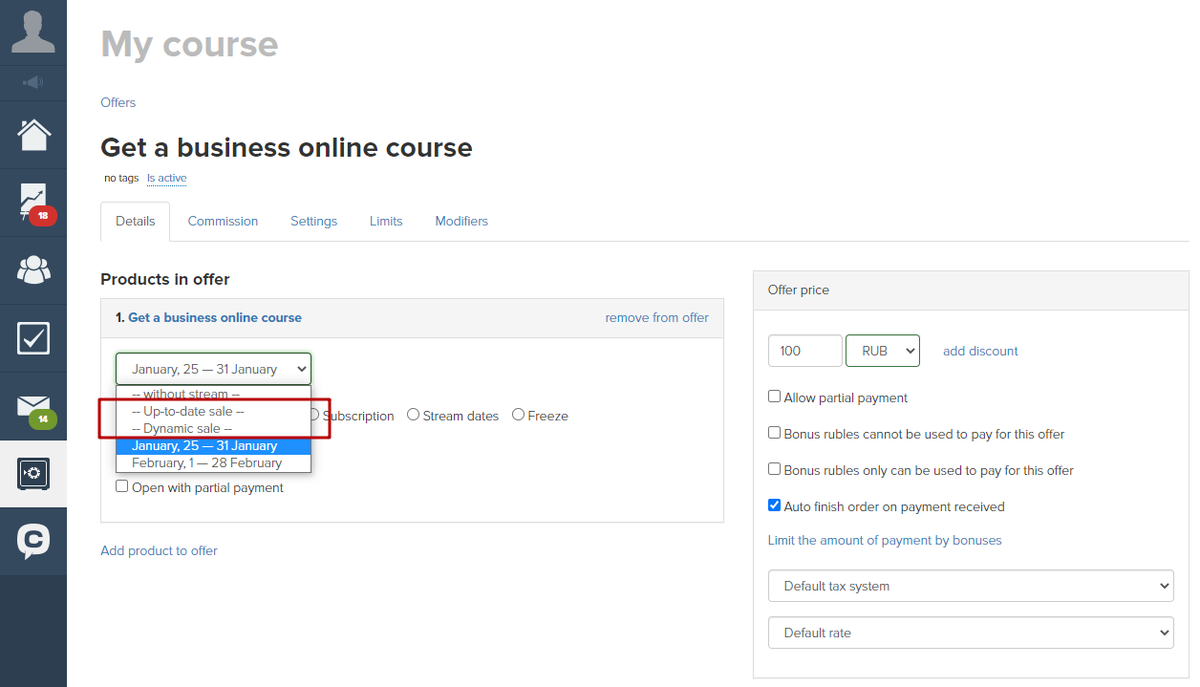
Types allow a manager to quickly change a stream in an order for this offer with an auto updating of a linked purchase. Thus, it is possible to move a customer to other dates without changing the offer itself.
In order to change a stream for a certain user, you need to go to an order, to view its content, to choose the needed stream, press “Change a stream” and to save changes.
Relevant-selling stream differs from a dynamic one. If you select it, a system will put into an order that stream, that is being sold during dates when the order was placed.
We use technology such as cookies on our website to personalize content and ads, provide media features, and analyze our traffic. By using the GetCourse website you agree with our Privacy Policy and Cookies Policy.

please authorize