One day when working on your project you might need to find inactive users: for example, users who registered some time ago, but haven’t purchased anything, or users who haven’t participated in trainings long since. You could send a mailing to such users to “refresh” their interest to your project.
How to find “inactive” users?
There are several ways:
To do it create a selection by users with the following conditions:
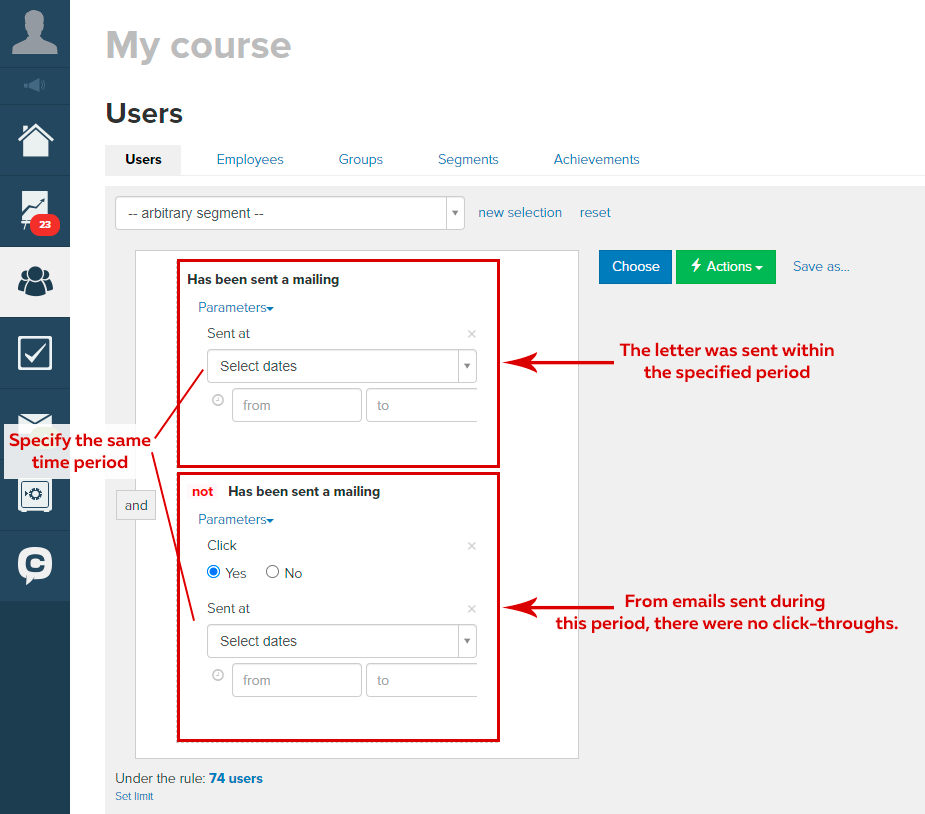
2. Fact of a letter opening. You can check whether a user opens your mailings. Choose all users who haven’t opened letters during a certain period of time
To do it create a selection by users with the following conditions:
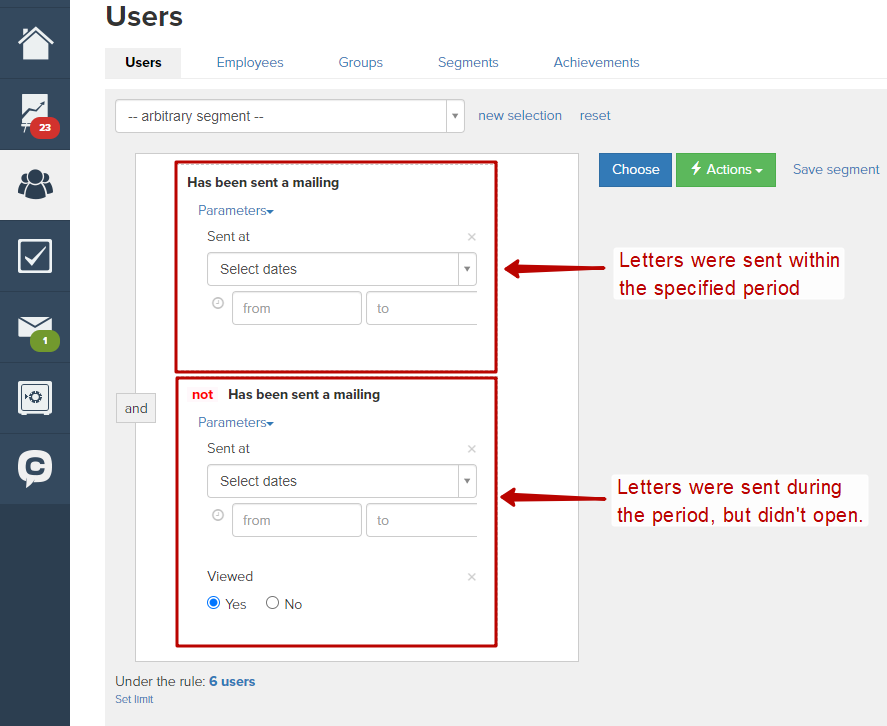
Users who registered in your account before are interested in your project, product, content by default. It is “warm” audience as all these users are your potential purchases. Even if they haven’t been active for a long time, we recommend you to continue working with them, to motivate them to buy something.
For example, you can heat their interest up with the help of new or renewed classes, special offers (you can create them by using promo offers). You also can offer a user to “try” your product at the minimal price or for free (see more details here).
3. Exclude partners. If you want to take registered partners into account when analyzing users activity, you need to add a relevant condition to your selection.
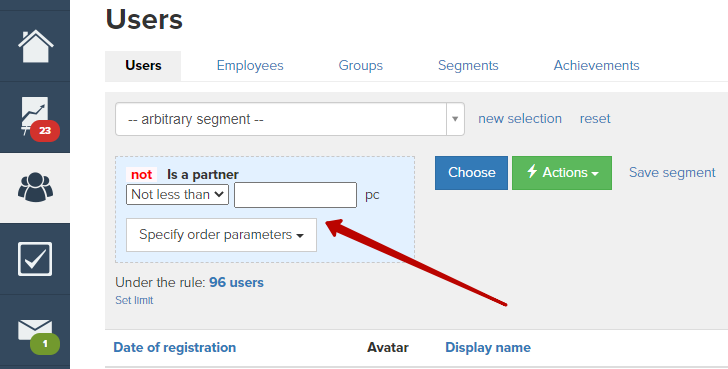
4. Users with orders. Usage of this condition in a selection allows separating users who placed an order. The fact that they haven’t purchased it means that probably they need help or they have questions (then you need to bring their matters to a close).
So you can make conversion level higher with the help of proper set up of sale department.

5. Date of registration. When creating a segment by inactive users you need to mind that users registered more than 3 months ago should be excluded, because this audience might not be warmed up by mailings.

6. Date of last activity shows when a user authorized last time. You can check it in user’s profile in “Last activity” section. If you click on this date, you will see a list of visits of this user with detailed information about pages he visited:
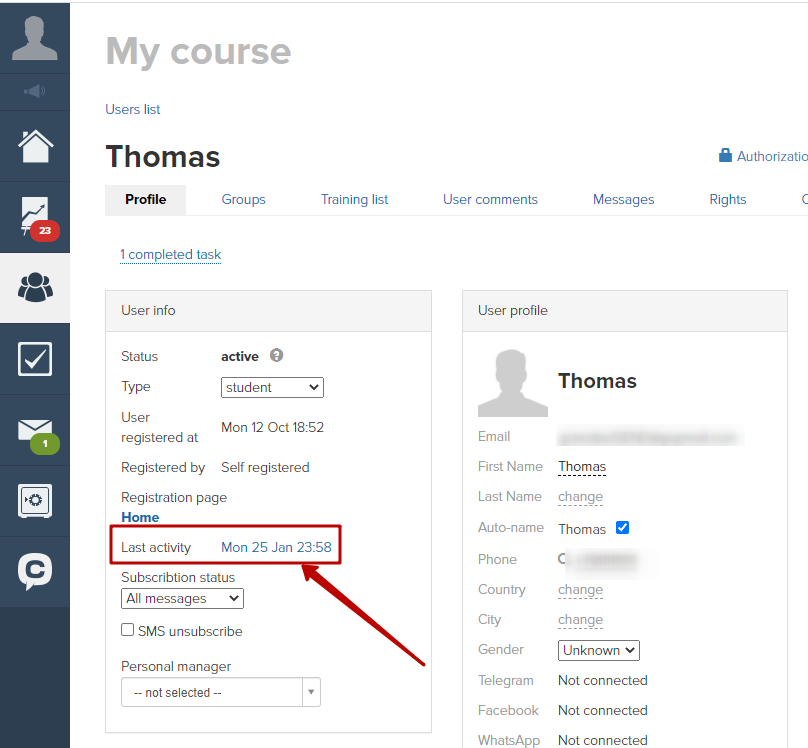
In “Users” section you can create a selection by date of users’ last activity by indicating a needed period of time or a date (for example, till January 01, 2018):

Important!
If you use landings/pages on third-party platforms or if users base was imported, then don’t take “Date of last activity” condition into consideration.
We use technology such as cookies on our website to personalize content and ads, provide media features, and analyze our traffic. By using the GetCourse website you agree with our Privacy Policy and Cookies Policy.

please authorize