Streams is a method of training organization when all students are spread across all stages of a training. For example, you start a training for new group of students monthly. Therefore, a stream which lasts 30 or 31 days is launched monthly.
Streams can be used when you carry out admission of new students for the same training on a regular bases.

Streams are always connected with a product (training) and give the same access as a product itself (access for a group or upon a purchase). In order to adjust a stream you need to create it.
Important! If there are already placed orders for this product, you don’t need to create a stream on it. Use a new product otherwise changes might have a negative impact on old orders.

You need to indicate a number of participants, dates in a stream settings and create a specific offer for this stream:

Next it is needed to specify an offer for needed stream. You can allocate several streams in a purchase form in order to let a user choose an appropriate stream.
If a form contains information on Terms and conditions of offer, then streams are sorted by:
- Stream start date.
- If there are several streams with the same start date, then by stream end date.
- If there is no stream - at the end of a list.
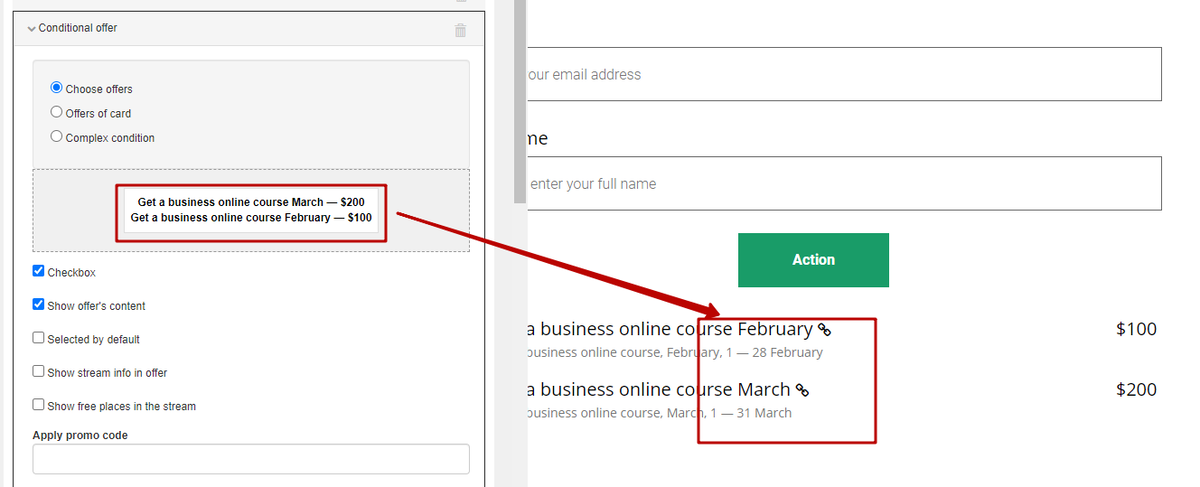
There are the following types of streams:
- Dynamic stream allows stream changing by one click in an order with a connected purchase auto update, etc.
- Relevant-selling stream picks a stream relevant for this period in a list of all streams automatically. It also provides an opportunity to change a stream by one click in an order with a connected purchase auto update, etc.
Important: we don’t recommend you to edit or to delete products and offers after starting of sale in order to ensure a correct work. These actions might lead to loss of access to trainings for customers who have active purchases. It also might have a negative effect on orders and purchases.
We use technology such as cookies on our website to personalize content and ads, provide media features, and analyze our traffic. By using the GetCourse website you agree with our Privacy Policy and Cookies Policy.

please authorize