Attention!
This option is available to the account owner only.
If you need to grant the administrator the right to change an account settings, read this article.
The list of available payment systems in GetCourse has replenished with a new one called Stripe.
This payment system does not connect companies from Russia.
A list of countries that Stripe works with is available at https://stripe.com/global.
To fill in the data on the GetCourse side, go to «Account settings», the «Integration» tab.
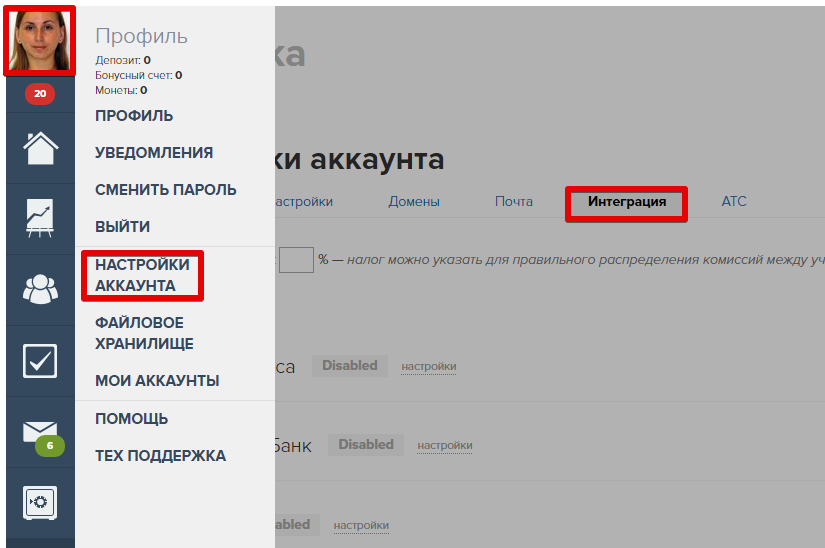
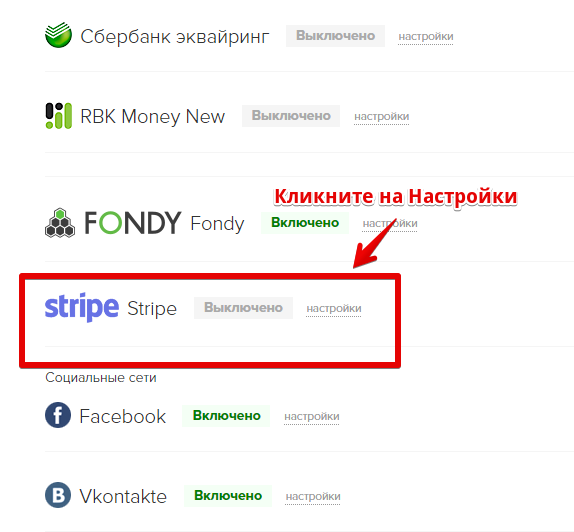
Next, go to the payment system website to register an account, click on the «Login» button and register using the email address.
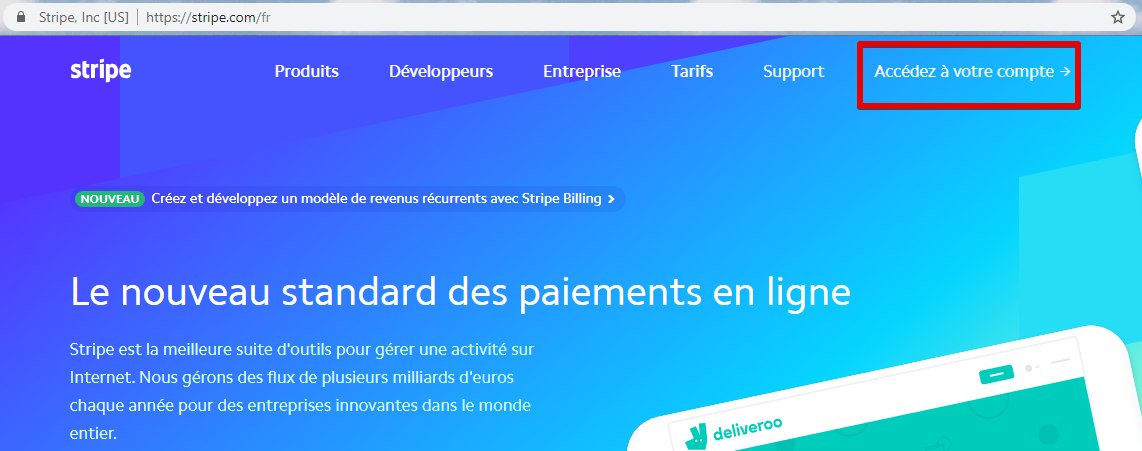
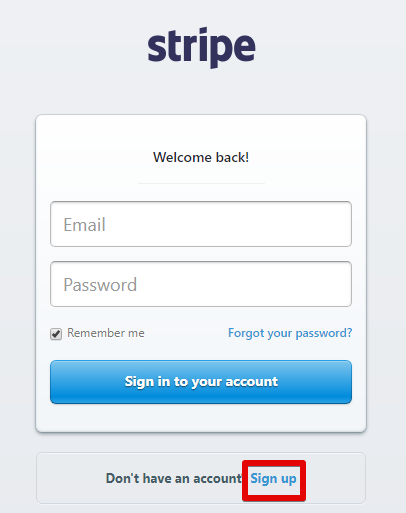
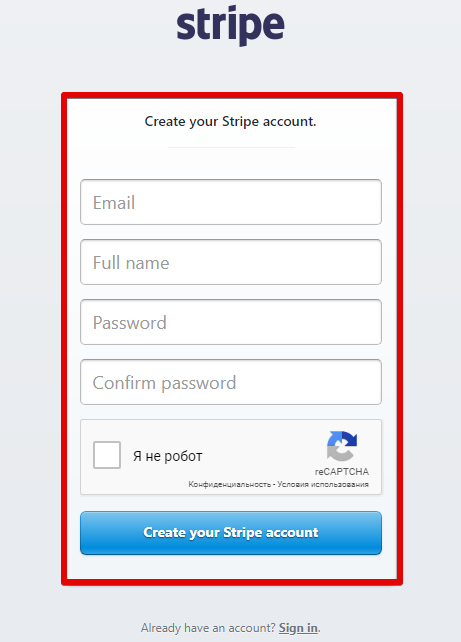
Next, go to the «Developers» — «API keys» section.
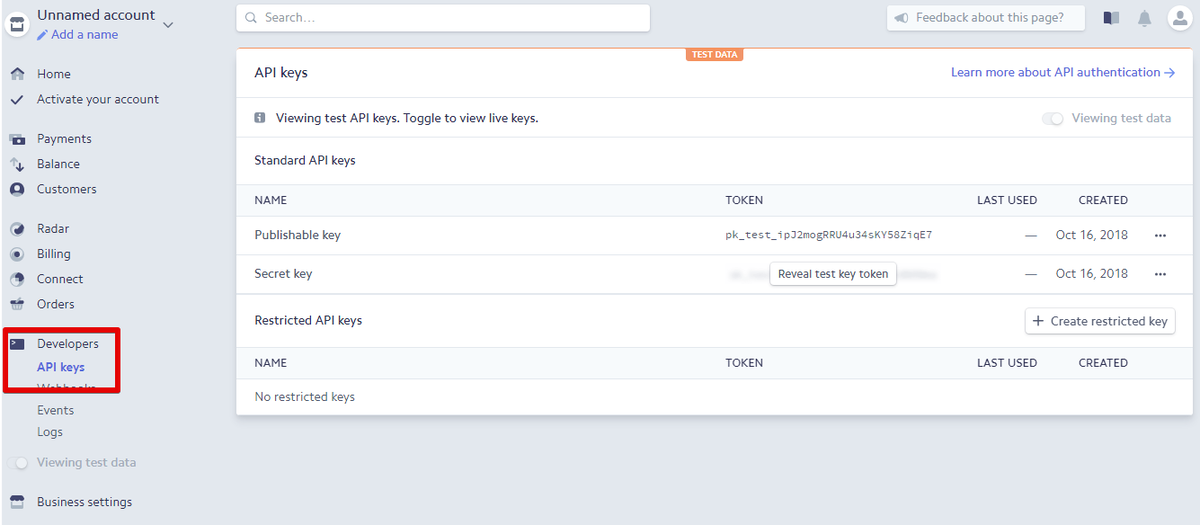
Paste the value of the «Publishable key» and «Secret key» fields into the corresponding fields in the GetCourse account.
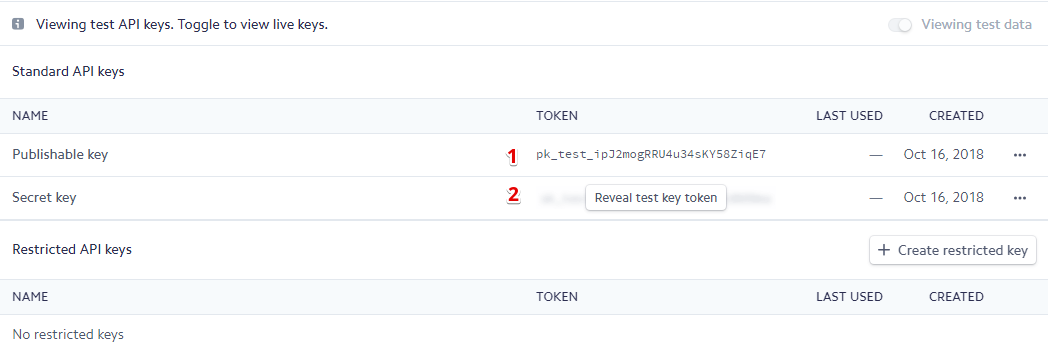
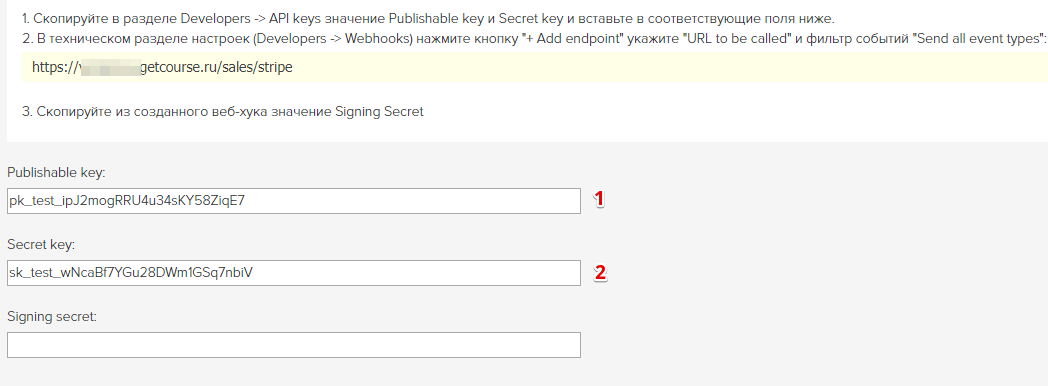
Next, go to the «Webhooks» section of the payment system and add events.
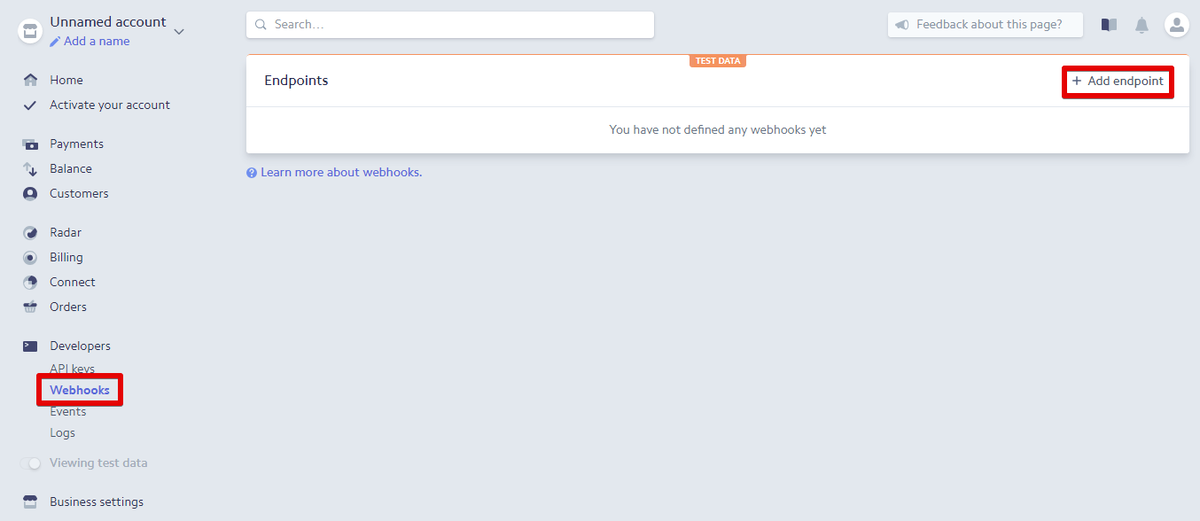
The notification address specified in the integration settings on GetCourse is added to the «Edpoint URL» field. Select «receive all events».
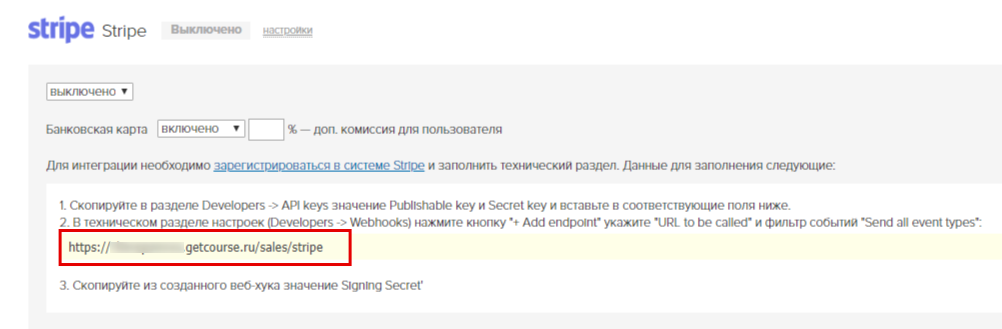
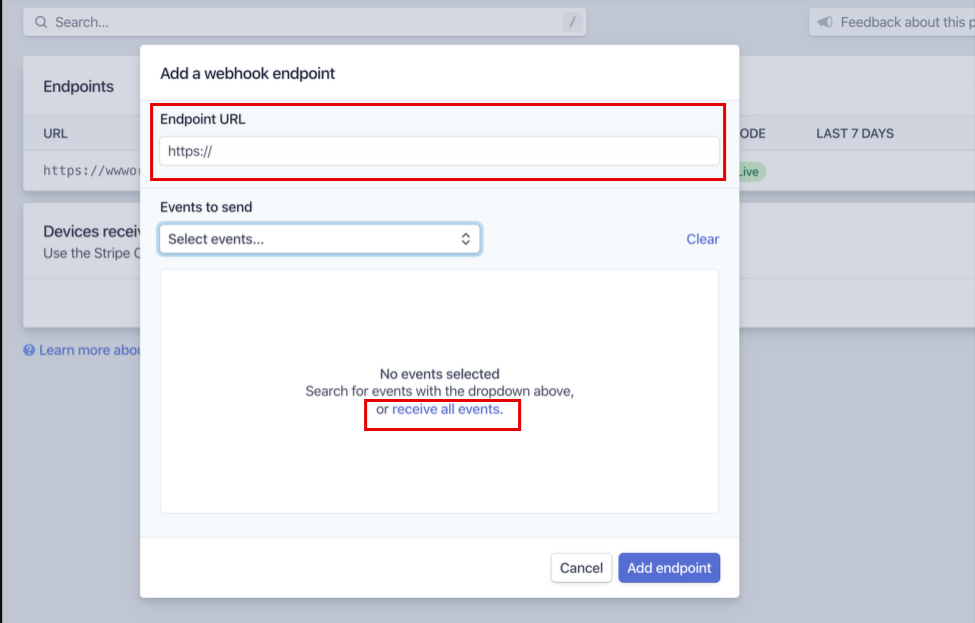
Next, click on the added line and add the «Signing secret», the value of which must be inserted into the payment system settings on the GetCourse side.
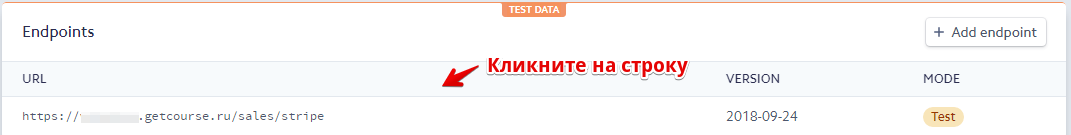
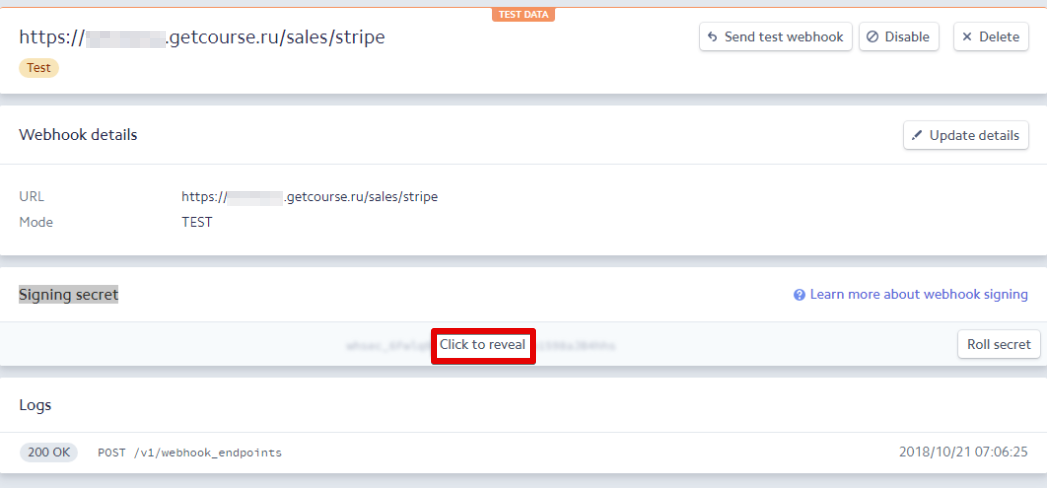
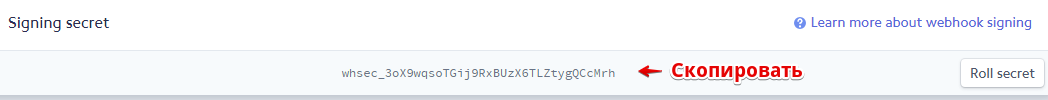
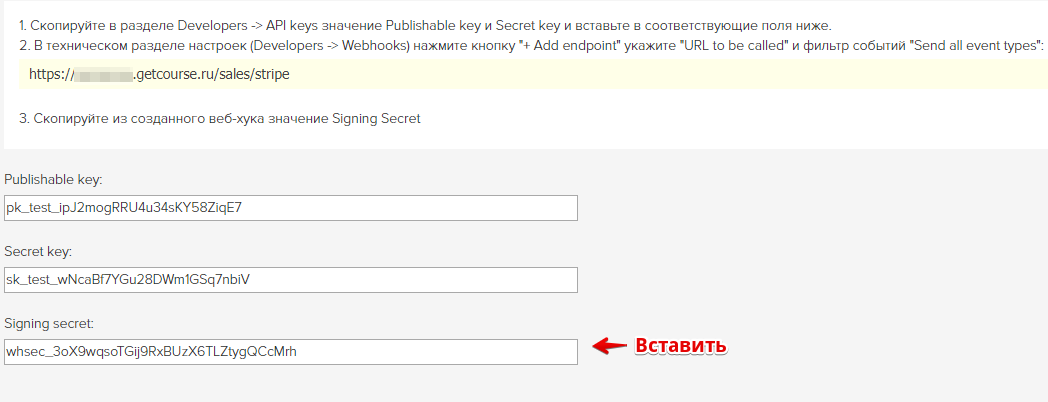
Integration is configured.
Do not forget to save the changes of the payment system settings in the GetCourse account.
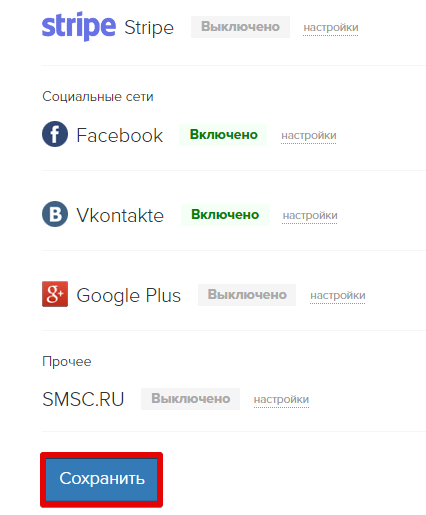
In the settings of the Stripe payment system, you can choose Stripe as the main method of card payment. To do this, select the «Use as the main method of card payment» checkbox.
Payments using cards through Yandex.Checkout or CloudPayments will be hidden in alternative payment methods.
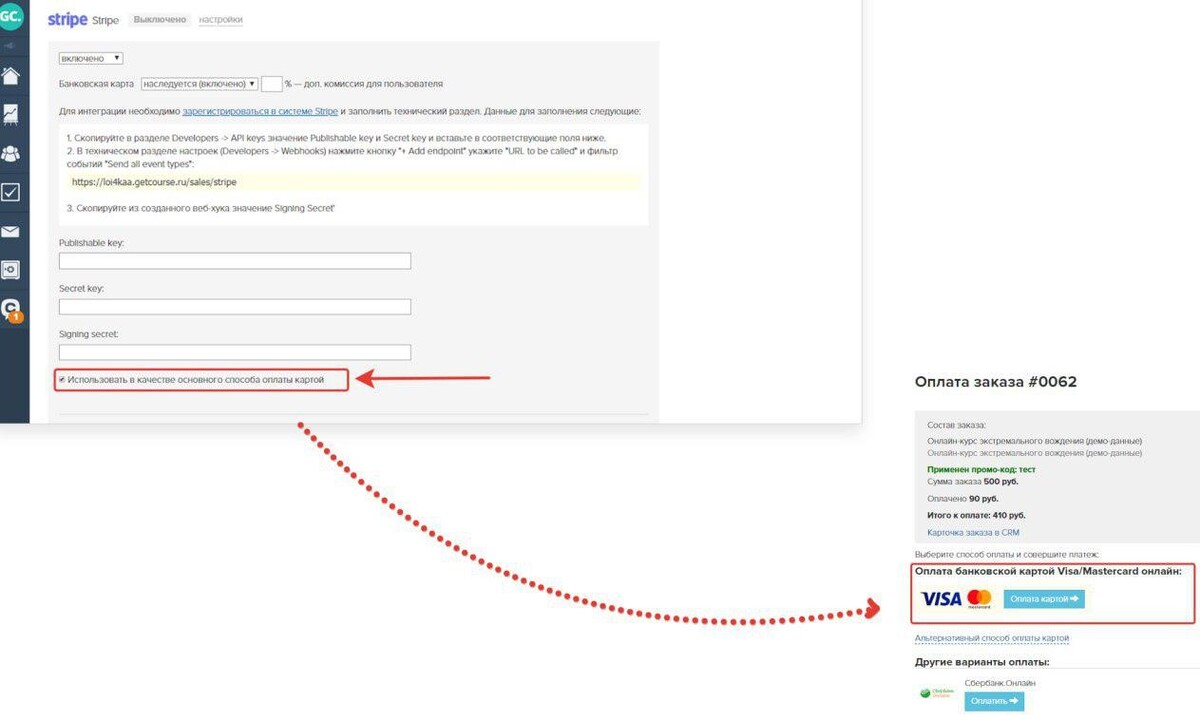
After setting up integration, make a test payment.
Please note:
the amount of payment must be at least 50 cents in terms of the currency of the payment, otherwise the payment will fail, the order will not be completed;
the payment page should open via a secure https connection, otherwise the payment system selection button will not be pressable.
We use technology such as cookies on our website to personalize content and ads, provide media features, and analyze our traffic. By using the GetCourse website you agree with our Privacy Policy and Cookies Policy.

please authorize