In addition to the payment systems we offer, you can add your own payment methods by writing detailed payment instructions for users. For example, instructions for transferring payment to your card.
The created methods will be visible to users when paying for the order.
To add your own payment method, go to “Profile” - “Account settings” - “Integration” and select “Add your own payment method” below
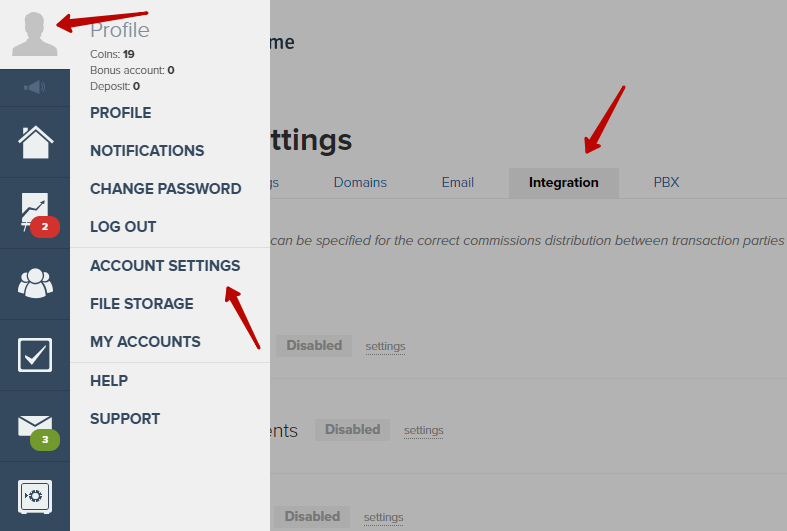
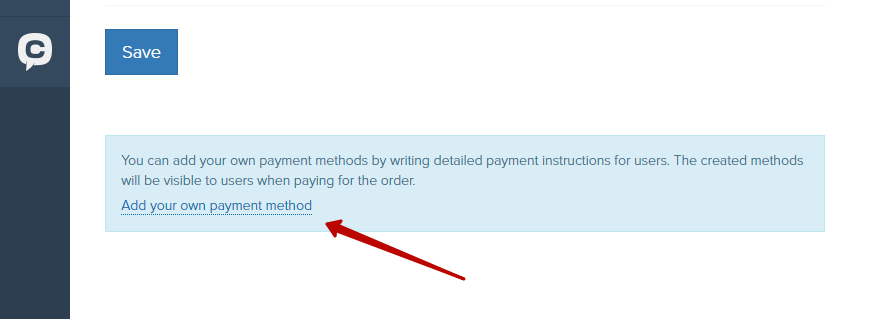
Next, you need to set the name of the payment method and write detailed instructions for users and click 'Save':
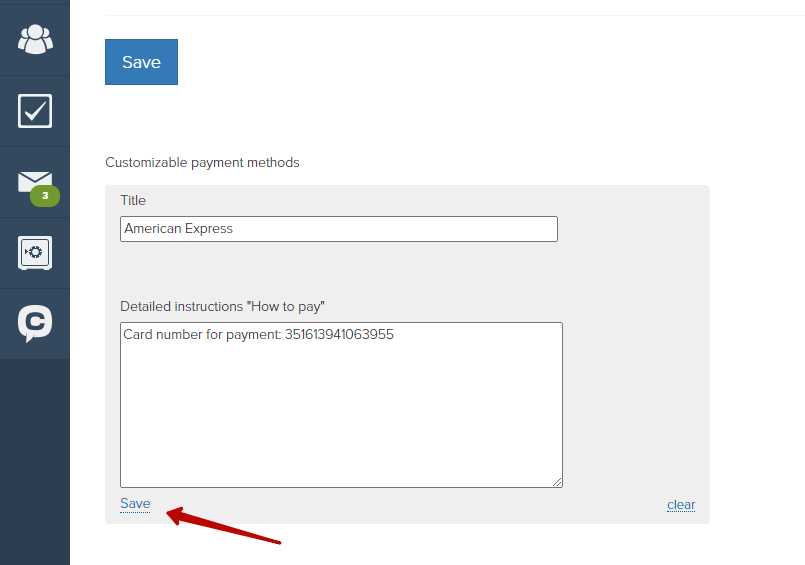
You can also add a picture opposite your own payment method.
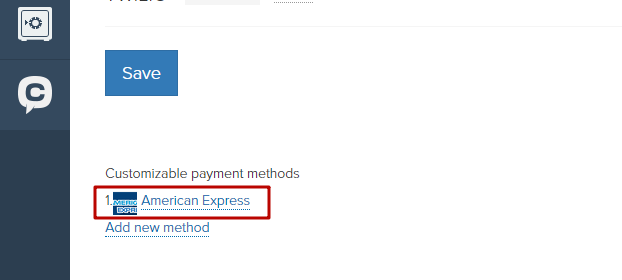
To do this, click on the name and go to editing:
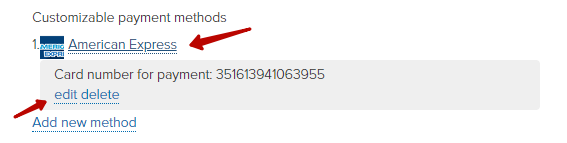
Then upload the image and click 'Save':
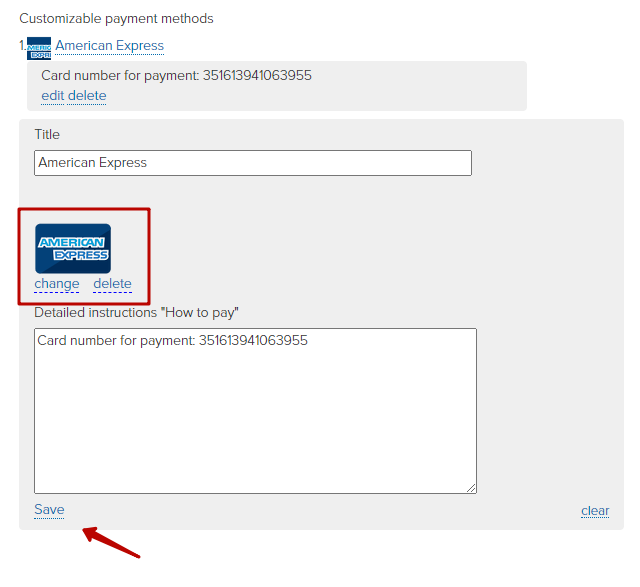
We use technology such as cookies on our website to personalize content and ads, provide media features, and analyze our traffic. By using the GetCourse website you agree with our Privacy Policy and Cookies Policy.

please authorize