A segment is a dynamic data selection. You can use segments to choose a certain group of objects (for example, only active users or only paid orders, etc.).
There are several types of segments:
In order to create a segment conditions with certain parameters and used as well as logical operators «AND», «OR», «NOT» that form a rule for this segment.
When a new user meets this rule, he is added to this segment. This is how a dynamic section works: it is always up-to-date.
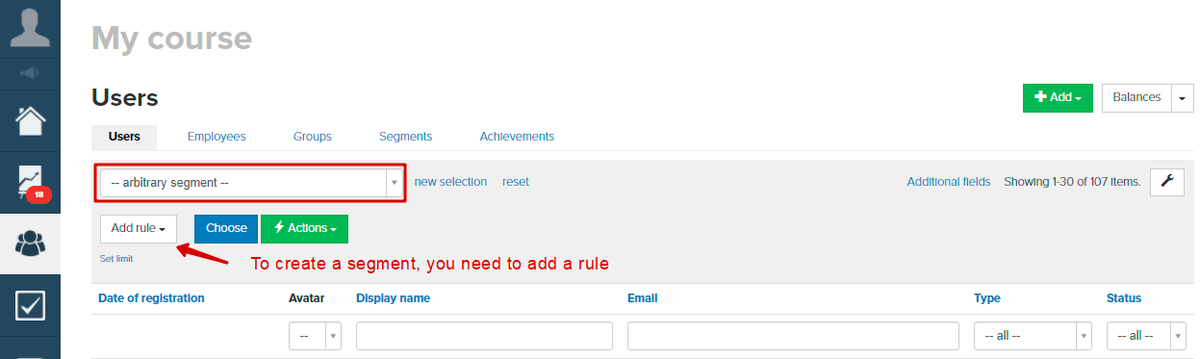
«New selection» resets an existent segment, so you can choose conditions for a new one.

To reset a selection by users performed by segments creation or fields (email, a name, a type, etc.), you need to press «Reset».


If you use some segment on a regular basis, you can save it by clicking on «Save as». Then insert a name for this segment.
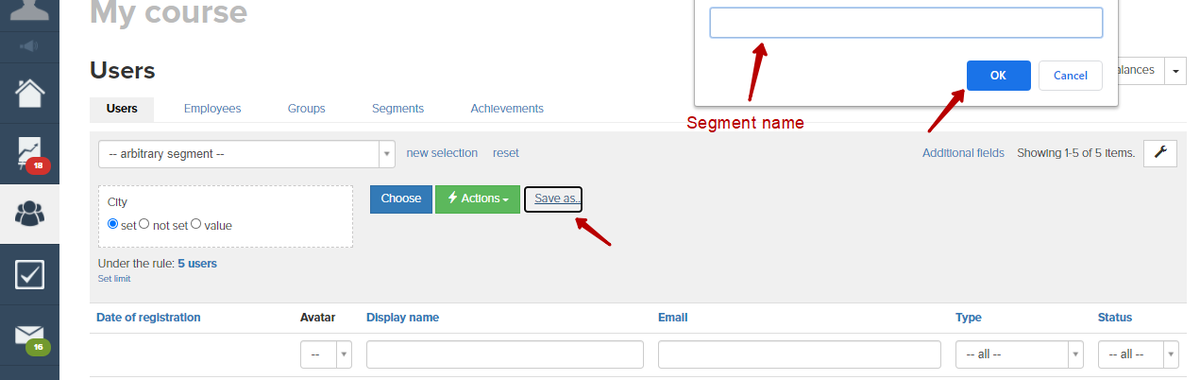
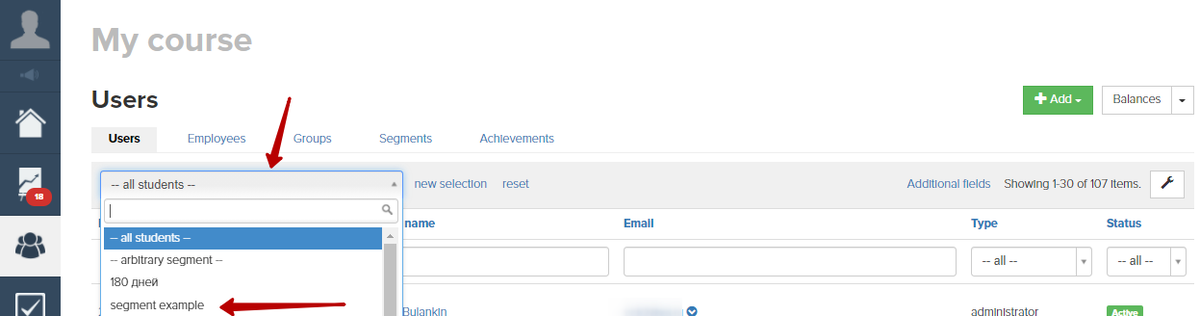
To delete a segment choose it firstly in the relevant section and delete it. Only a segment, a selection are to delete. Users, orders, purchases, payments and calls remain in a base in your account.
To delete a segment by users you need to get to «User» module, «User» section, to choose a needed segment and press «Delete a segment» button:
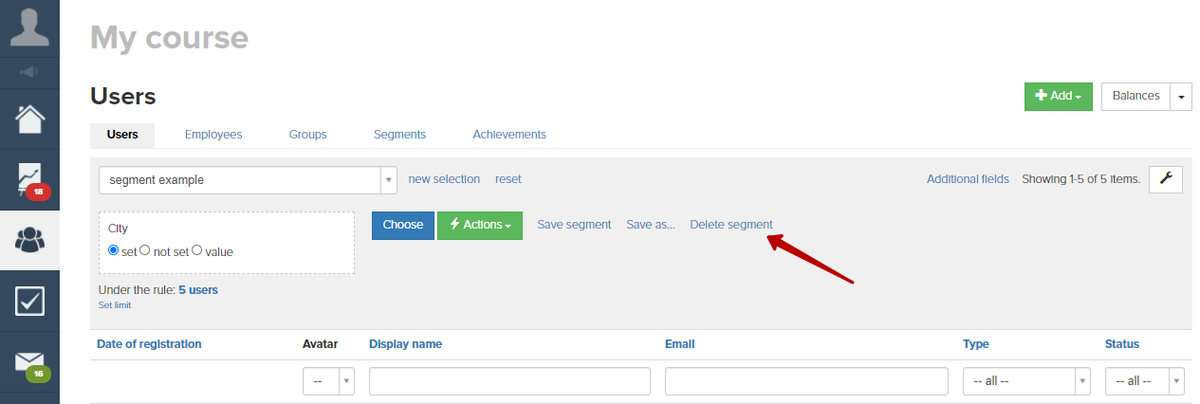
We use technology such as cookies on our website to personalize content and ads, provide media features, and analyze our traffic. By using the GetCourse website you agree with our Privacy Policy and Cookies Policy.

please authorize