A segment is a dynamic selection of data.
You can create user segments with the necessary conditions by yourself or use ready-made (preset) segments.
Manually created and preset segments can be selected in a drop-down list in the 'Users' tab:
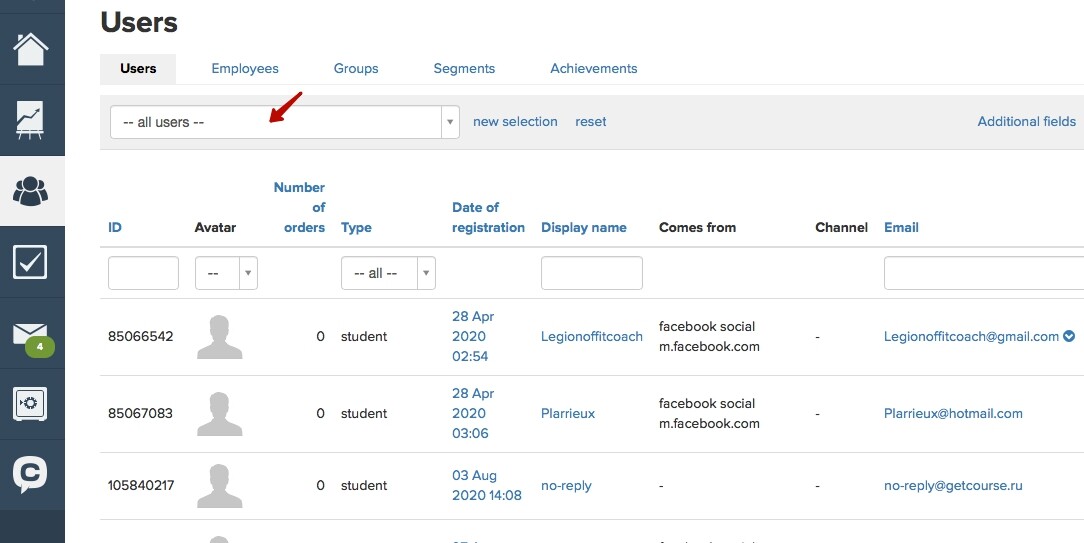
Manually created and preset segments can also be used in the selection by choosing the condition 'Is in segment':
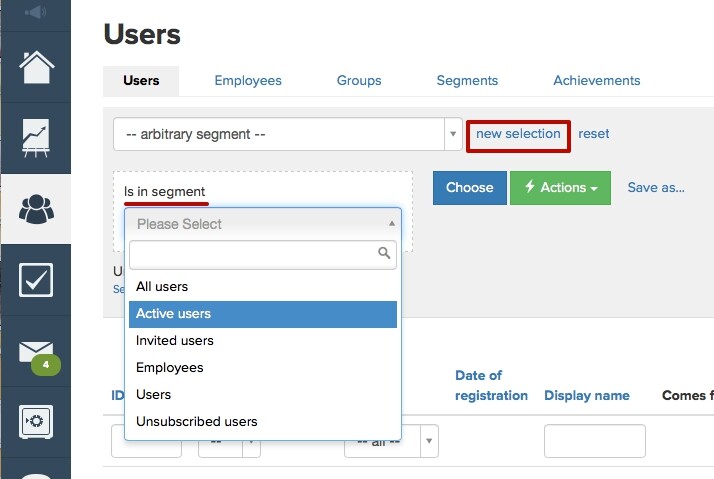
Let's look at the preset user segments and conditions they are based on.
'All users' segment includes all the users of your account:
'Active users' segment includes users with the 'Active' status:
'Invited users' segment contains users with the 'Invited' status (this status is currently not in use).
'Employees' segment includes teachers and administrators.
'Students' segment contains users with 'Student' status.
'Unsubscribed users' segment contains users who have chosen the subscription status 'Disable mailing' or 'No messages'.
We use technology such as cookies on our website to personalize content and ads, provide media features, and analyze our traffic. By using the GetCourse website you agree with our Privacy Policy and Cookies Policy.

please authorize