Connecting Telegram Bot to GetCourse
Dreams come true!
We’ll tell you how to make friends between your GetCourse account and Telegram users
All notifications are sent to your mobile!
Now you can receive any notifications that come to your GetCourse account, and even respond to them to your customers without leaving your favorite messenger! Well, do you have as a favorite the same one as ours?
So, now you can connect Telegram bot to your GetCourse account.
Let’s go!
Bot connection instructions
1
Open the link https://telegram.me/botfather in Telegram on a mobile device or PC.
Please note: due to Telegram blocking, an error may occur when clicking on a link. You can use a VPN so that following to Telegram is carried out correctly.
2
Enter the command /newbot:
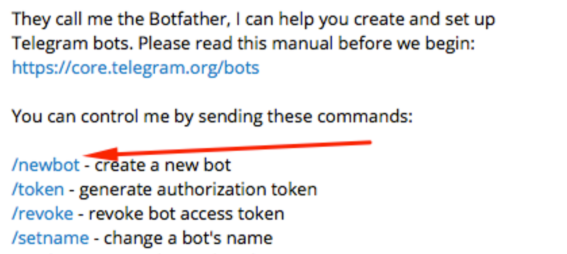
3
Come up with and enter the name of the new bot and username:
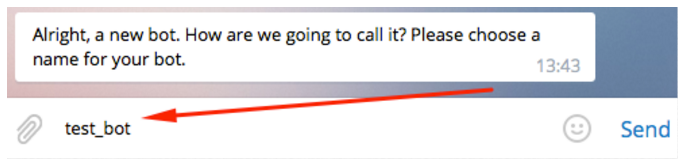
4
We get a link to our new bot and token:
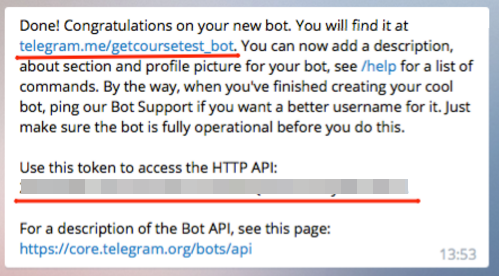
5
Enter username and token in the account notification settings on GetCourse. Go to “Mailings” - “Telegram”, press "Add bot”:
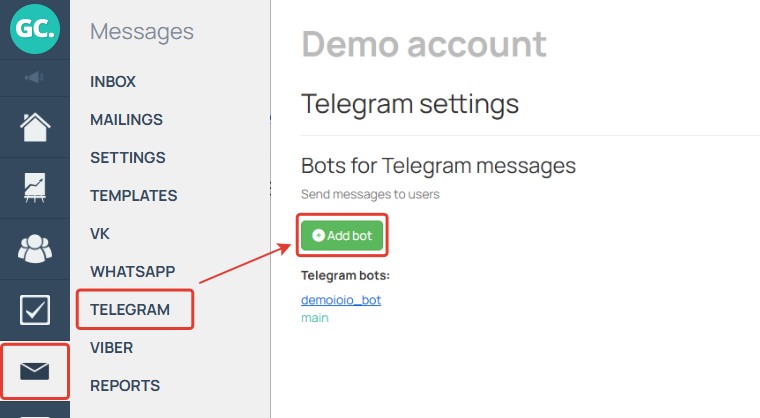
6
Enter the token of created Telegram-bot. You can choose the bot as a main one enabling the corresponding selector:
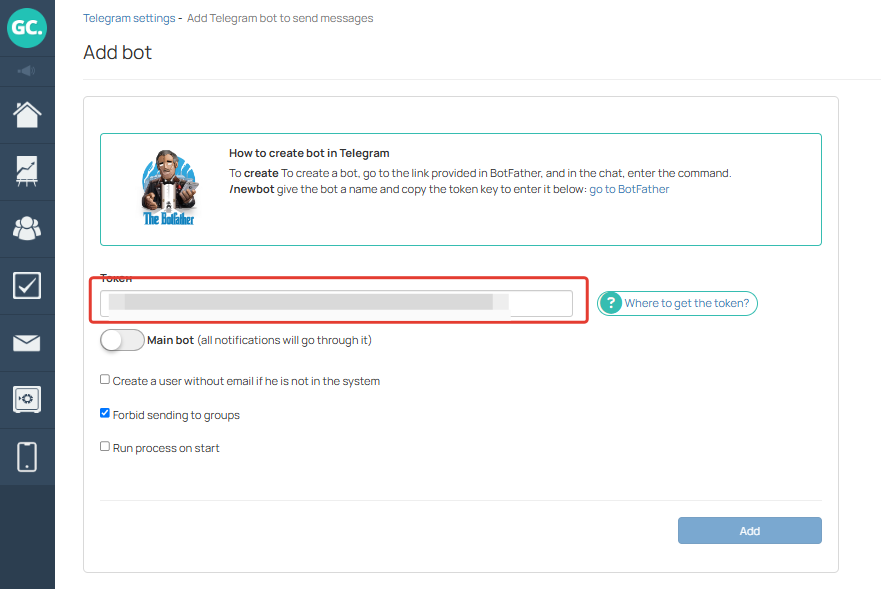
Congratulations! Now Telegram is connected to your account.
6
Now all other users of the account can connect Telegram bot: managers, administrators, clients. This can be done here: “Profile” - “Notifications”.
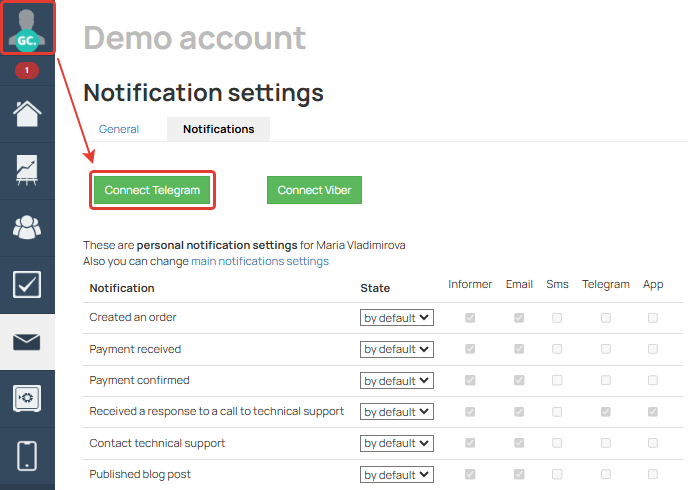
7
To enable/disable a specific type of notification, click on the desired checkbox.
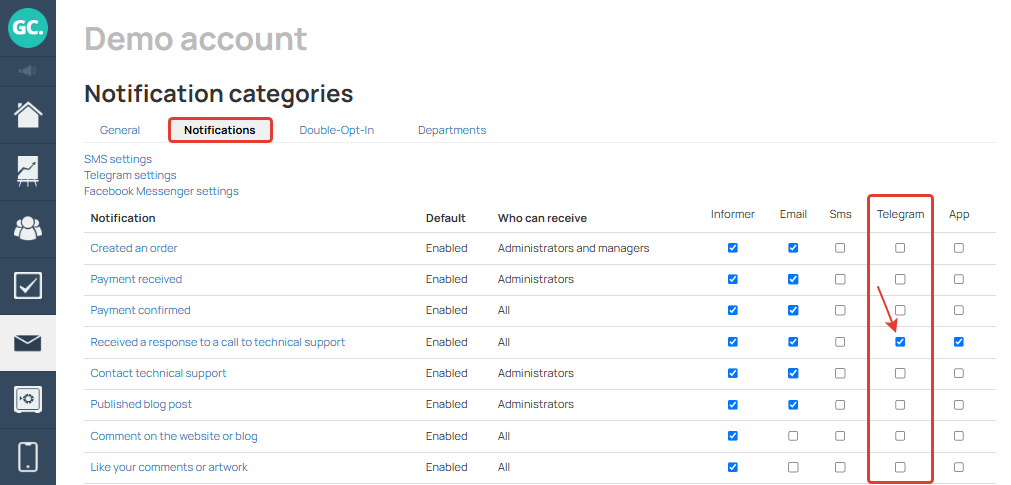
Replying to your clients
To reply to users from Telegram, select the “Reply” command and write the answer:
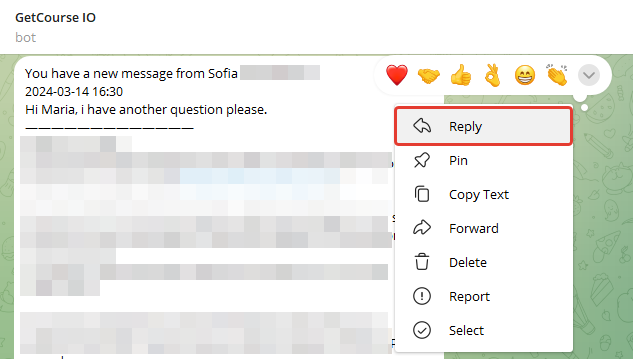
The message is automatically duplicated to the user's e-mail and to the incoming messages in GetCourse:
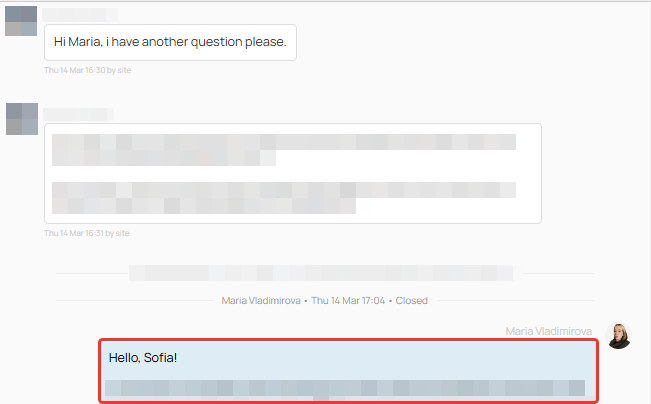
The bot can be connected by account owners, administrators, and clients. Moreover, each of them is authorized with their own rights and access level. That means they will receive notifications basing on the notification settings in their profile.
For example, managers can receive notifications on new orders and customer requests and can quickly respond to them via Telegram. The manager's response will come to the user in the form of a letter or chat message in the account, or directly to the user's Telegram. Again, if the user has the bot connected (a special checkmark will appear).
In turn, customers can ask questions both to technical support and in the Telegram chat (if the bot is connected).
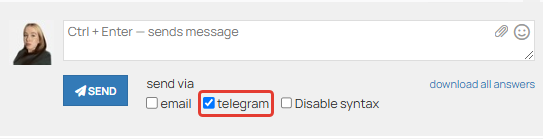
Please note: only one bot can operate within one single account at a time to send messages.
We use technology such as cookies on our website to personalize content and ads, provide media features, and analyze our traffic. By using the GetCourse website you agree with our Privacy Policy and Cookies Policy.

please authorize