You can restart the process in the process itself, in the “General” section:
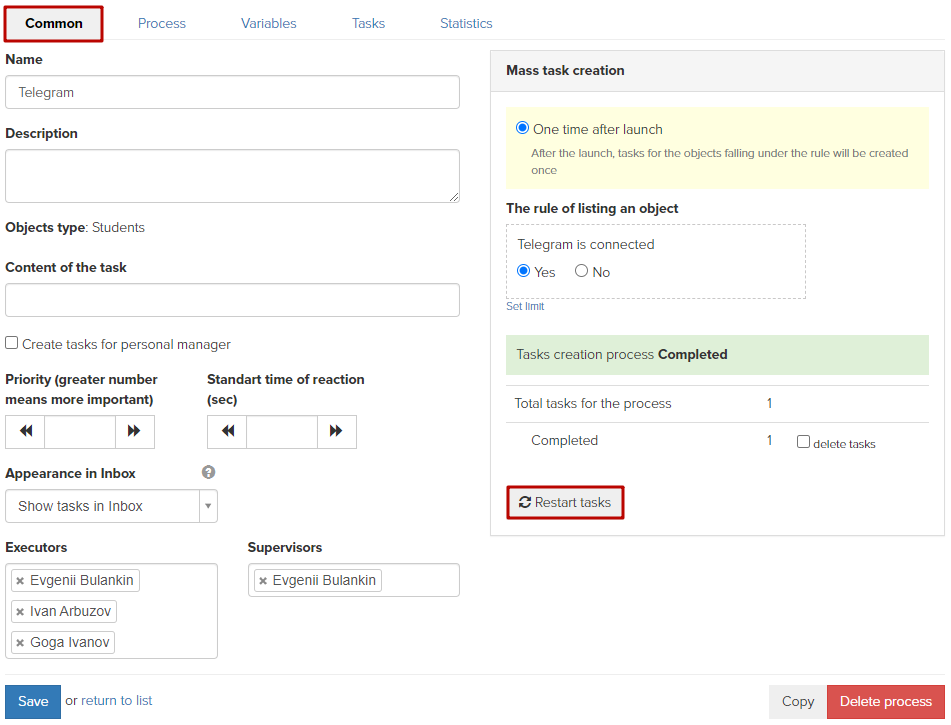
Before clicking the “Restart” button, you can choose to delete the tasks that need to be stopped and/or tasks that have already been completed.
To do this, check the checkbox with the corresponding task status. Then press the “Restart” button. Tasks with the selected status will be deleted.
If unfinished tasks are not deleted, then after clicking the “Restart” button they will not be stopped - the process operations will continue to be implemented for them.
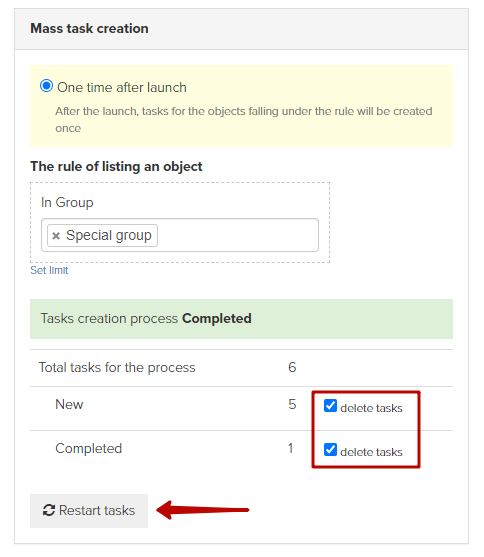
If not all the tasks were deleted for the process, then before the next start of the process you can select the following restart options:
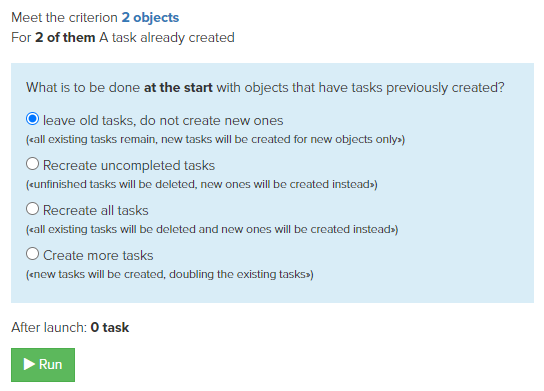
“Leave old tasks, do not create new ones” - Objects, tasks for which have already been created, will remain in the process. The tasks for these objects will reach the end of the process. After clicking the “Run” button, tasks will be generated only for new objects that have entered the process.
“Re-create unfinished tasks” - After clicking the “Launch” button, tasks will be generated for new objects. Tasks that were created earlier and have the “Completed” status will remain. Tasks that did not manage to reach the end of the process will be restarted, i.e. deleted, and then created and re-executed.
“Re-create all tasks”- After clicking the “Launch” button, tasks will be generated for new objects. All previously existing tasks, regardless of their status, will be deleted, and then created and performed anew.
“Create more tasks” - Old tasks will remain in the same status in which they were before the restart. Also, new tasks will be created both for objects for which there are already tasks, and for new objects also.
From these items you need to choose the option that suits you and click “Launch”.
We use technology such as cookies on our website to personalize content and ads, provide media features, and analyze our traffic. By using the GetCourse website you agree with our Privacy Policy and Cookies Policy.

please authorize