How to automate work with orders in GetCourse
We will tell you how setting up processes allows you to automate order processing, free up the time of the sales department and increase profits.
In the summer and autumn of 2015, we consistently launched two major projects at GetCourse — the Fitness School of Ekaterina Usmanova. For half a year, the number of orders has grown 9.7 times — from 850 to 8300.
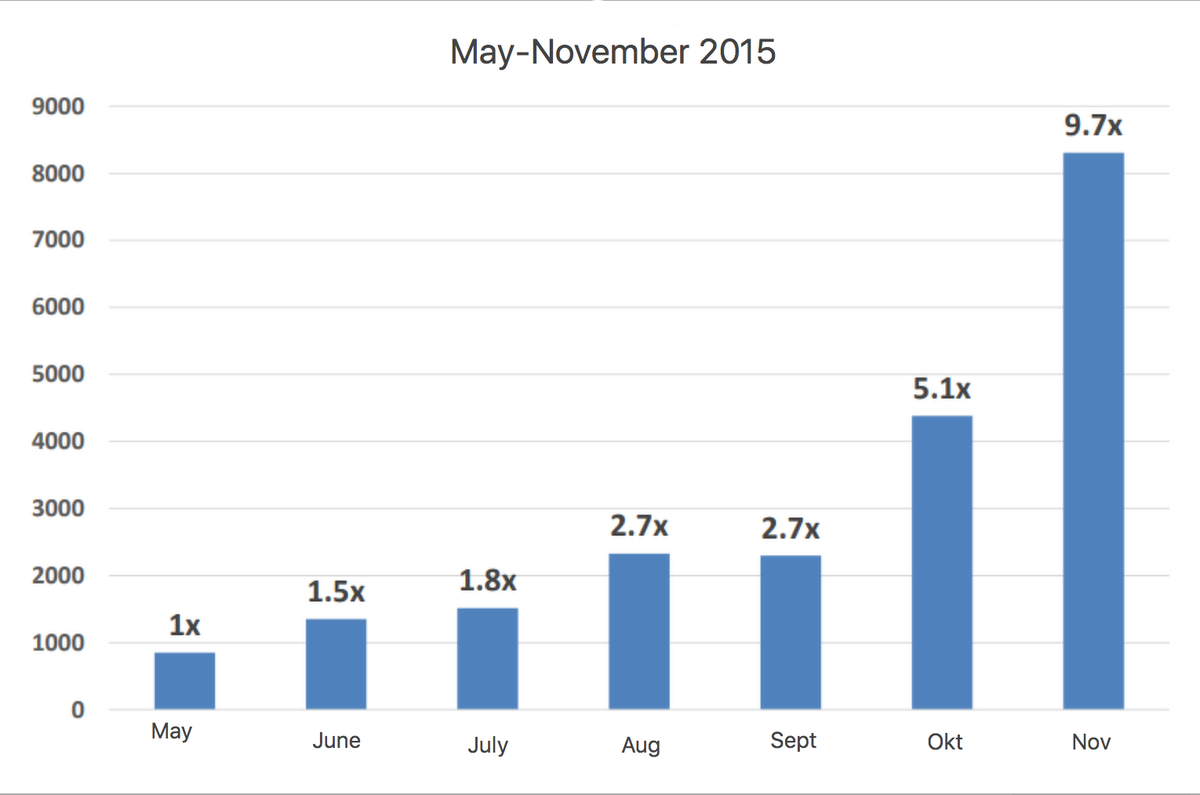
The load on the call center has increased, and not only in the number of calls. Each project has its own product line, and managers needed to quickly master several new products. We hired new employees to the team, but in such a short time it was impossible to increase the staff of the call center tenfold. It was necessary to improve the efficiency of the managers. It was also important to prevent the failure of the conversion of requests for payment. The solution was to develop our own order processing process.
We will tell you how this process works, what is its useful effect. In this article, we have described the business logic of the process.
What happens when a user leaves a request
After completing the request, communication is built between the user and the company. By filling out the request form, the client should receive:
notification that his request has been accepted;
link to order payment;
information about the product he will receive after payment.
This information is best placed on the page that appears after filling out the request form, and also sent by email.
In practice, the link to payment on the order page and in the mail does not guarantee payment. It is easy to close the tab, letters can get lost, fall into the wrong folder, or even be ignored. Therefore, the notification must be supported by a call.
In a conversation, it is important to ask the user about the payment date. On this day, you should send him another letter with a link to payment and make a second call. If the user has reasons to postpone the payment, then you can find out the new likely payment date and schedule another conversation with the client. And so on until the moment when the user either pays or finally refuses. There will be two or three such iterations, sometimes more.
Scenarios during order processing
So, the user left a request — you have a new order. This is the starting point for the chain of tasks. At least you must receive payment and provide access to the product for the user. In fact, the process of processing an order rarely consists only of the fact of receiving a payment. Usually this is 10-20 mandatory actions — technical notifications, letters and calls. Not only the speed of order processing depends on how much they are taken into account in CRM and automated, but also your costs for the process, user satisfaction and, as a result, your profit.
The sales manager needs to get an answer from the client whether there will be payment. Here is a set of typical scenarios that an employee encounters when processing an order:
the order was created by mistake,
this is a duplicate of the order,
incorrect email, phone number or not specified at all,
the user does not answer calls,
the user doubts whether he needs the product for which he left a request,
the order was not paid on the specified date,
the user wants special terms of payment — installments, discount.
All these factors affect the processing of the order: additional calls or notifications are included in the process, the request can be passed from manager to manager. It is important to keep a complete history of communications with the client — requests, letters, call records, payment dates.
When communicating with the user, the manager is faced with doubts and rejections — he needs to work with objections. Scripts come in handy for this.
The manager also controls the receipt of payment for the application. You need to track the date of payment and verify the fact of payment.
How the process helps to automate order processing in GetCourse
To optimize the work with orders, you can define a process in GetCourse. It is a visual programming tool — a way to plan a sales manager actions based on changing factors. In the process, you can take into account all the scenarios and propose solutions that will lead to the goal achievement.
Here is the order processing process we use for our online schools. Let’s consider it in stages.
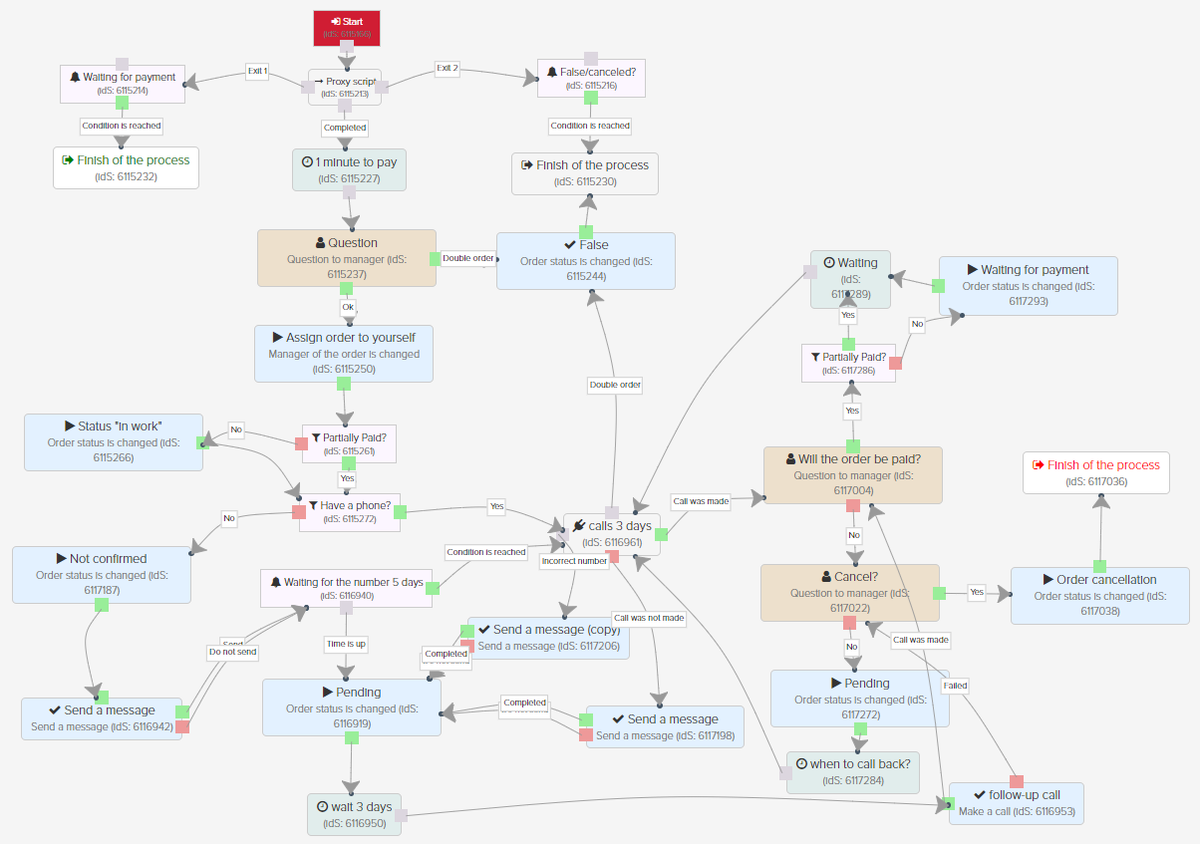
Stage 1: Automatic request processing
The point of entry into the process is that a request from a user for a particular product falls into the system. There are two ways out of the process — when we receive payment or the algorithm finds out that the order was false (canceled). If the user pays for the order within a few minutes, the process ends automatically. Also, the process ends at any stage as soon as payment arrives.
Unpaid orders appear in the «Orders» section with the «New» status. In «Orders», you can sort the list of requests by status and by employees who work with orders.
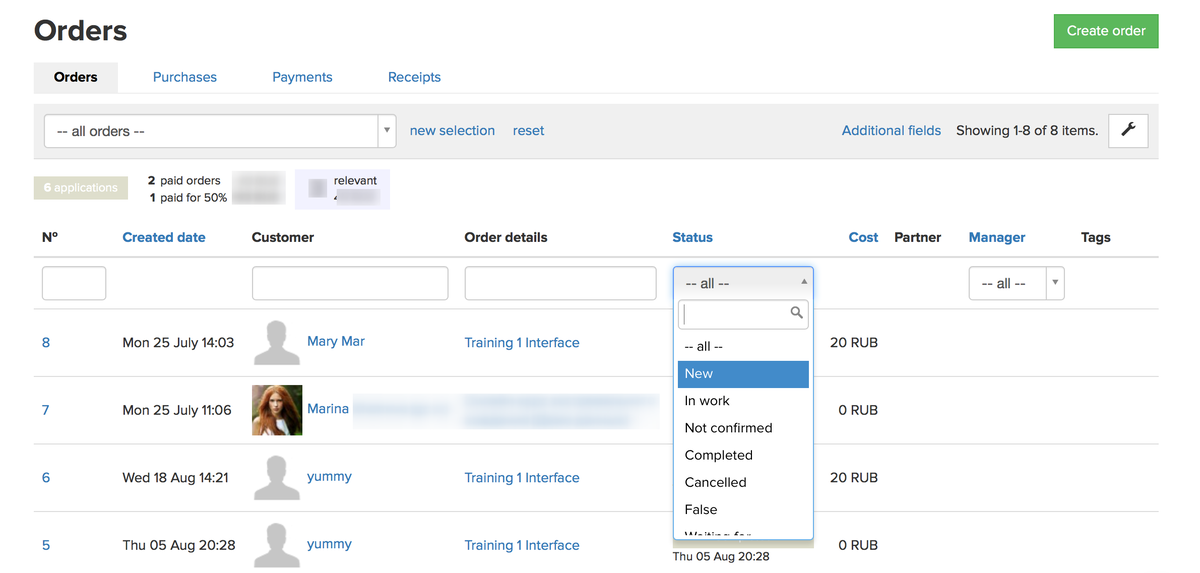
Stage 2: The manager assigns the request for himself
If several managers work with orders, the employee starts processing the order by assigning the order to himself. Thus, he assigns himself a number of tasks within the process: makes calls, sends notifications, monitors the payment on a given date.
The manager can find out from the user card that this is a repeated order (duplicate) and cancel. Or read in messages from the client that he sent the application by mistake, and also cancel the order.
Stage 3: Checking the partial payment
The next step is to check the payment for the order. For example, a user could pay part of the amount if you provided such an opportunity. The manager assigns the status «In work» to unpaid orders.
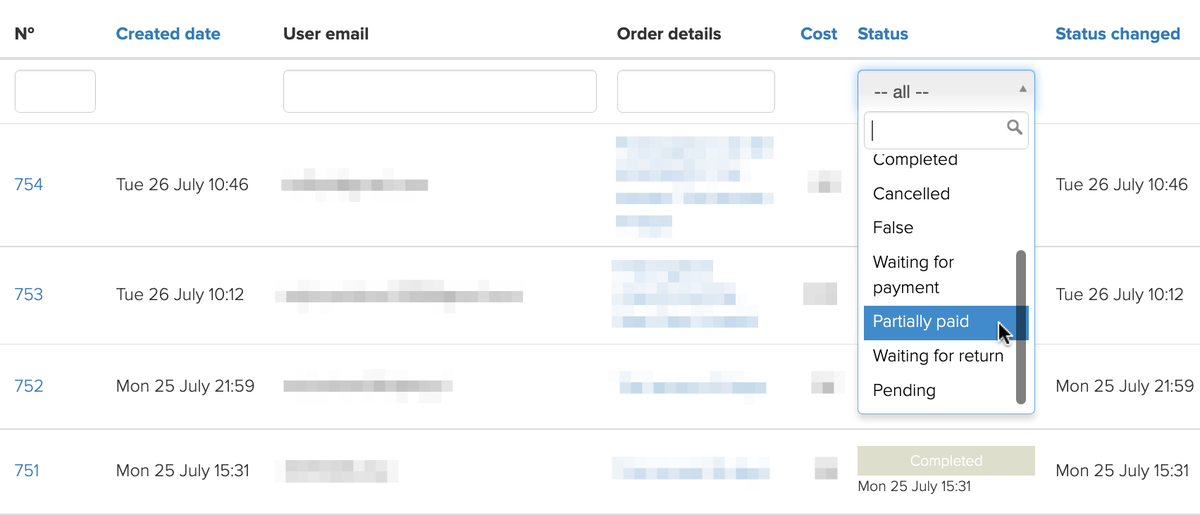
Stage 4: Figuring out how to communicate
Checking whether the user has specified a phone number occurs automatically. If there is no number in the request, then the manager transfers the order to the «Not confirmed» status, and sends a notification with a request to specify the phone number. Within 5 days he waits for a response from the user, then the system makes a reminder to the manager to check the request.
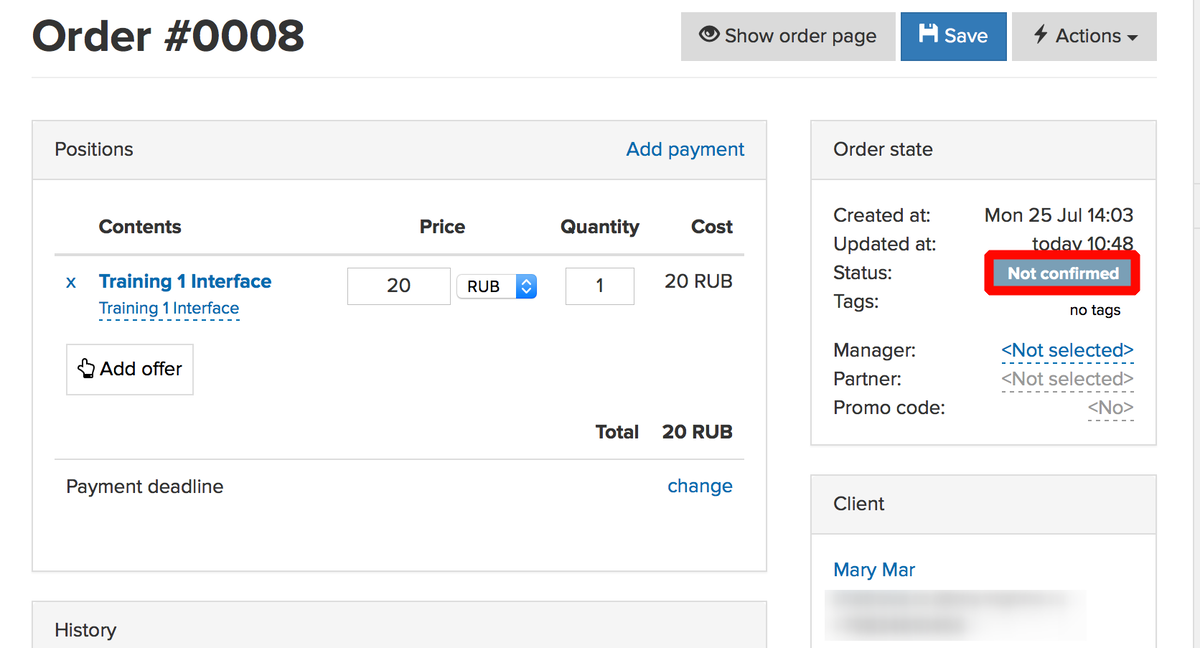
When the user provides a phone number, the sub-process «Call back in 3 days» starts (see step 6).
Stage 5: Waiting for a response from the user
If the manager has not received the phone number for communication, then the order is transferred to the status «Postponed», and the system waits for another 3 days. At this stage, you can schedule a delay, after which the manager will receive a task to check the request. In the event that the user has not sent a contact phone number, the order is canceled.
Stage 6: Call completion in 3 days
If the user specified the number in the request or provided it by the request of the manager, the system starts the call completion task. This task is built into the order processing process in the form of a «Call completion in 3 days» sub-process.
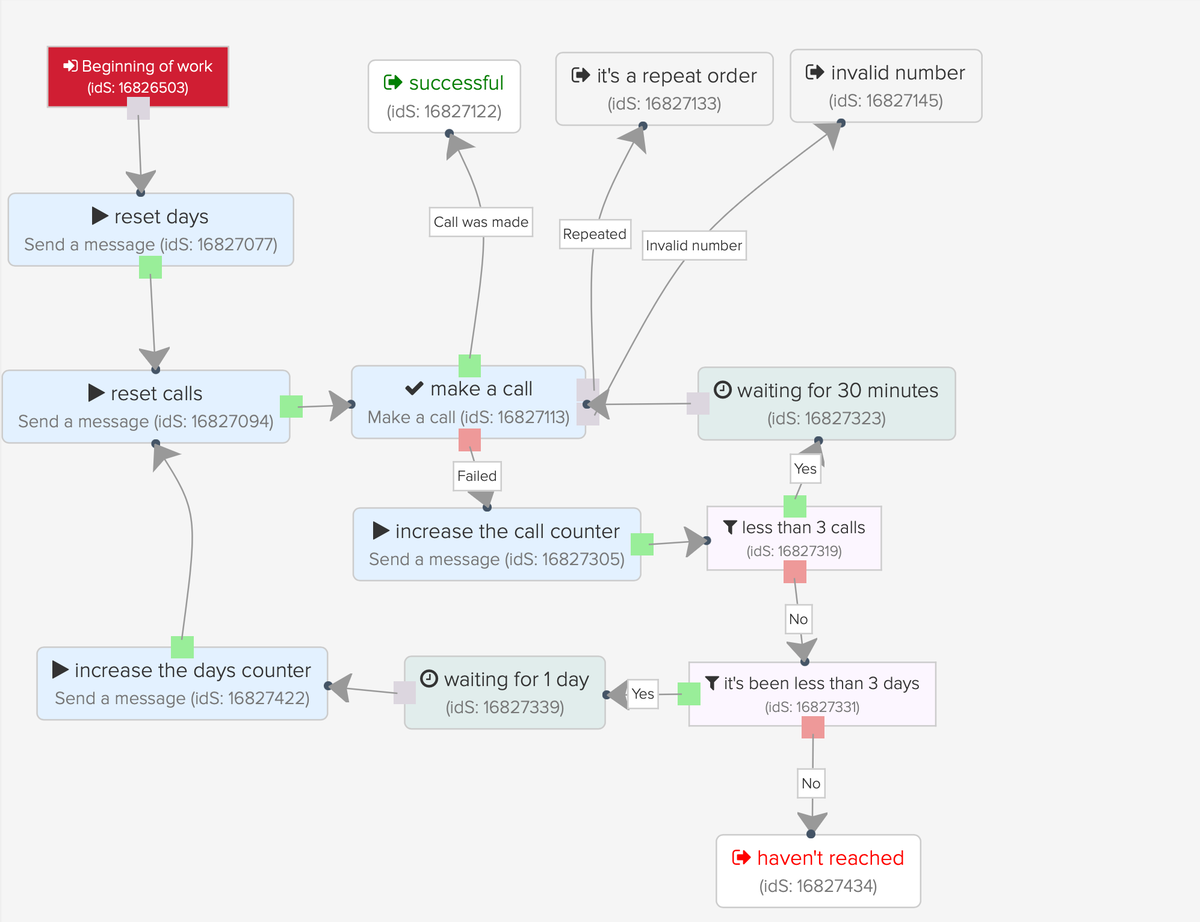
The manager calls the user. His task is to find out whether the client will pay and on what date, to remove objections. After each call, he notes in the order whether the conversation took place. If it did not take place, then a delay of 30 minutes begins, and then the task of making a second call pops up. The system counts calls and days, and upon expiration of time or quantity of unsuccessful calls, cancels the order.
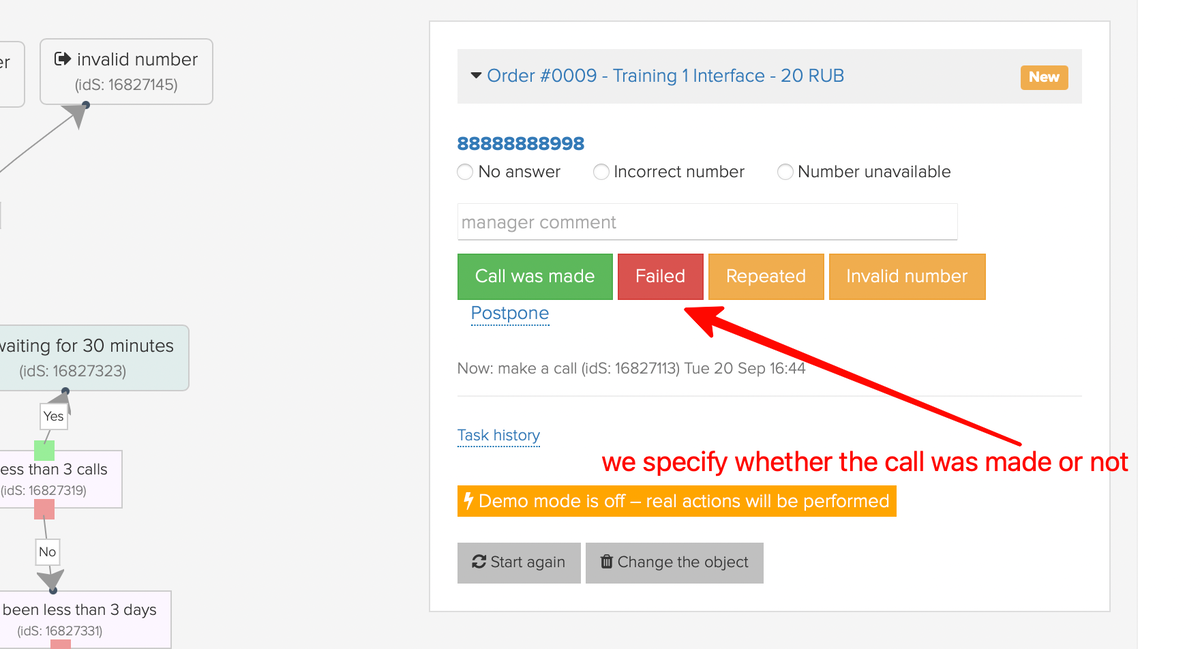
If a person does not get in touch within three days, does not answer or drops calls, then, probably, he is not interested in the product, and you can cancel the request.
Within the tasks of the process, you can set scripts for managers. In the tasks «make a call» there is a field «What to tell the client», where you can write a conversation script, indicate the main goal, add answers to key user objections.
The ability to add scripts is especially important if you have a widely distributed team: call center employees are located in different cities and cannot transfer the information directly.
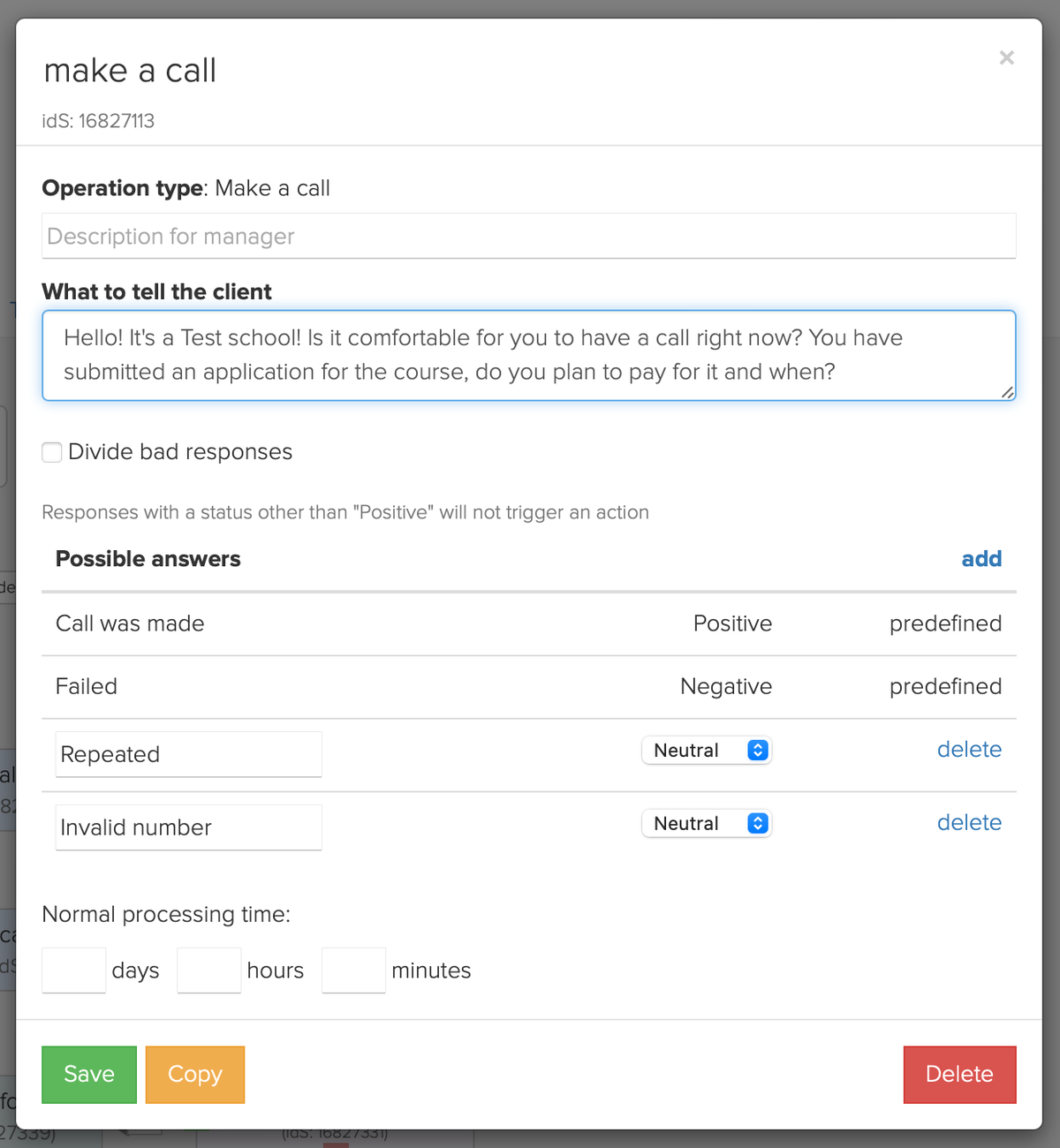
Stage 7: Expecting payment
In the order, after communicating with the client, you can set the time when the payment is scheduled. If the payment does not arrive on the prescribed day, the manager assigned to the order again receives pop up task to call the client and the sub-process «Call completion in 3 days» starts.
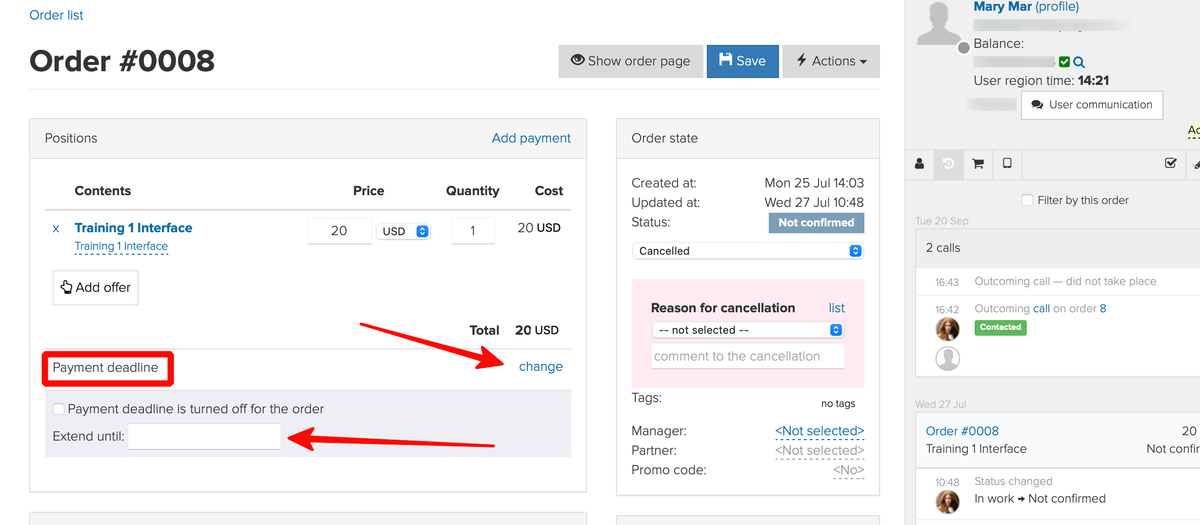
In a conversation, the client may ask for some time to think. The manager assigns such an order the status «Pending» and marks the date on which he needs to call back.
Process functions worth knowing about
The processes within the GetCourse platform are closely related to CRM. That is, you will have communication with the client at your fingertips — requests, call recordings, all orders.
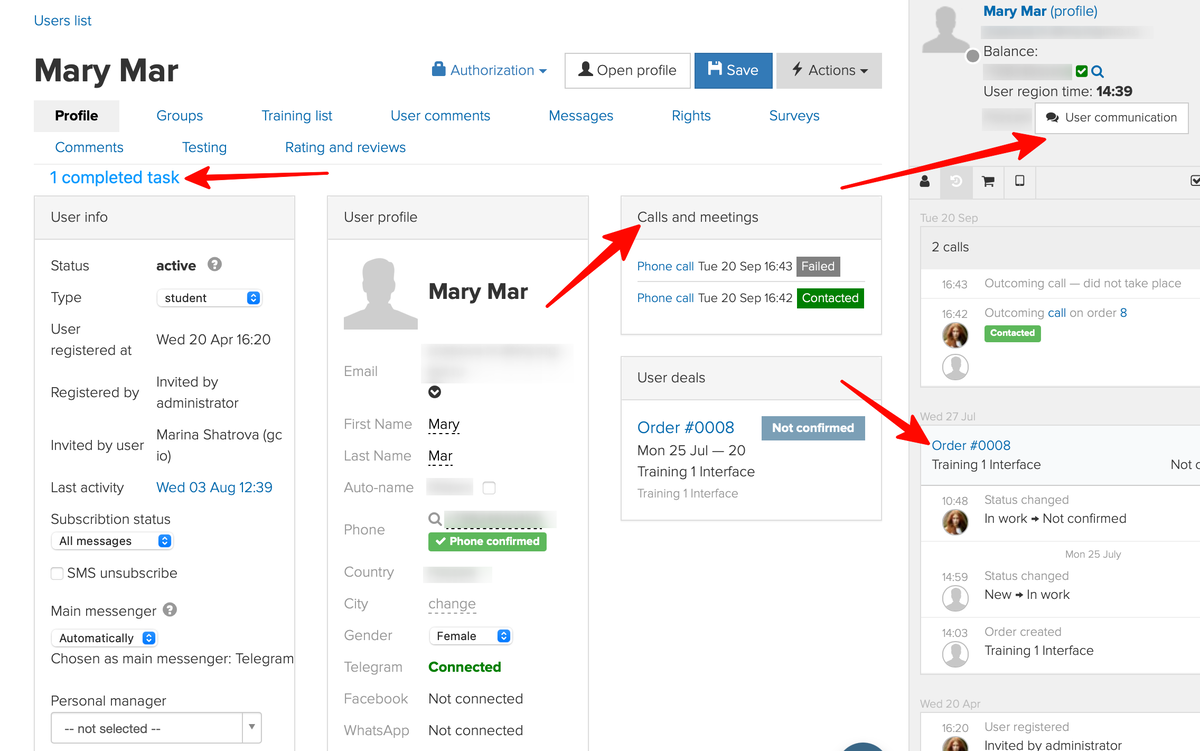
This is important if you have to transfer communication with a client from manager to manager — for example, if you need to call back at a non-standard time. The conversations are listed in the client’s card, the date is recorded, a note is made whether the conversation took place and its duration is indicated, there is an audio file of the conversation recorded.
You can create individual processes for each type of order — for example, for the first purchase or renewal. The main thing is to follow a specific goal. In processing a new order, this goal is receiving payment. Everything that happens afterwards can be set in the form of a different process or settings for the offer, product, training, and so on.
There are businesses that have chosen the subscription model. For example, every month they add a new lesson, book, webinar to the training, and offer the user to regularly renew access. For them, a revolving process is suitable — at the specified dates it will send notifications about the end of the subscription period and remind managers to call the client with a proposal to renew access.
You can add tasks for future communication with the user to the process. For example, after a month, remind the manager to contact the client, find out if he liked the course and offer to purchase a new training. This should be a process for orders or purchases that are ending soon. So you get a group of users with whom you can build a communication about renewing access or re-purchasing. This is a separate process outside of order processing, because the task is not to find out when the payment will be made, but to listen to the customer’s opinion about the product and suggest a new one.
Profit from sales automation
We at GetCourse implemented an order processing process in 2015. In a couple of months, the efficiency of order processing has doubled: each manager began to process 2 times more orders for the same working time.
There are advantages of sales process automation:
Orders and all the necessary information on them is not lost,
The script is written, therefore the quality of work with the order increases, and, therefore, the conversion to payment grows,
Orders are sorted automatically, managers do not need to sort them out,
Tasks for order processing employees are also automatically assigned by the system, so everyone has a prepared works pool,
It is easy to organize work with a large amount of orders for several managers.
Automation of the order processing process is useful if your monthly turnover has reached 100 thousand rubles. The process is also useful if two or more employees are working on orders.
We use technology such as cookies on our website to personalize content and ads, provide media features, and analyze our traffic. By using the GetCourse website you agree with our Privacy Policy and Cookies Policy.

please authorize