In user card you can create a task for a user manually. For example, it is needed to call him and make clear whether he is going to purchase an order. Or you need to send a certain letter:
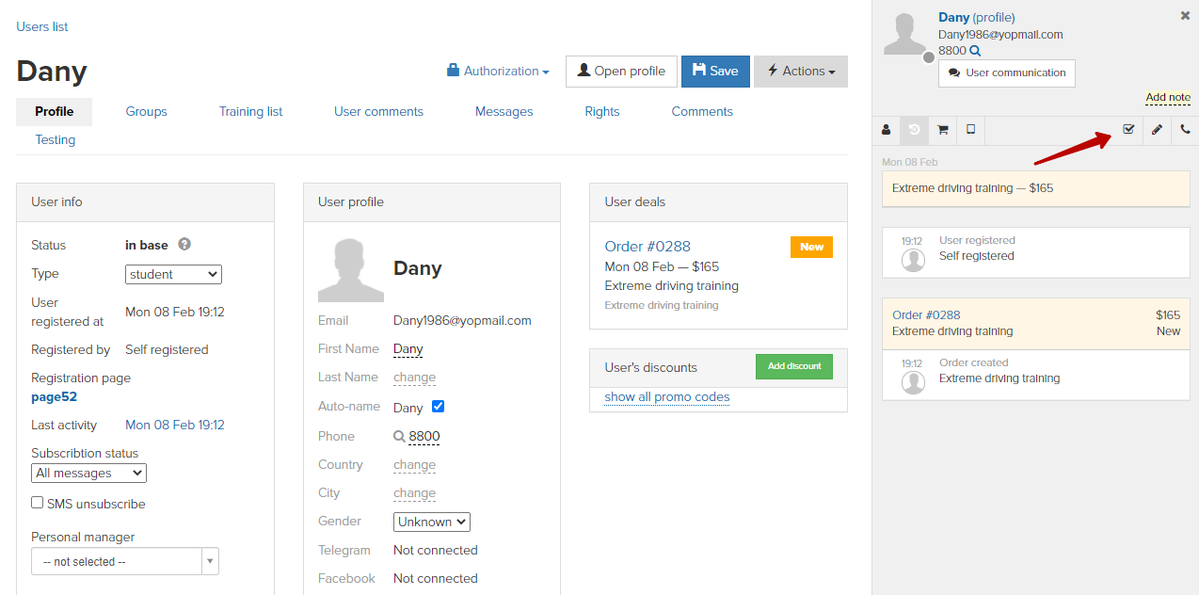
You can create a new task for already existent process as well as without a process at all (a manual task).
If you want to create a task for already existent process, you need to pick a process out in a list of processes (1) and to fill in a form if needed (2):
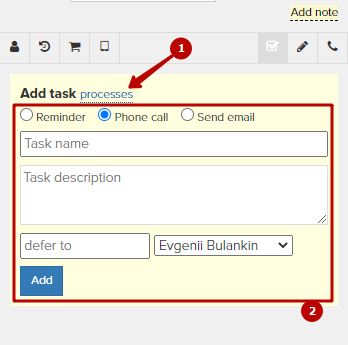
In order to create a manual task (without a process) you need to choose its type (1) and to fill in a form (2) where you need to specify actions under this task:
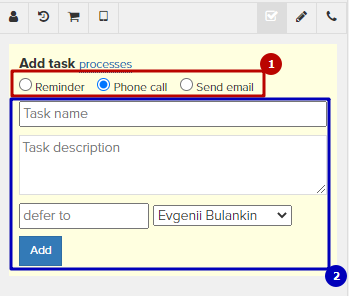
In a window of task creation you can see already existent manual tasks and their statuses:
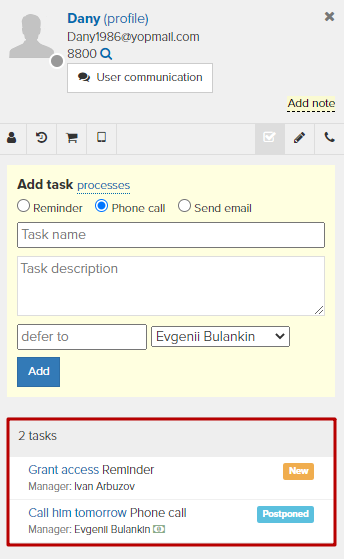
We use technology such as cookies on our website to personalize content and ads, provide media features, and analyze our traffic. By using the GetCourse website you agree with our Privacy Policy and Cookies Policy.

please authorize