A lesson of the “Audio lesson” type allows you to upload a file that will be opened by users in a browser in a special player.
You can also use a text editor to edit the text content of the lesson.
Add a lesson of the “Audio lesson” type:
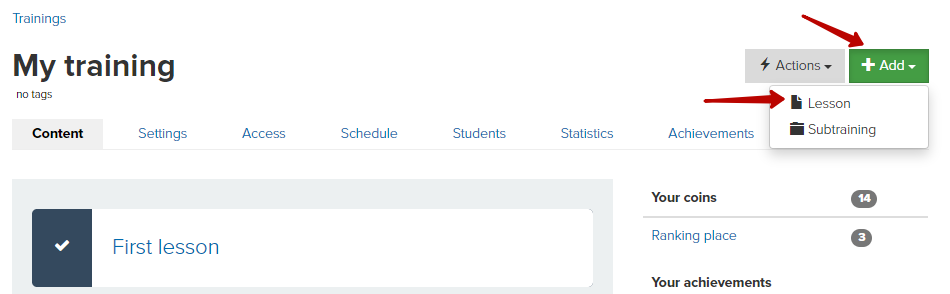
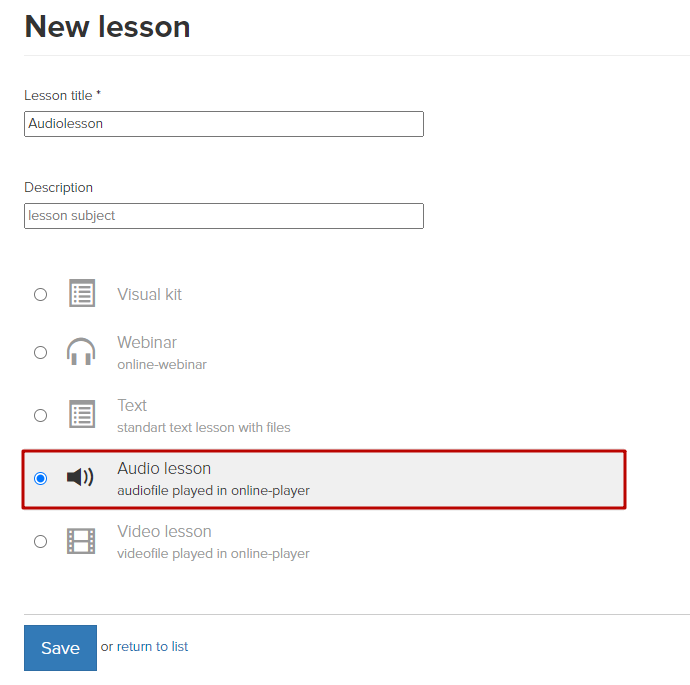
Upload the audio file from the computer:
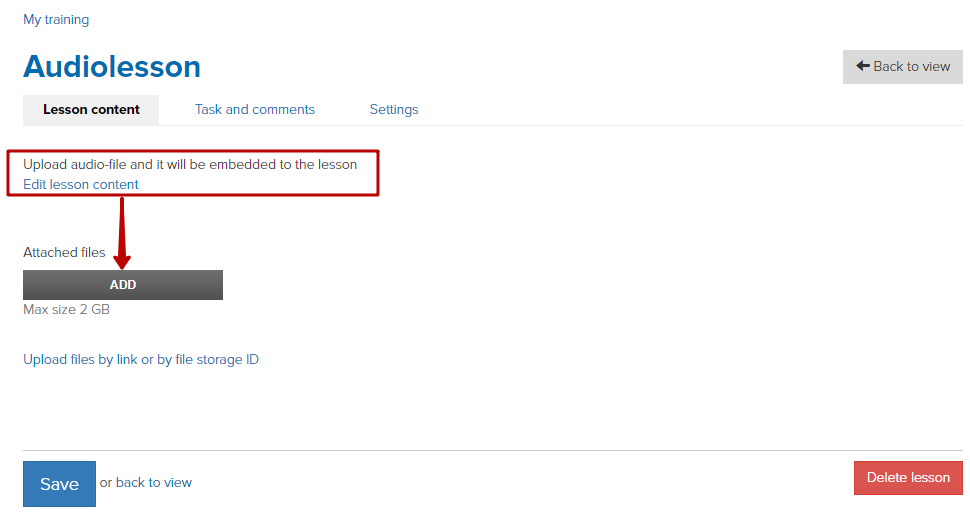
If the option “Upload a file by link” is selected, then you can add a file to the lesson in two ways:
1. Go to the file by its ID and copy the link to the file. You can only use the link located next to the “Copy link” button.
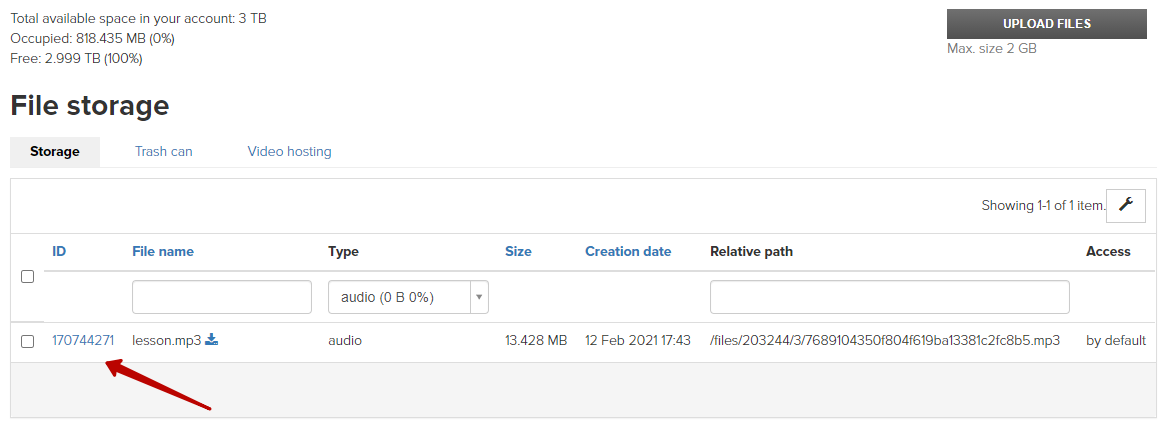
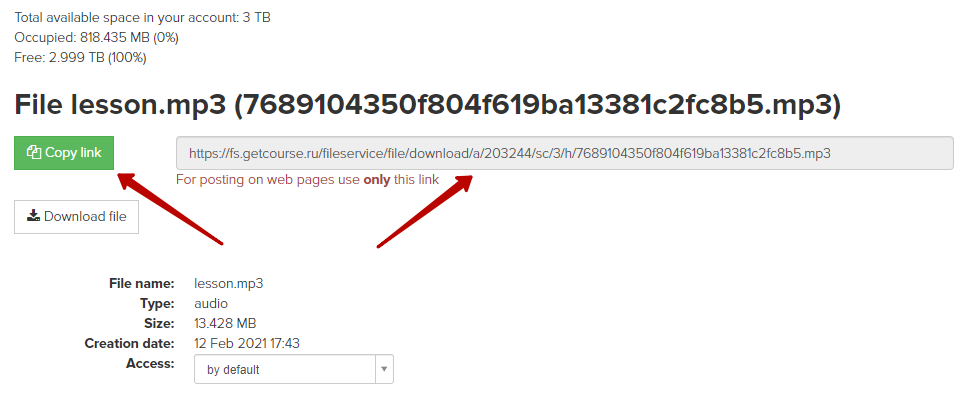
2. Specify the audio ID, if it has already been used before and is in the file storage.
After uploading the file, enable the “Show in lesson” option:
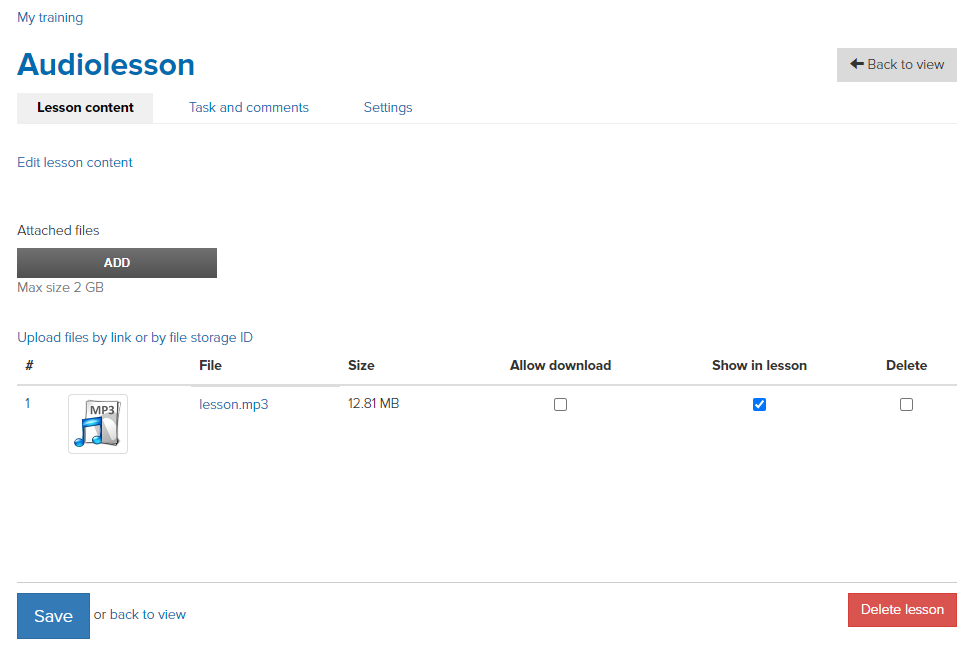
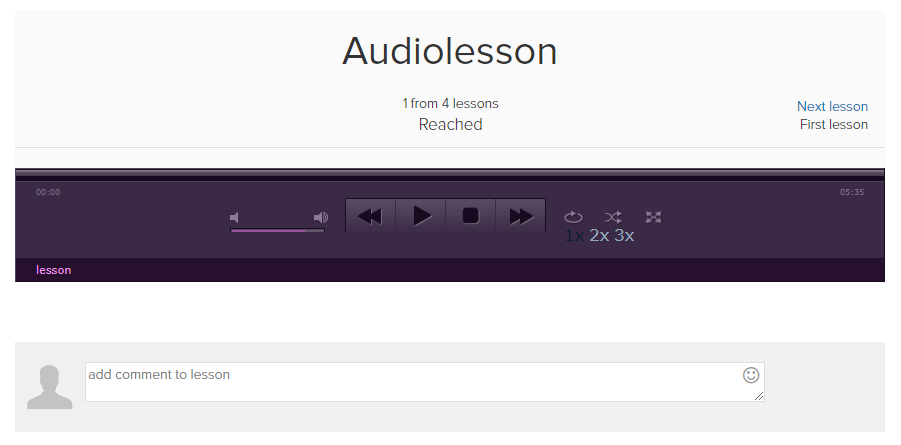
We use technology such as cookies on our website to personalize content and ads, provide media features, and analyze our traffic. By using the GetCourse website you agree with our Privacy Policy and Cookies Policy.

please authorize