Double Opt-In is a technology of double user’s email confirmation. It means a user should specify email address for letters receiving and further confirm a subscription from the specified address.
How to turn Double Opt-In letter on? In “Messages” section - “Settings” you need to tick a flag in “To automatically send a message when new user registration” flag. Then the user will receive a confirmation letter after registration.
We recommend confirming subscriptions of users - it helps to essentially decrease a risk of letter falling to spam folder.

Edition of Double Opt-In letter is possible only when using paid plans.
For example, you can replace a link for email confirmation, so it will lead not to a personal profile, but to another page of your account. It is important to leave a link in square brackets.
Pay attention: we don’t recommend changing of text of this letter, because its content was created taking into account all requirements of mail services. It minimizes a risk of letter falling to spam folder.
You also can create and edit your custom confirmation letter.
If a user followed a link on a confirmation letter, the sign  nearby his email address appears.
nearby his email address appears.
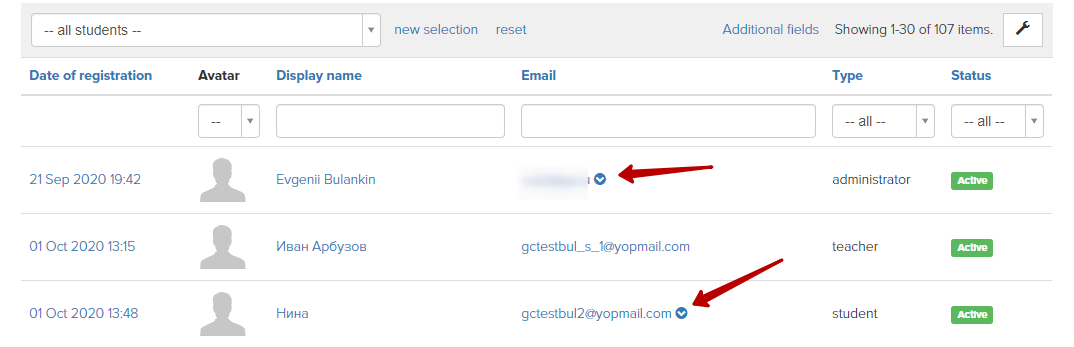

If you need to send a mailing only for users who have given a confirmation, you need to choose this option:

We use technology such as cookies on our website to personalize content and ads, provide media features, and analyze our traffic. By using the GetCourse website you agree with our Privacy Policy and Cookies Policy.

please authorize