Link to this page location:
#start
You can send a mailing to:
- nobody
- to all users in a base
- to a saved segment.
You can add a new condition and create a selection by it.
It is possible to choose how to send a mailing:
- To all selected - a letter is sent to all users who meet a specified rule.
- To addresses that certainly exist - an address is considered as a certainly existent one if at least one letter was sent to it before, and a user viewed this letter.
- To addresses where there is a permission for mailings - a letter is sent to users who gave a consent for receiving mailings with the help of Double Opt-In
To decrease a risk of letter falling to spam folder we recommend sending of mailings to addresses where there is a permission (i.e. only for confirmed addresses).
Check this article to know what impacts the level of delivering of letters.
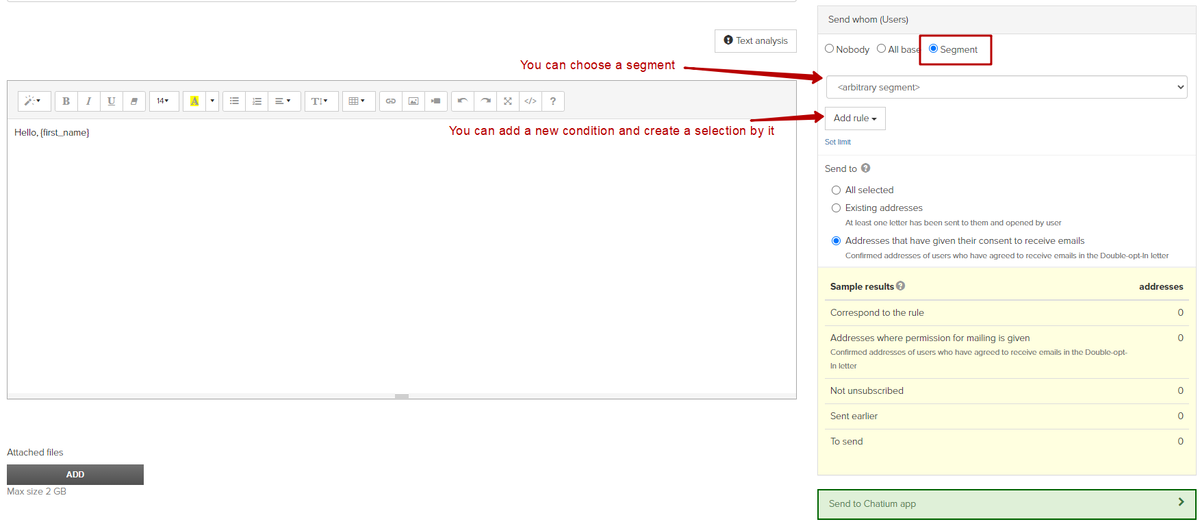
Below you can check results of a selection:
- Who meets a rule - how many objects meet specified conditions.
- With specified email addresses / Addresses that certainly exist / Addresses where there is a permission for mailings - depends on “Send by” option settings.
- Not unsubscribed - how many users have “Receive all messages” status of subscription and have a subscription for this particular category of mailings.
- Sent before - how many objects a letter of this mailing was sent for. By default one letter is sent to one object only once.
- To be sent - total number of letters which will be sent after launching of a mailing. It is based on all above mentioned aspects.
We use technology such as cookies on our website to personalize content and ads, provide media features, and analyze our traffic. By using the GetCourse website you agree with our Privacy Policy and Cookies Policy.

please authorize