- as soon as ready
- at the specified time
- when a user meets a rule
- when an object is created
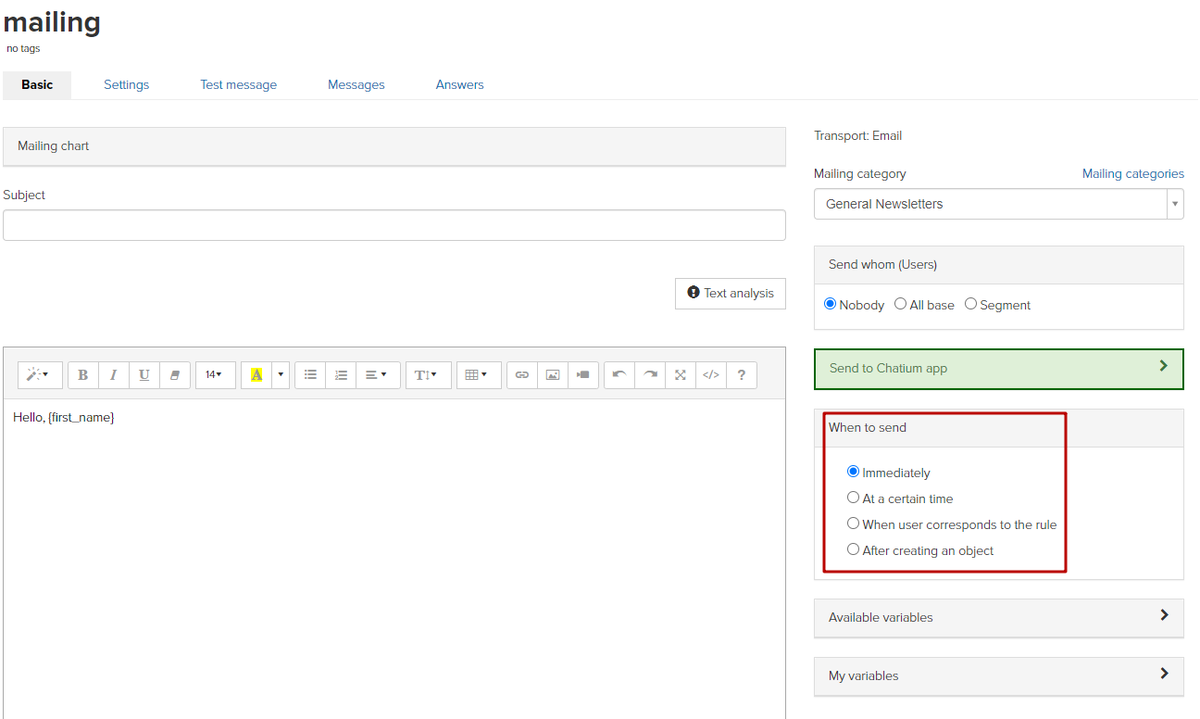
“As soon as ready” - a letter is sent right after clicking on “Ready” button.
“As the specified time” - a letter is sent at the certain time. You can launch this mailing in advance by pressing “Ready” button, but it will be sent once reaching this particular moment. Segment is checked before 15 minutes till letters are sent.
“When a user meets a rule” - it is constantly active mailing. A letter is sent when a user meets a rule. This rule could be complicated (for example, users who have an order for a certain product, and he hasn’t seen a letter from a previous mailing). You can set up a postponing period (a letter is sent in some time after a user meets a rule) - then when the moment for sending is reached, the system will check whether a user still meets a rule.
“When an object is created” - use it to send a letter to a user right after his registration (it is considered as user creation, and a user is an object here).
If “When a user meets a rule” type is chosen, you see additional options.

Send from-to - a mailing is sent during a certain period of time.
Users can receive several letters of this mailing - a letter is sent to one user only once by default. If you want a user to receive several letters of one mailing, choose this option.
Mind that if there is 0 in settings of “Next letter in X days” field, a letter won’t be sent.
You need to specify a value that is more than 0.
Mind, that his field is mandatory to be filled in. If no value is indicated, a letter won’t be sent again!
Letters will be sent to a user every X days unless user leaves a receivers segment.
At once - a letter is sent right after a user has met a rule.
In X hour(s) X minute(s) - a letter is sent to a user in a specified period of time.
Sending of letters in a process
If you send a letter in a process, its status should be “Draft”. No segment should be indicated. Specify the following sending time: “As soon as ready”.
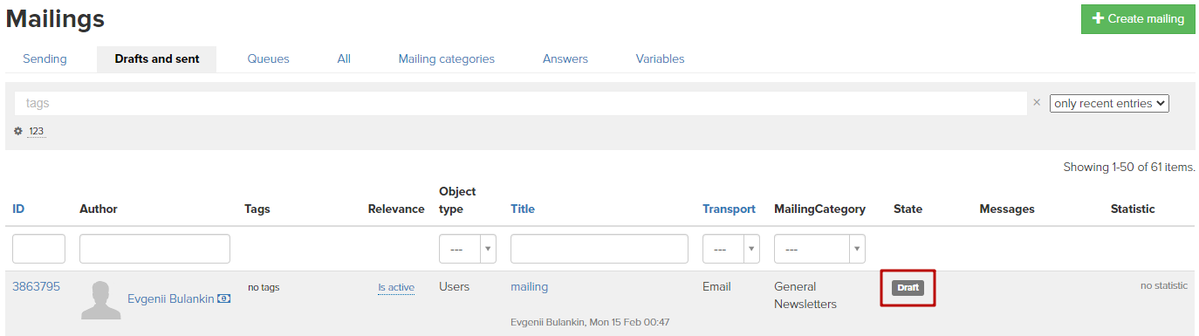
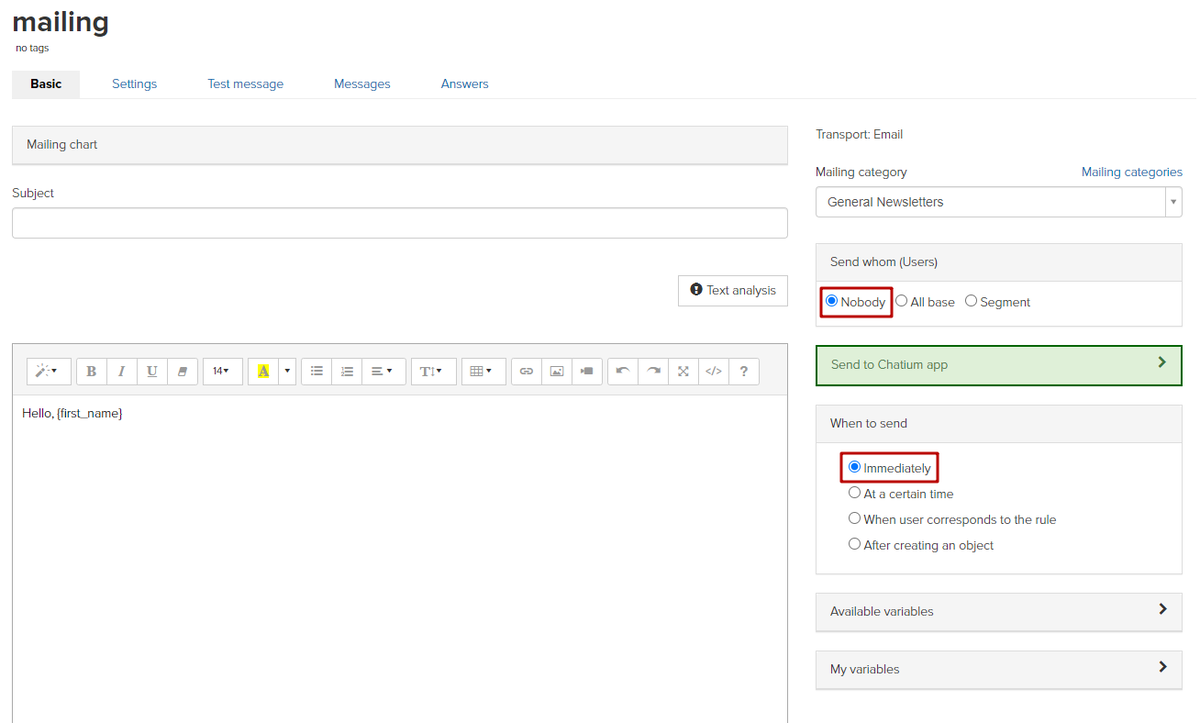
We use technology such as cookies on our website to personalize content and ads, provide media features, and analyze our traffic. By using the GetCourse website you agree with our Privacy Policy and Cookies Policy.

please authorize