The department mail can be viewed by the Operator and the Supervisor.
In order to appoint a user as an Operator/Supervisor, you need to go to the Department ('Users' - 'Settings' - 'Departments').
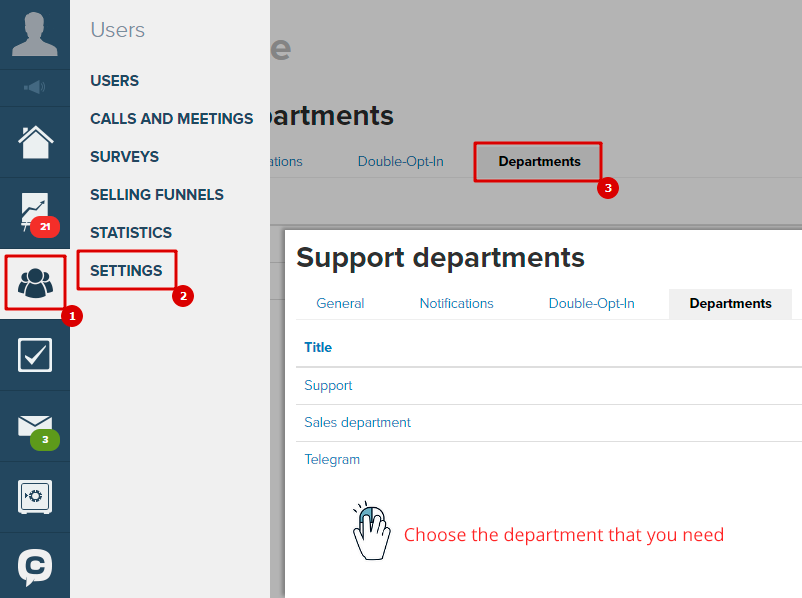
In the department edit mode, select the operator(s) and supervisor(s).
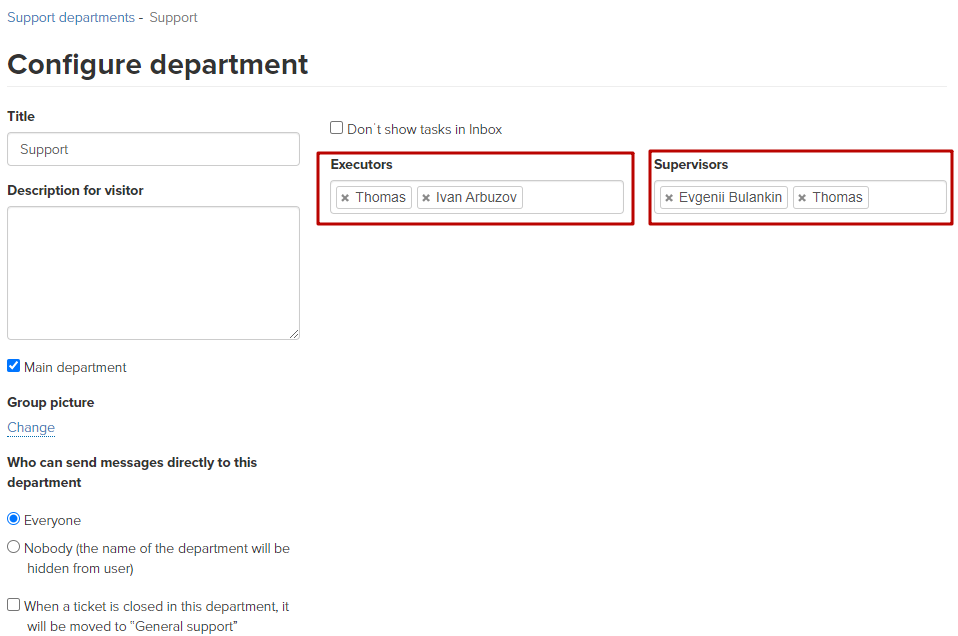
If you check the 'Don’t show tasks in Inbox' checkbox, then the message will be visible in communication with the user only.
Pay attention to the setting 'Who can send messages directly to this department' - this setting allows you to select a department when creating a ticket.
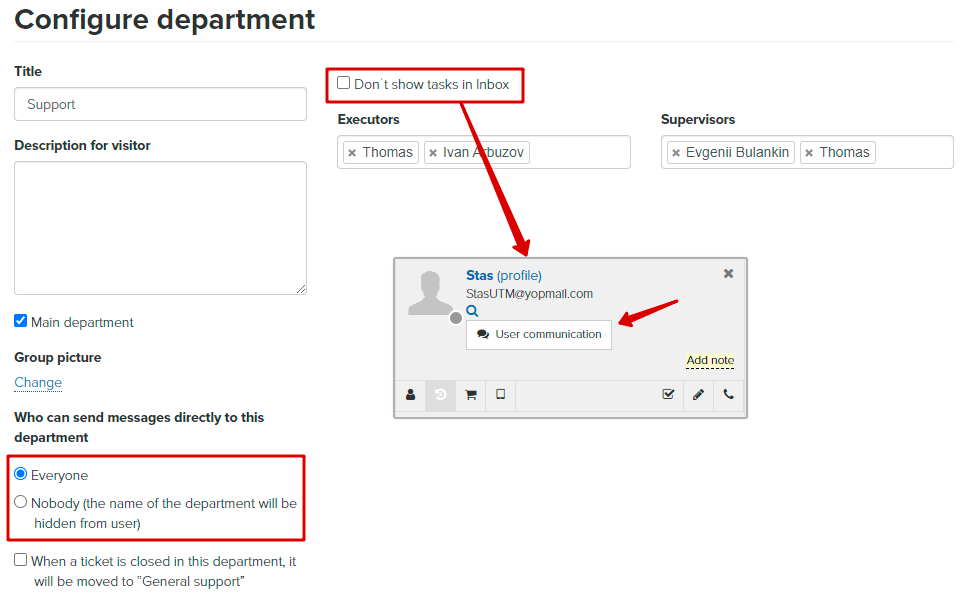
When sorting tickets internally into different sections, you can use the setting “When closing a ticket in the current department, change the message department to the “Main”.
In this case, after closing the ticket, new letters from the user in this dialog will be automatically displayed in the department marked as “Main”.
Thus, all incoming tickets can be sorted by different special departments, and after closing the ticket, the next one will again come to the “Main” department first.
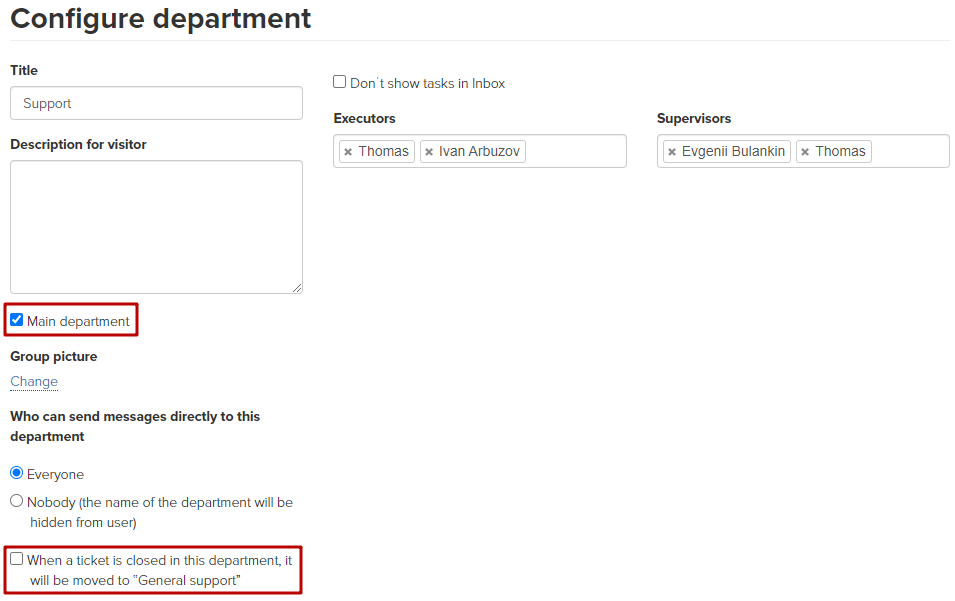
We use technology such as cookies on our website to personalize content and ads, provide media features, and analyze our traffic. By using the GetCourse website you agree with our Privacy Policy and Cookies Policy.

please authorize