All information in the traffic report is grouped according to certain rules. You can configure various options for grouping information in a report by clicking on the «Grouping» button.
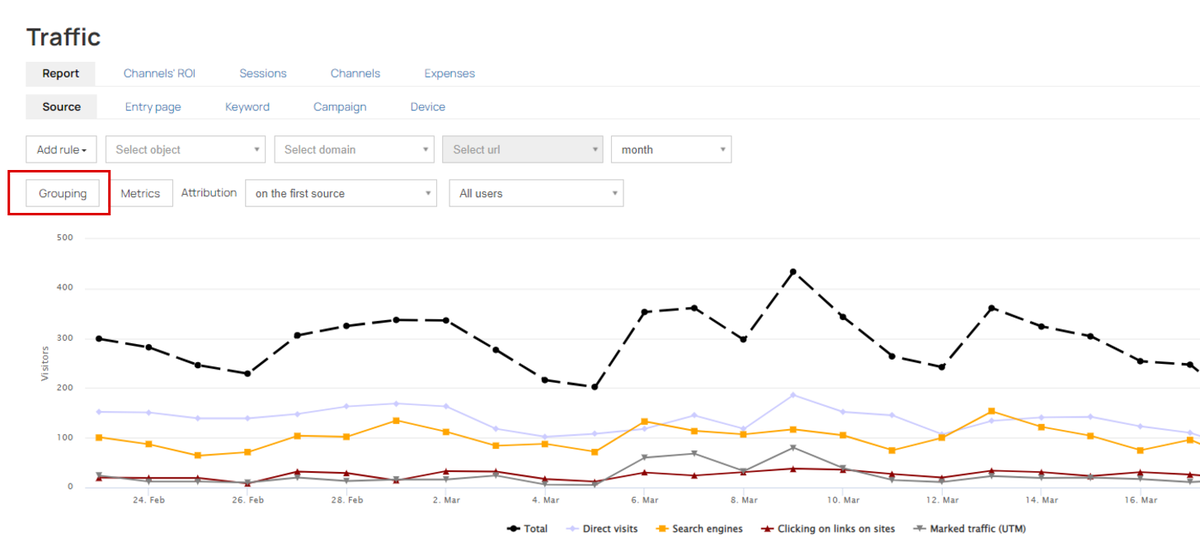
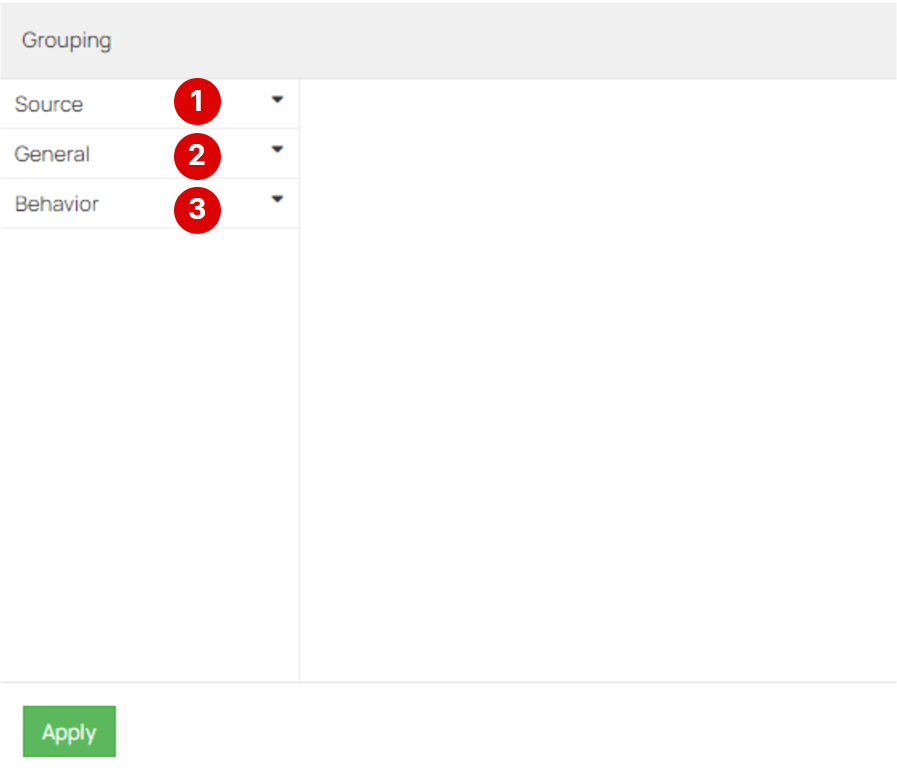
1. Source
The groupings defined in the «Source» category will be affected by the selected attribution model.
In this category, you can select the following grouping options:
Traffic type. All incoming traffic in your account can be divided into several types, depending on how and where a following to the website was made from. The possible types of traffic are discussed in detail in the article.
Back to the list.
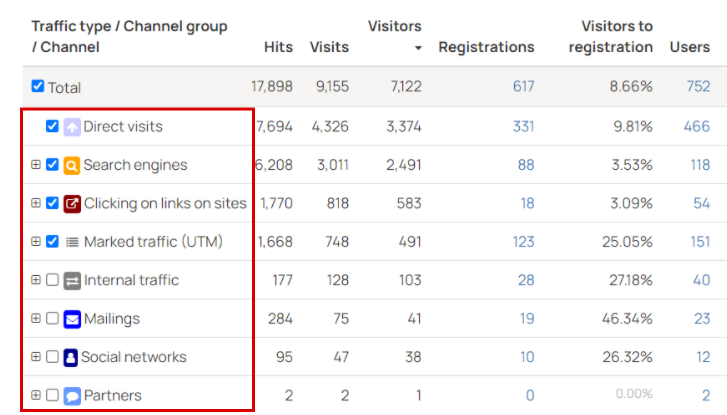
Channel — shows a report of visits on various channels (sources).
Channels group — similar channels are placed in groups, for example, different advertising campaigns within the same advertising network. There are predefined channels: advertising systems, social networks and search engines.
Back to the list.
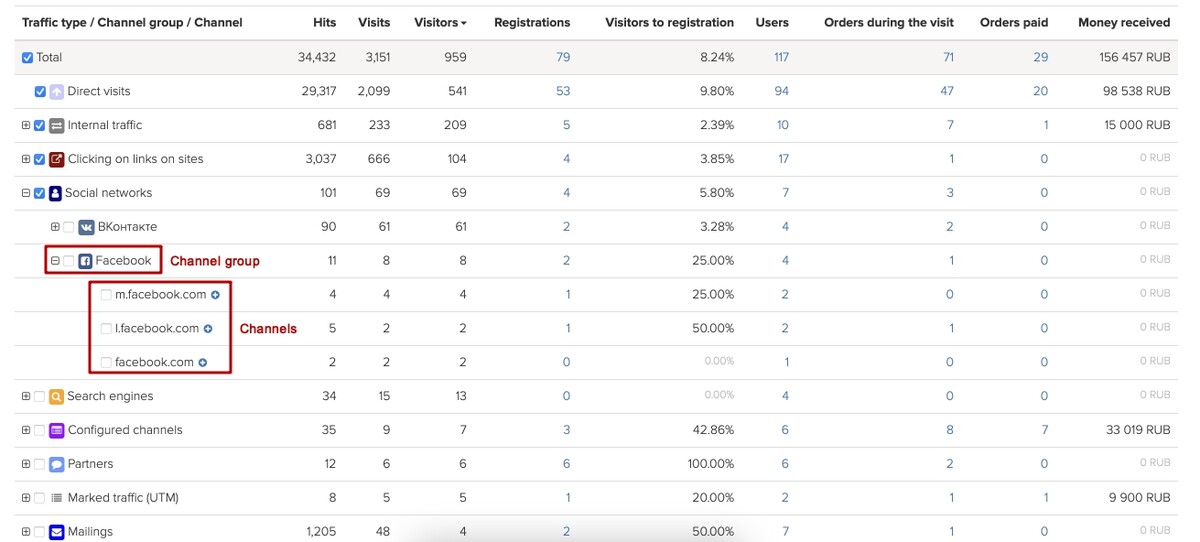
UTM-medium — shows conversion statistics by utm_medium tags (traffic channel: contextual advertising, media advertising, email mailing). In most cases, the channel determines the type/format of advertising.
UTM-source — shows conversion statistics by utm_source tags (traffic source). The tag conveys information about the source of the ad that leads to your website.
UTM-content — shows conversion statistics by utm_content tags (campaign content). In practice, it is often used as a tag for the content of an ad or ad group within an advertising campaign.
Back to the list.
Expense group — shows a report on the created expense groups (used to evaluated the costs of channel advertising campaigns).
Back to the list.
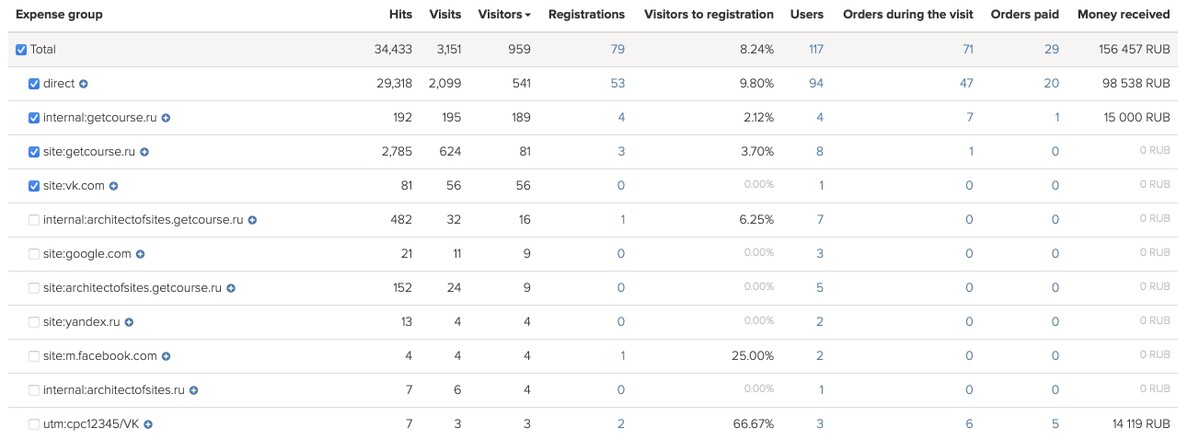
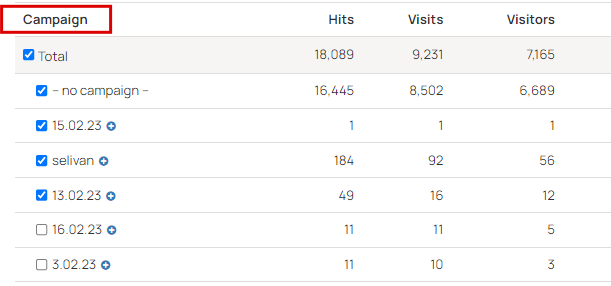
Keyword — shows a list of search phrases by means of which visitors found a link to your website in the search results.
Back to the list.
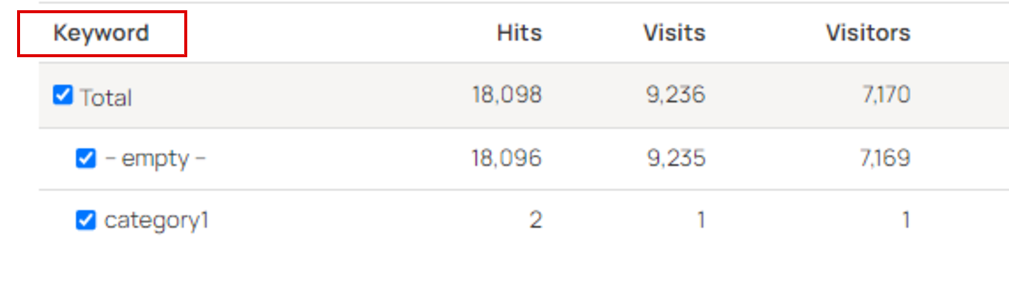
Referrer — domain — URL of the previous page from which the user went to the website.
Referrer — significant domain — combines followings from different subdomains of the same domain into one report.
For example, there were followings from different subdomains to the main website — from new1.school.ru and new2.school.ru.
As part of the Referrer — Domain grouping, the report will be presented individually for new1.school.ru and individually for new2.school.ru.
Within the framework of the «Referrer — significant domain» grouping, the report will be submitted for the general school.ru domain (it will include followings from both new1.school.ru and new2.school.ru)
Back to the list.
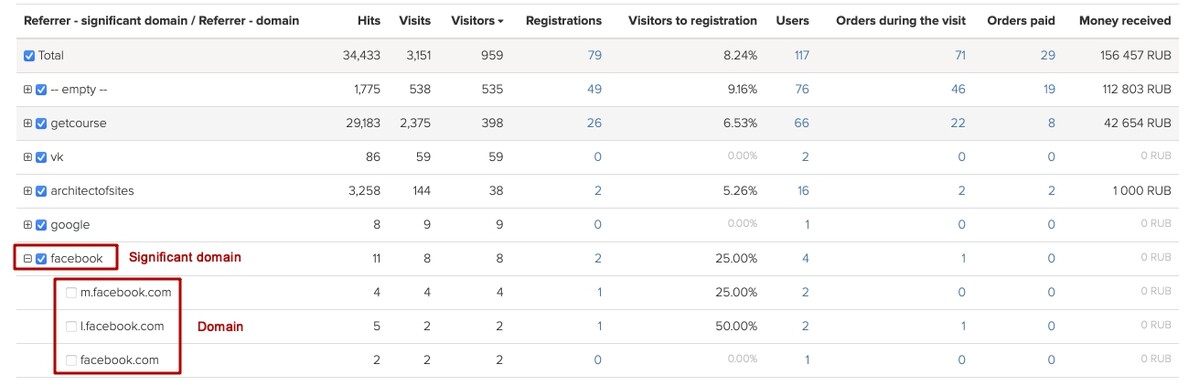
2. General
In this category, you can select the following grouping options:
Device — allows you to evaluate the distribution of the traffic of your account by devices. You can find out from which devices more visitors are coming to you, from which devices more conversions are coming. If, for example, the conversions amount on mobile devices is an order of magnitude less than on desktop devices, then this is an occasion to check how the mobile version of your website looks.
Landing page — the first page that the user gets to when entering from a variety of sources and channels. It shows the statistics of visits to various pages that your users can get at the beginning of the visit. For example, the landing page of an advertising campaign will be the landing page for those who came on the website by clicking on the link from this advertising campaign.
In the last category, you can select the following grouping options:
Depth of view — shows the number of pages views of the website in one visit.
Visit number — shows рow many times have users visited the website.
We use technology such as cookies on our website to personalize content and ads, provide media features, and analyze our traffic. By using the GetCourse website you agree with our Privacy Policy and Cookies Policy.

please authorize