In order to export orders from the system, you need to go to the «Orders» menu item, select a ready-made order segment or create a new one according to a set of conditions, and then export via the «Actions» button.
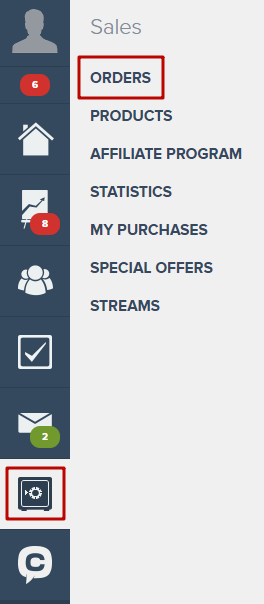
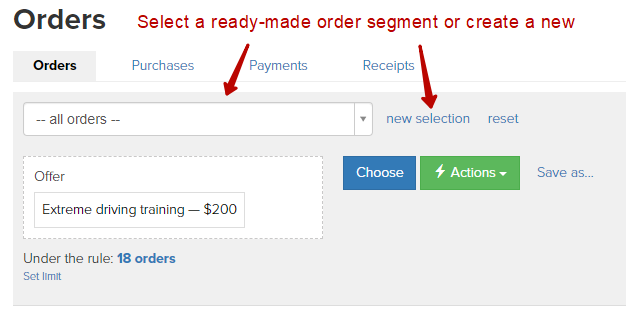
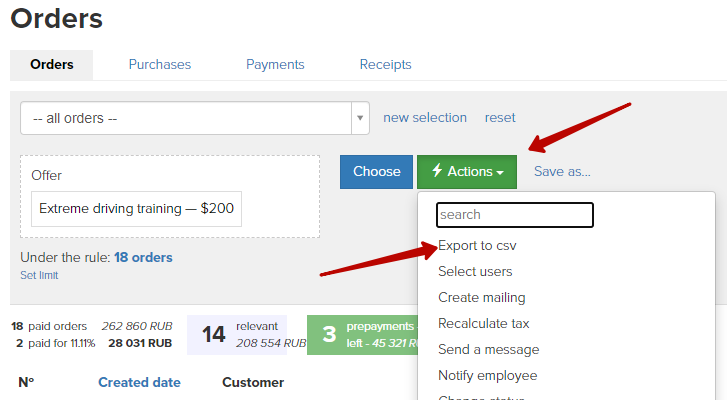
A new page will open with the conditions of the selected segment and the «Run» button, which you must click on.
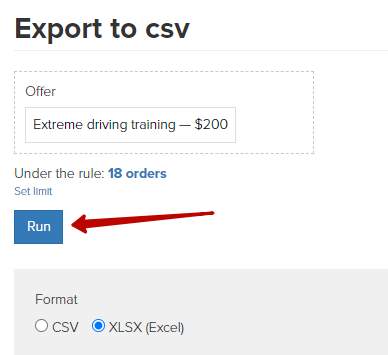
The file will be saved to your device.
A .CSV file with UTF-8 encoding is exported.
You can work with the file using OpenOffice, you can also use Google Docs and other analogues of programs for working with spreadsheet documents.
More on this: «How to work with .CSV files?»
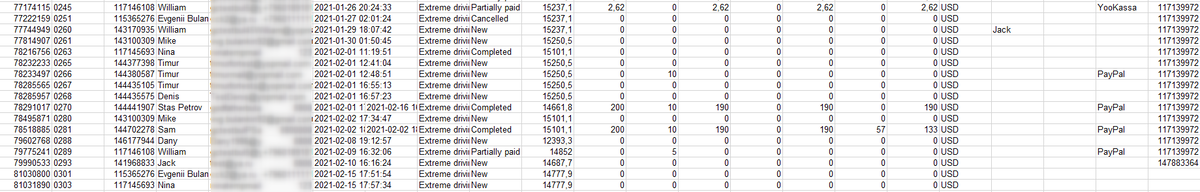
When exporting orders, the following fields and their values are exported:
Order ID
Order number
User
Email
Phone
Date of creation
Date of payment
Title (name of the purchased offer)
Status
Price
Paid
Payment system fee
Received
Tax
Left after deduction of payment system fee and tax
Other fees
Currency
Earned
Manager
City
Payment system
Order partner ID
Order partner email
Order partner full name
User partner ID
User partner email
User partner full name
utm_source (order source fields)
utm_medium
utm_campaign
utm_content
utm_term
utm_group
Affiliate source
Affiliate code
Partner (session)
user_utm_source (user source fields)
user_utm_medium
user_utm_campaign
user_utm_content
user_utm_term
user_utm_group
user_gcpc
Order tags (they will be listed in the exported file using the «|» symbol as a separator)
Offer tags included in the order (listed using the «|» symbol as a separator)
You can also export orders information by API.
We use technology such as cookies on our website to personalize content and ads, provide media features, and analyze our traffic. By using the GetCourse website you agree with our Privacy Policy and Cookies Policy.

please authorize