Only an administrator can export data from a GetCourse account using his username and password.
Exporting payments to CSV
In order to export payments from the system, you need to go to the “Orders” menu item, go to the “Payments” tab, select a segment from the list or create a new one.
And use the button “Actions” - “Export to CSV” to export.
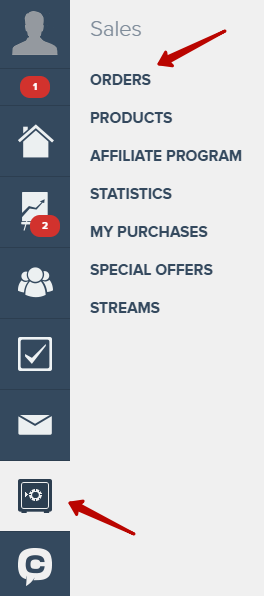
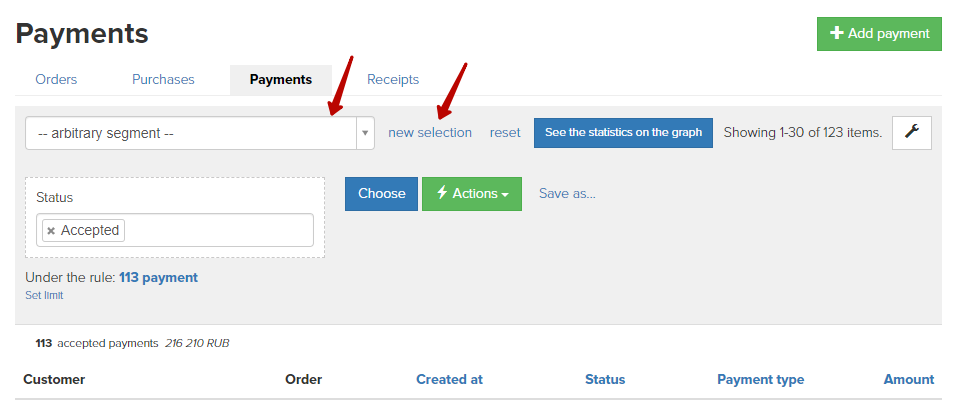
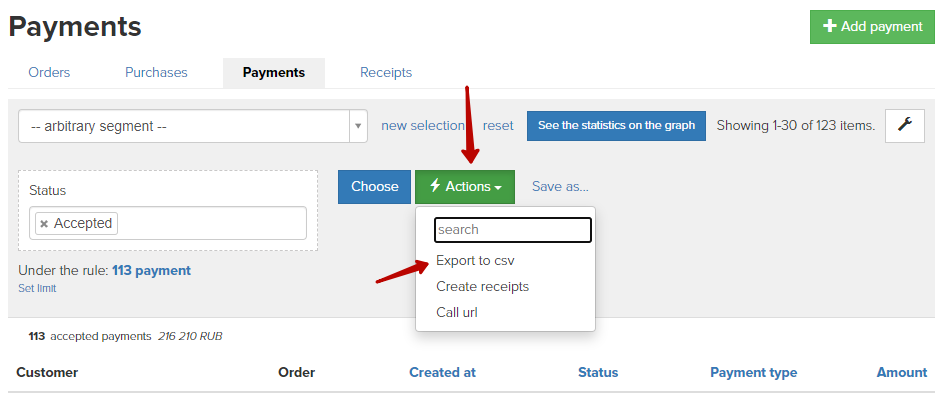
A new page will open where you can adjust the segment.
Next, click the 'Run' button and save the file to the computer.
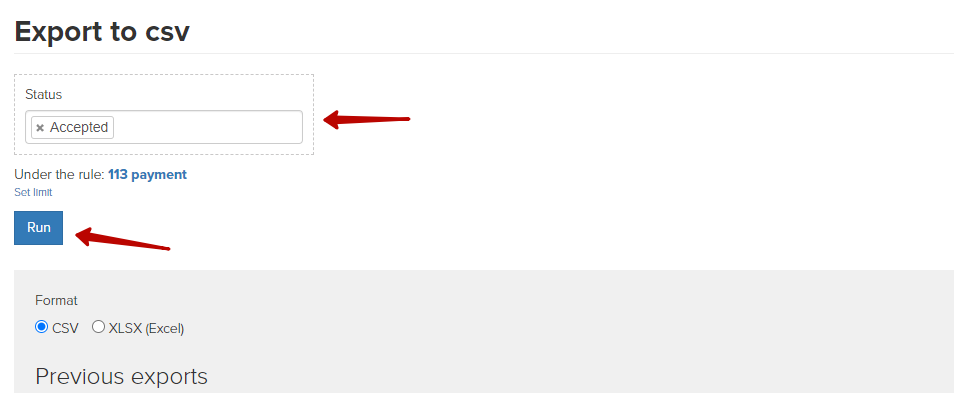
The file is exported in the .CSV format with the UTF-8 encoding (How to work with the CSV file?)
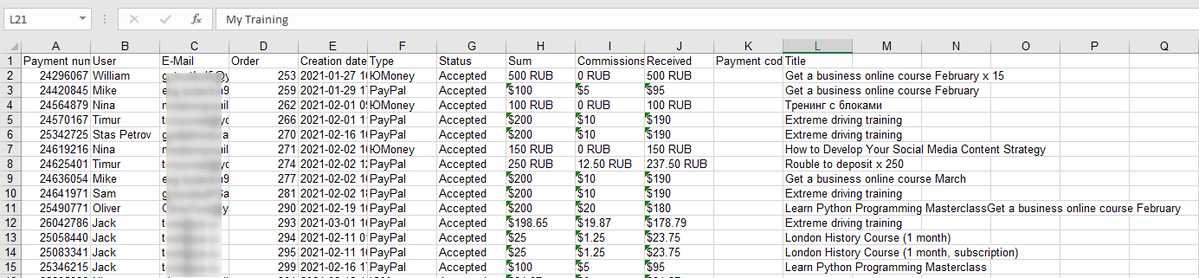
When exporting payments, the following fields and their values are unloaded:
- Payment number
- User
- Order
- Date of creation
- Type of payment
- Status
- Amount
- Fees
- Received
- Payment code
- Title (offer name)
We use technology such as cookies on our website to personalize content and ads, provide media features, and analyze our traffic. By using the GetCourse website you agree with our Privacy Policy and Cookies Policy.

please authorize