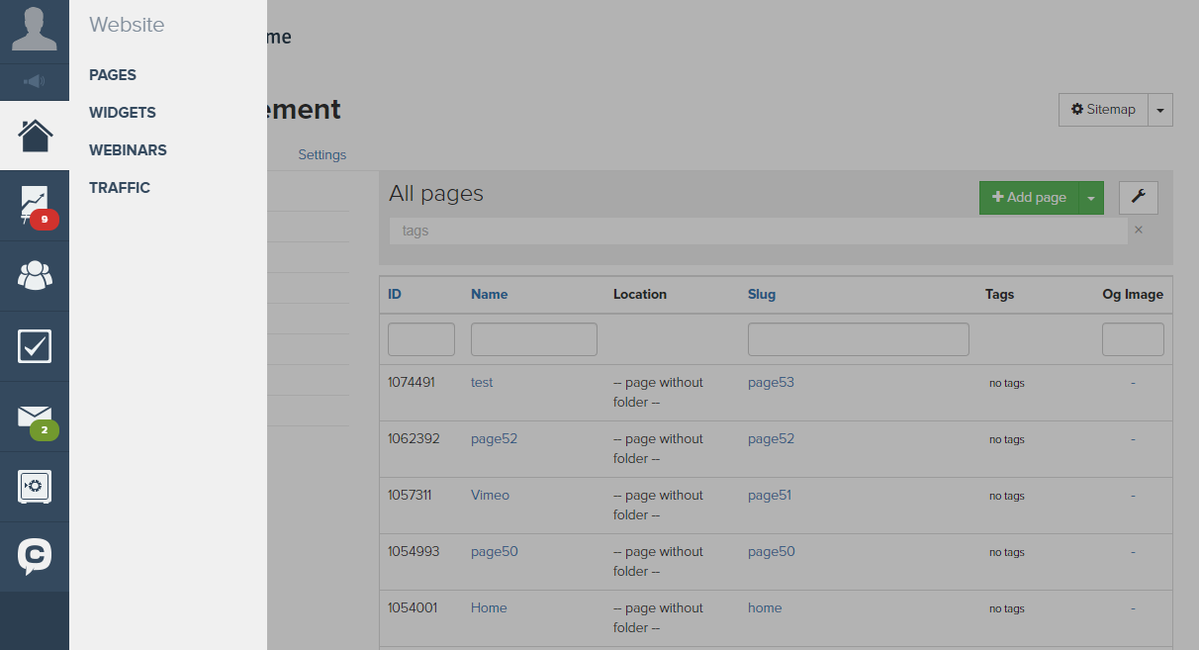
By default, the widget can be inserted into your website with Javascript code
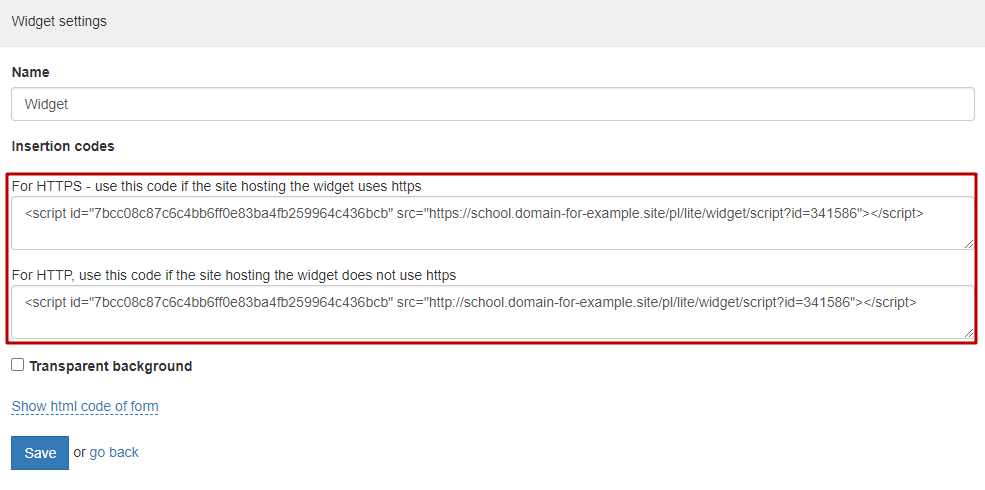
If you need to place a widget on your page via HTML code, write to our technical support, and we will enable this feature in your account.
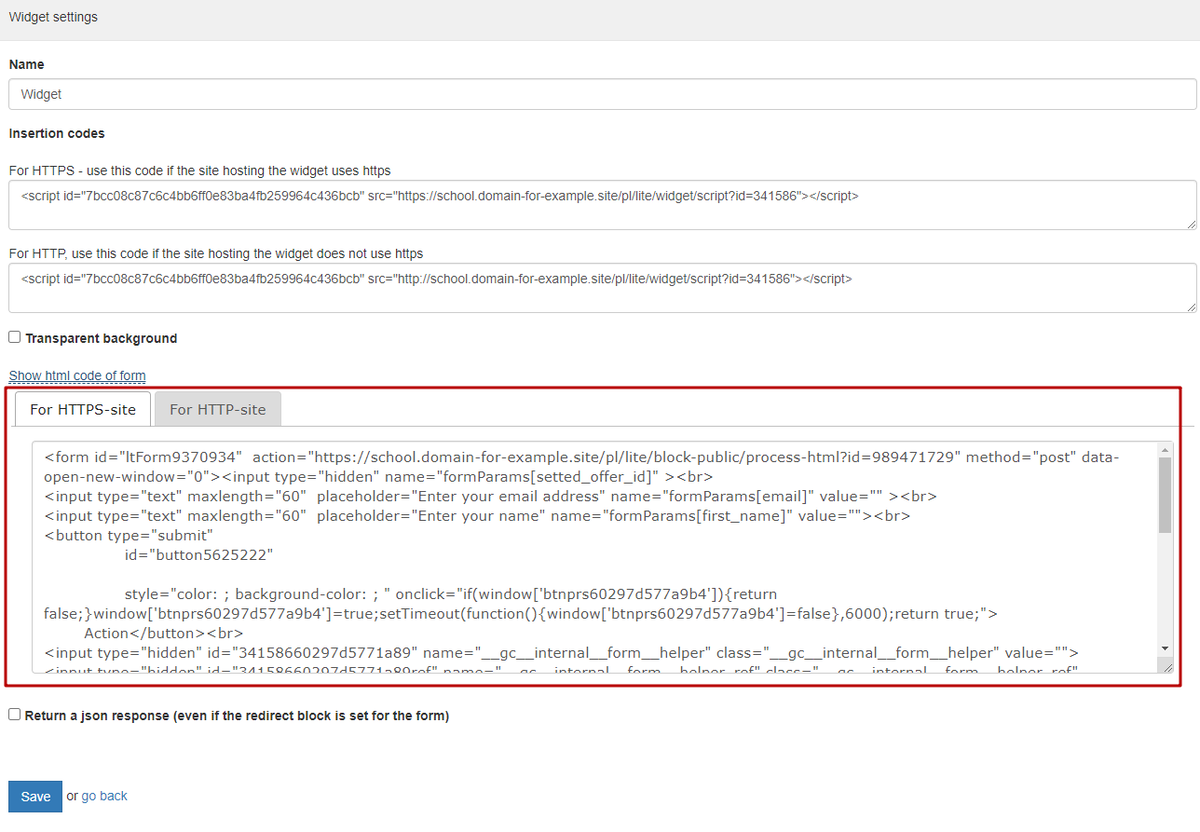
Advantage of inserting a widget via the HTML code of the form:
1. Reducing the loading time of the widget on the page,
2. Individual form design can be customized,
3. Does not use the <iframe> tag,
4. Can be used in page builders that do not allow inserting Javascript code (for example, for integration with the LeadsBridge service).
The widget inserted into the landing page using HTML code has a peculiarity: if you send such a form with an empty required field, then the error information will not be displayed in the same block with the form, but will be redirected to another page indicating this error.
If you need this message to be displayed in the same block with the form, we recommend using the widget’s javascript code to insert it into your website.
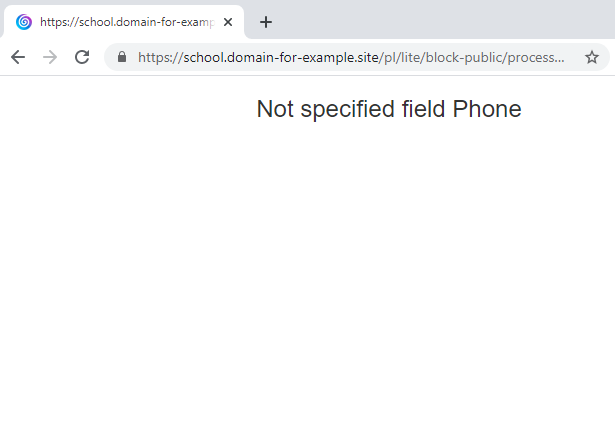
The widget is inserted using html code
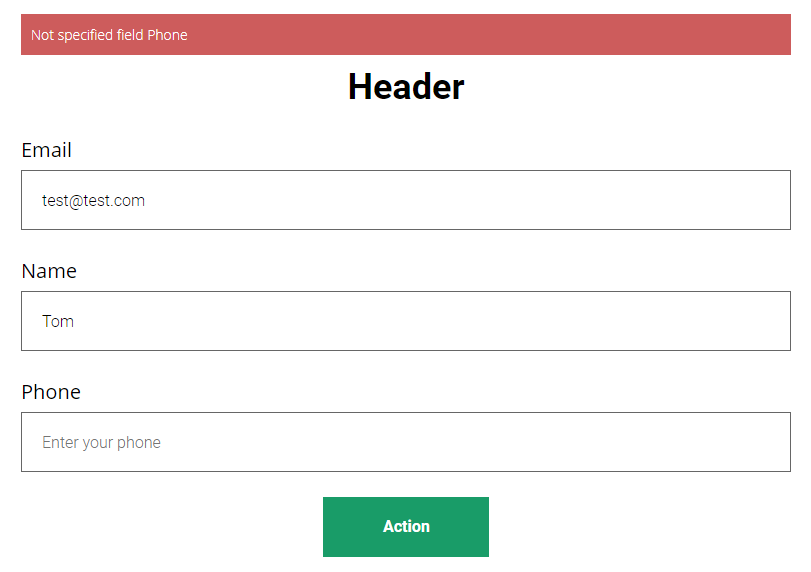
The widget is inserted using javascript code
At the moment, the widget inserted into the landing page using HTML code does not support all parts of the form that can be additionally added to it. For example, additional user fields or the «Language» user field are not supported. After setting up the form on your website, be sure to test it for compliance with all the tasks. If you need to use elements that are not supported in the HTML form, use the widget’s javascript code to insert into your website.
Please note that HTML is a page markup language, external display is subject to be set individually, through the CSS. Therefore, when you use the HTML code of the form, you insert markup: fields and buttons, the style of the form must be set by yourself.
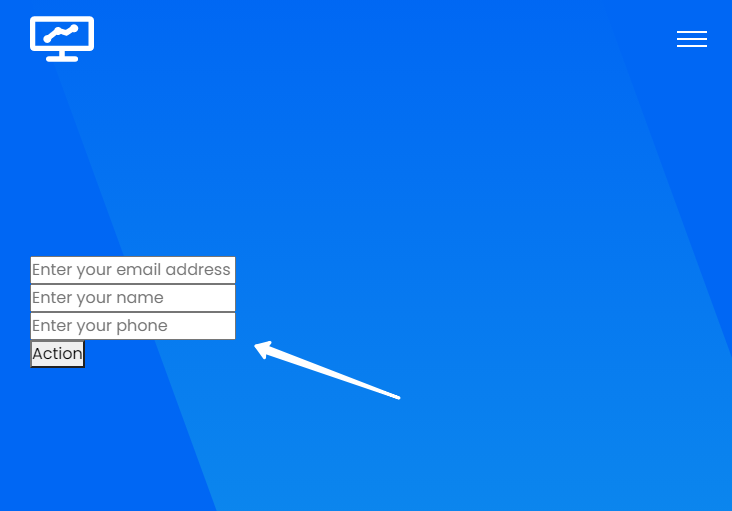
displaying a widget inserted using
html code
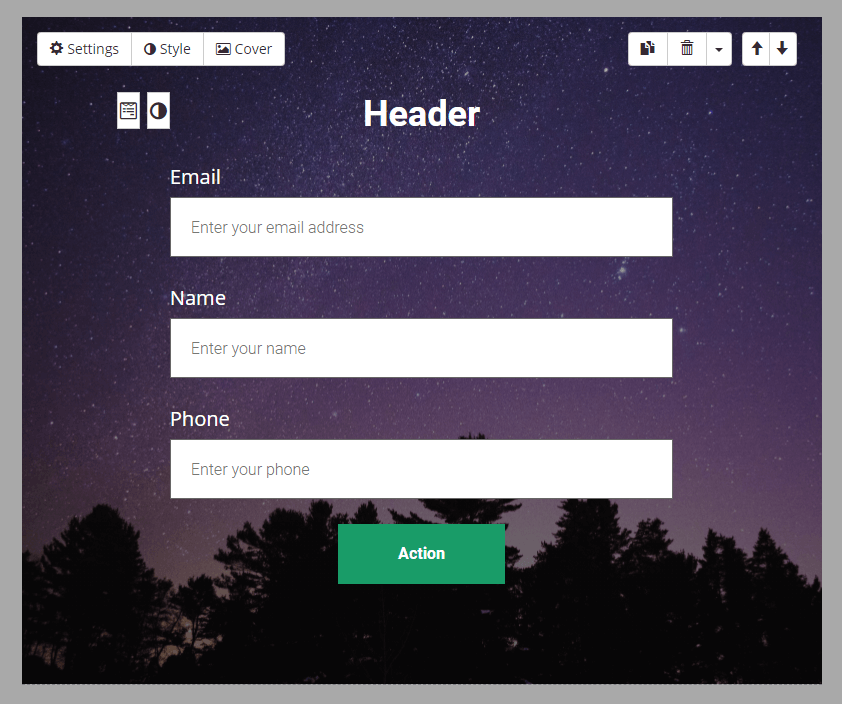
customized widget
We use technology such as cookies on our website to personalize content and ads, provide media features, and analyze our traffic. By using the GetCourse website you agree with our Privacy Policy and Cookies Policy.

please authorize