Sometimes you need to gather additional information about a user, but the system doesn’t have appropriate fields: for example, shipping address, an astrological sign, a pet’s name.
In this case you can create additional fields.
Go to 'Users' section -> 'Users' -> 'Additional fields'.


Please note: You need to indicate a title for a field for correct work.
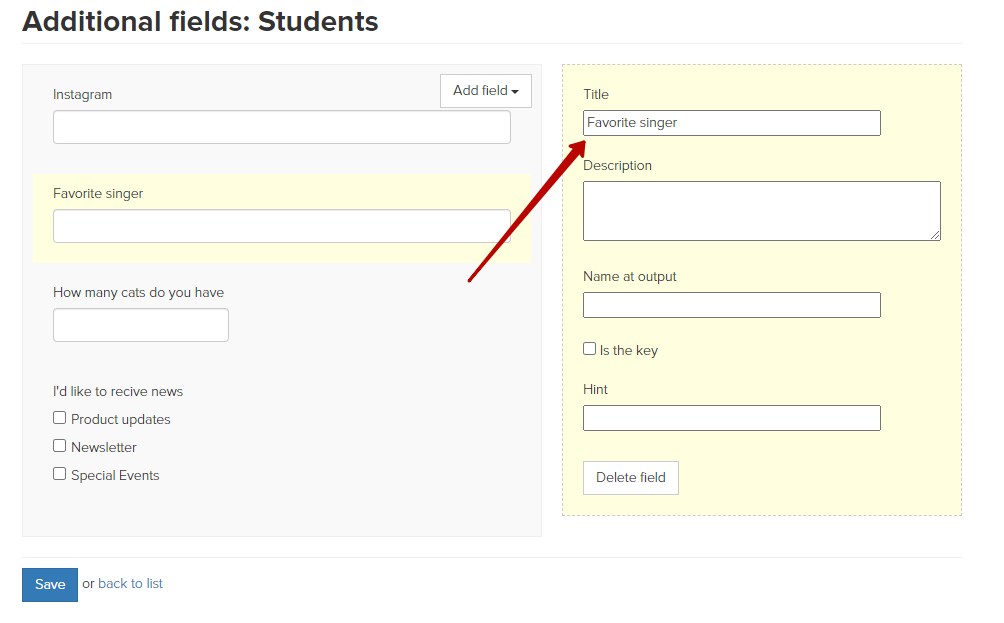
You can add a column with the data of this field to a list of users.

To let a user fill in these fields, you need to add 'Custom field' element to a form.
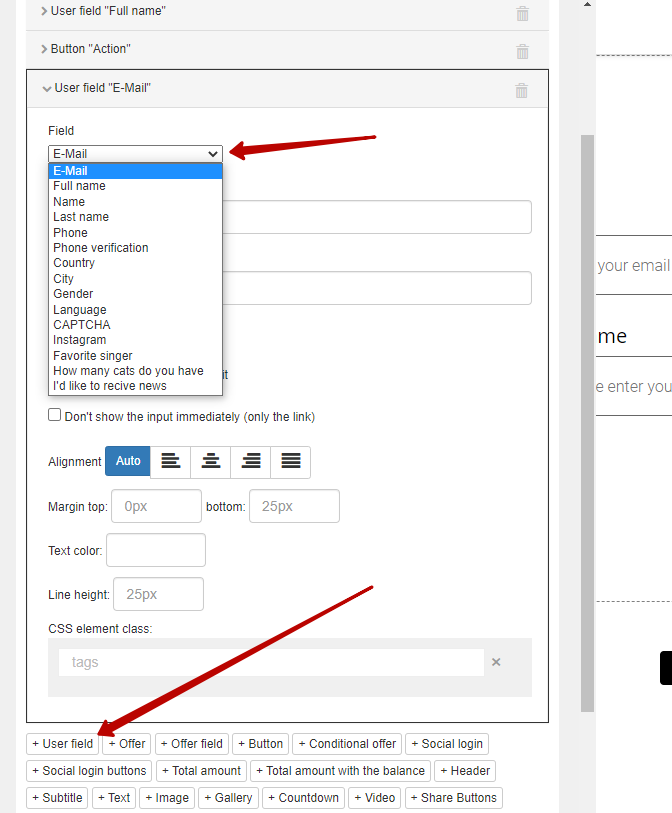
You can delete a title if you use an additional field in a form if needed:
In user’s profile relevant additional fields with all the data will appear.

You can search and segment users by values of additional fields.
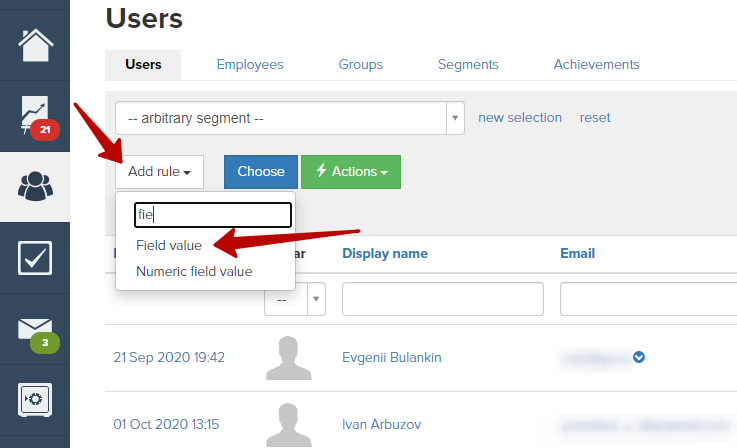
Values of additional fields of all types except “File” can be edited or indicated with the help of bulk action by users selection:
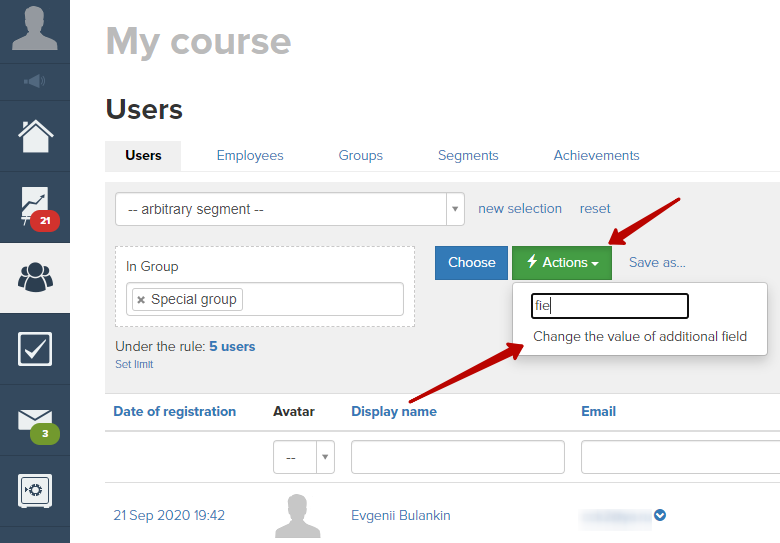
You also can indicate or edit value of an additional field in a process.
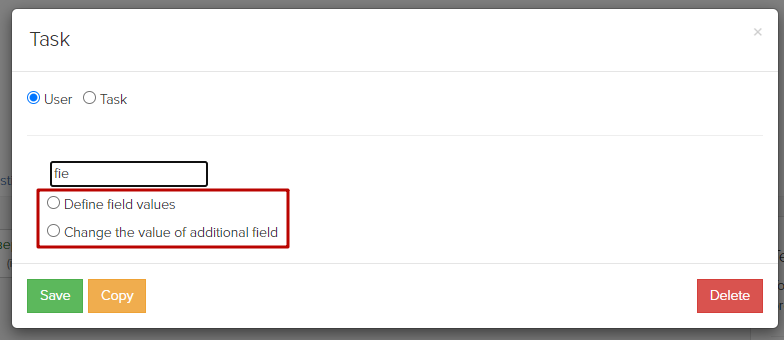
We use technology such as cookies on our website to personalize content and ads, provide media features, and analyze our traffic. By using the GetCourse website you agree with our Privacy Policy and Cookies Policy.

please authorize