Please note!
This article does not replace basic knowledge of CSS. But it gives an idea of how you can apply CSS in a page builder.
- 1. Adding a class
To add custom styling to an element, a class is needed to be added to it.
- In order to add a class, hover over the desired element and click on the gear icon.
- Enter a semantic class in English in the tags field, for example: form-01__title, form-01__text, form-01__btn, etc.
- Save the settings.

2. Creating a block of styles
In order to add a style block, you need to:
- Go to the list of created elements
- Select the “Insert” menu item
- Select the “CSS code” block
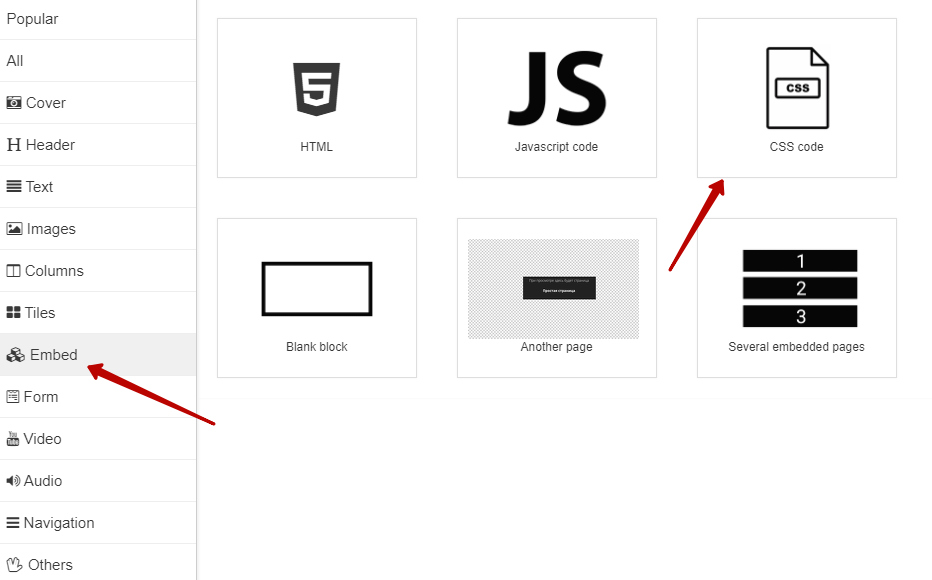
3. List of possible selectors
In our example, we used the following list of classes:
- form-01__title - for the title
- form-01__text - for the text under the title
- form-01__input - for fields
- form-01__btn - for buttons
This does not mean that you have to do exactly the same, it is just the name of the element. You can choose the name of the classes yourself, but that's not all.
Let's look at examples of using selectors that you need to refer to when you want to change the styling properties of an element:
1) For the title
.your-title-class .f-header> p {
text-decoration: underline;
}
2) For the text
.your-text-class .f-text> p {color: blue;
text-decoration: line-through;
}
3) For the field
.your-field-class .field-content > input {
border-color: red;
}
4) For the title next to the field
.your-field-class .field-content > .field-label {
color: green;
border: 1px solid blue;
}
5) For the button
.your-button-class > button.f-btn {
text-transform: uppercase;
border-radius: 30px;
transition: all .3s;
}
6) For the button on hover
.your-button-class > button.f-btn:hover {
border-radius: 20px;
}
7) For the button when the button is pressed
.your-button-class> button.f-btn:active {
border-radius: 10px;
}
Let's look at an example of using the code:
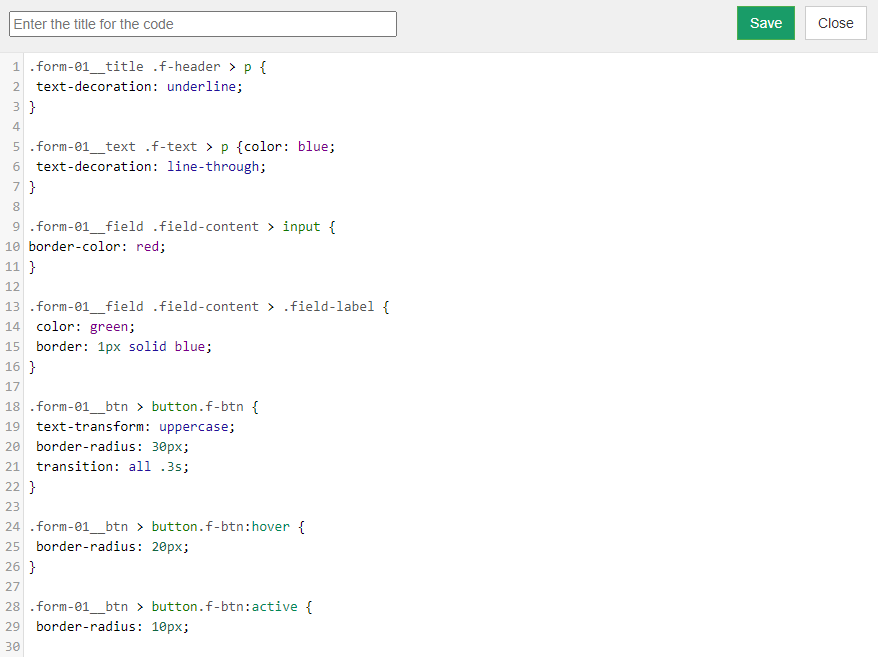
The result of applying the described code:
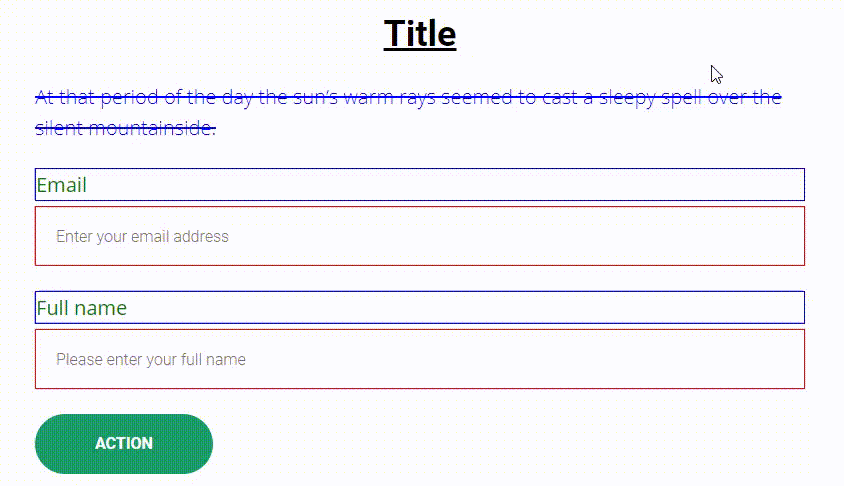
We use technology such as cookies on our website to personalize content and ads, provide media features, and analyze our traffic. By using the GetCourse website you agree with our Privacy Policy and Cookies Policy.

please authorize