In order to customize a system purchase page you need to choose 'Pages' section — 'System pages' in 'Website' menu.
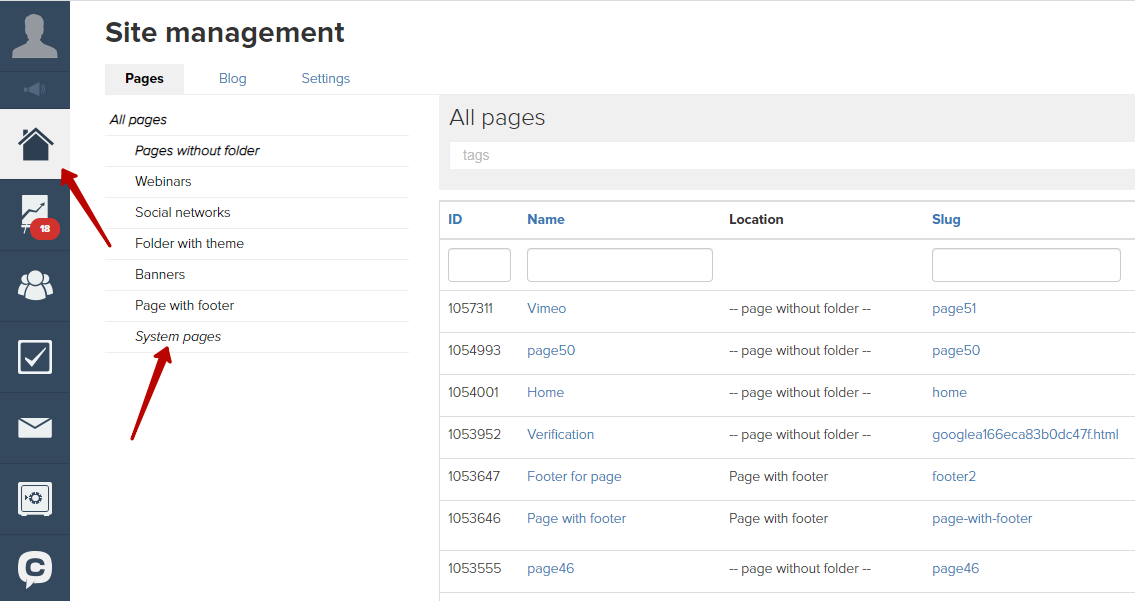
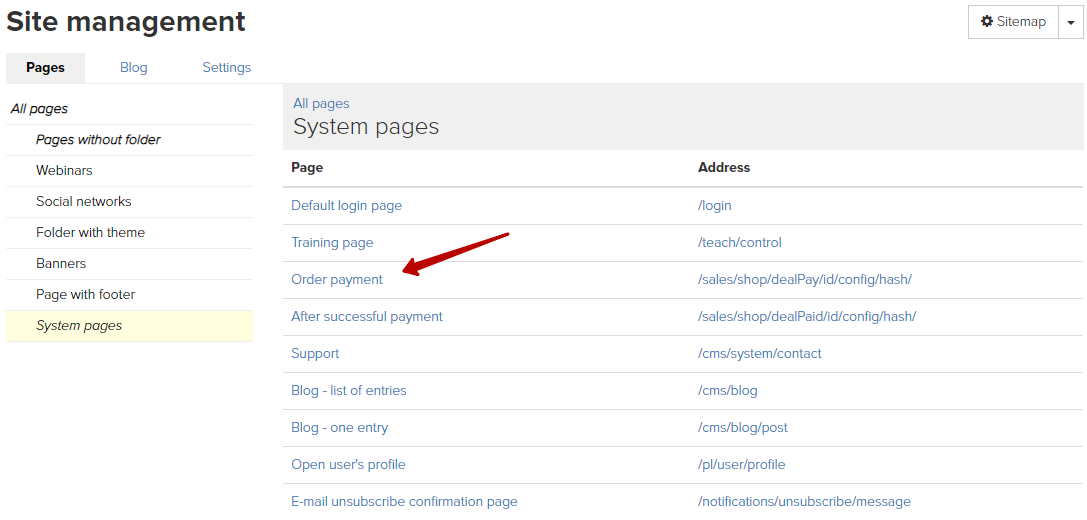
You can edit settings by choosing different elements of a page. Blocks on this page are added and edited similar to training appearance settings or with list of trainings.
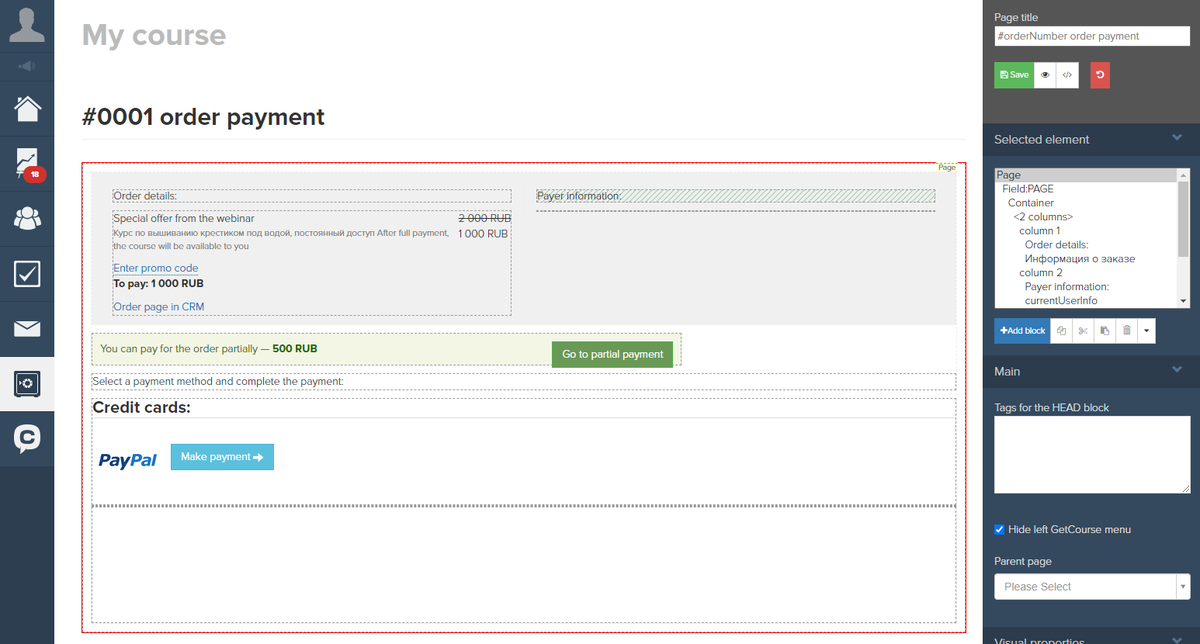
How to Edit System Purchase Pages in GetCourse
You can customize system page appearing after successful payment in the same manner.
Pay attention if you work with custom page layout and use your custom code.
Before saving changes of your system page copy and save your code individually.
We use technology such as cookies on our website to personalize content and ads, provide media features, and analyze our traffic. By using the GetCourse website you agree with our Privacy Policy and Cookies Policy.

please authorize