In order to let users register as partners in your account as well as to inform them and invite them to participate in a referral program, to give them information about its terms, you can create a dedicated registration page.
1. Create a separate page:
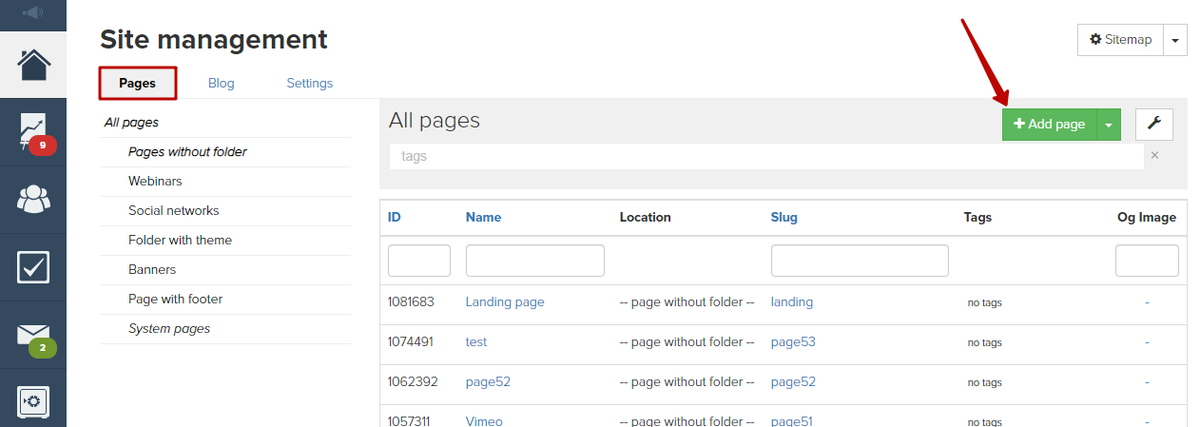
2. Add a registration form to a page and adjust it. To do it choose “Regular form” block and go to its settings:
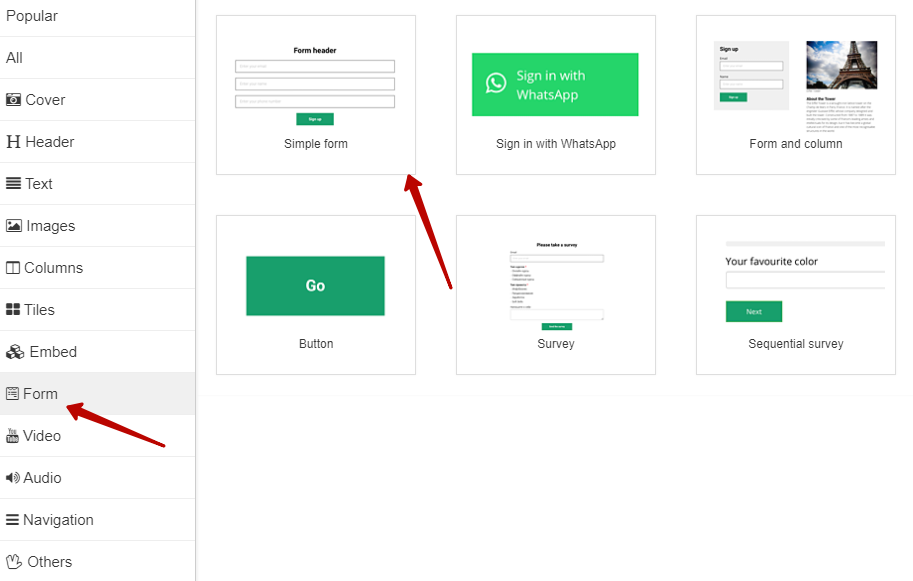
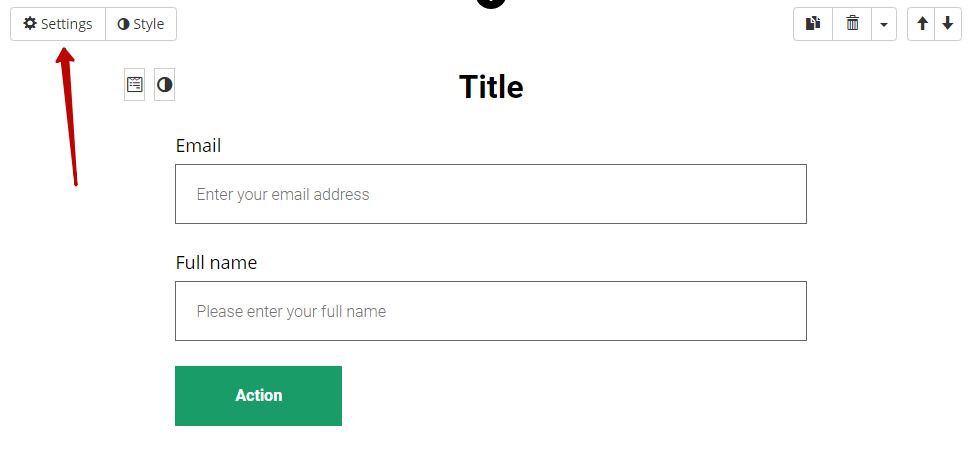
In order to let a user become a partner upon registration you need to choose “Add a user as a partner” item in a form handler:
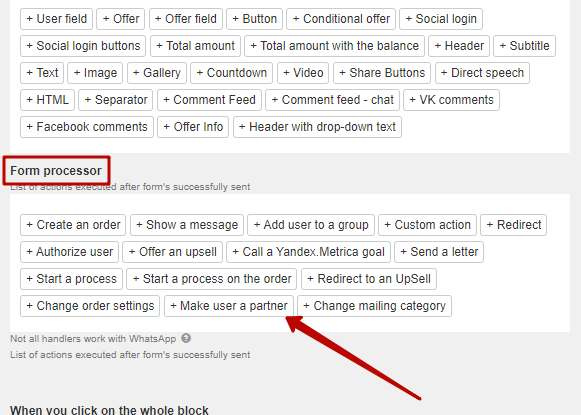
You also can set up automatic partner approval - in this case he will be assigned with “Approved” status, so you won’t need to approve him manually:
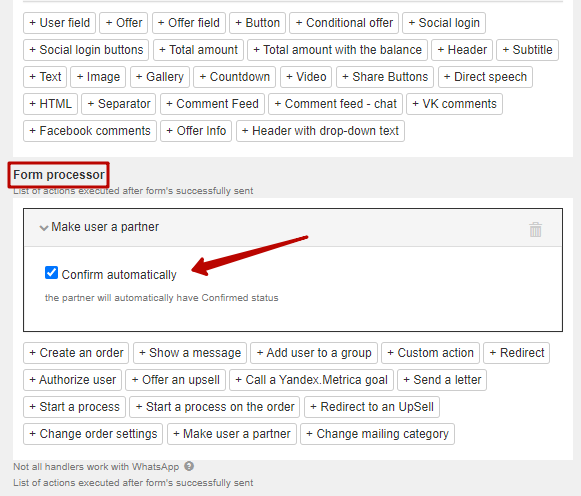
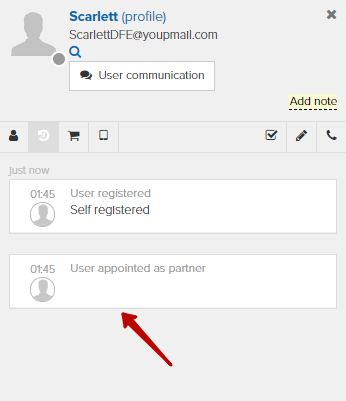
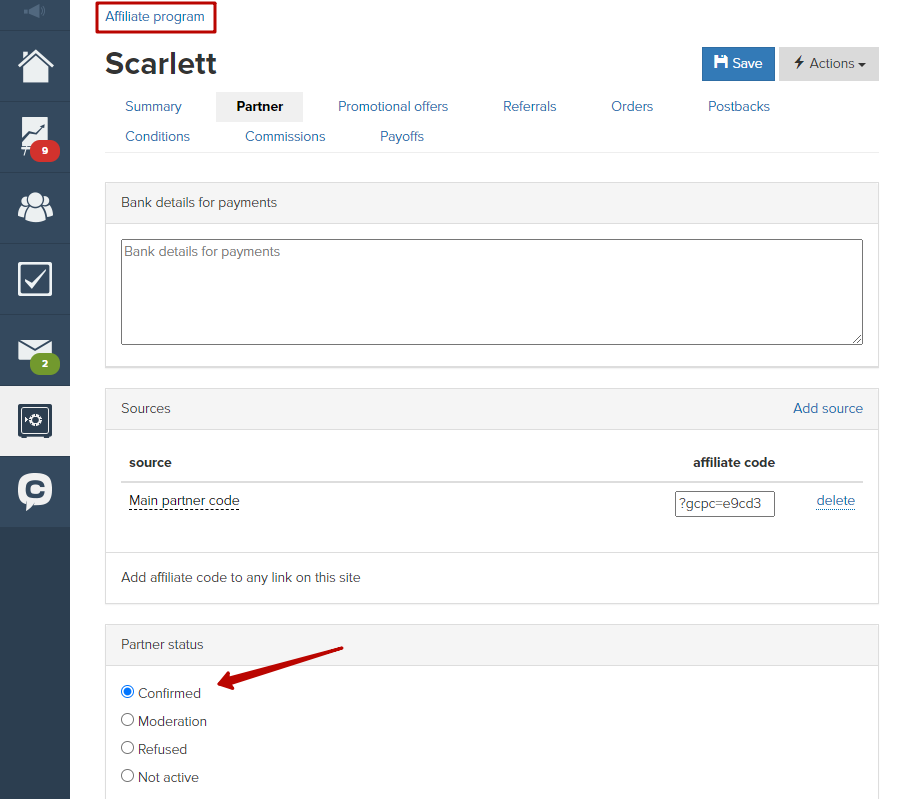
If “Approve automatically” is not ticked, then administrators receive a notification on registration of candidate to the referral program and it is needed to approve/reject him. Notification is sent if it is envisaged in relevant settings.
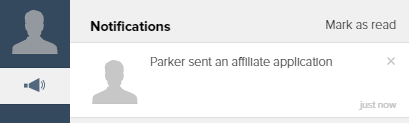
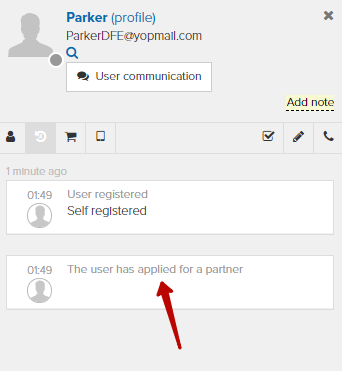
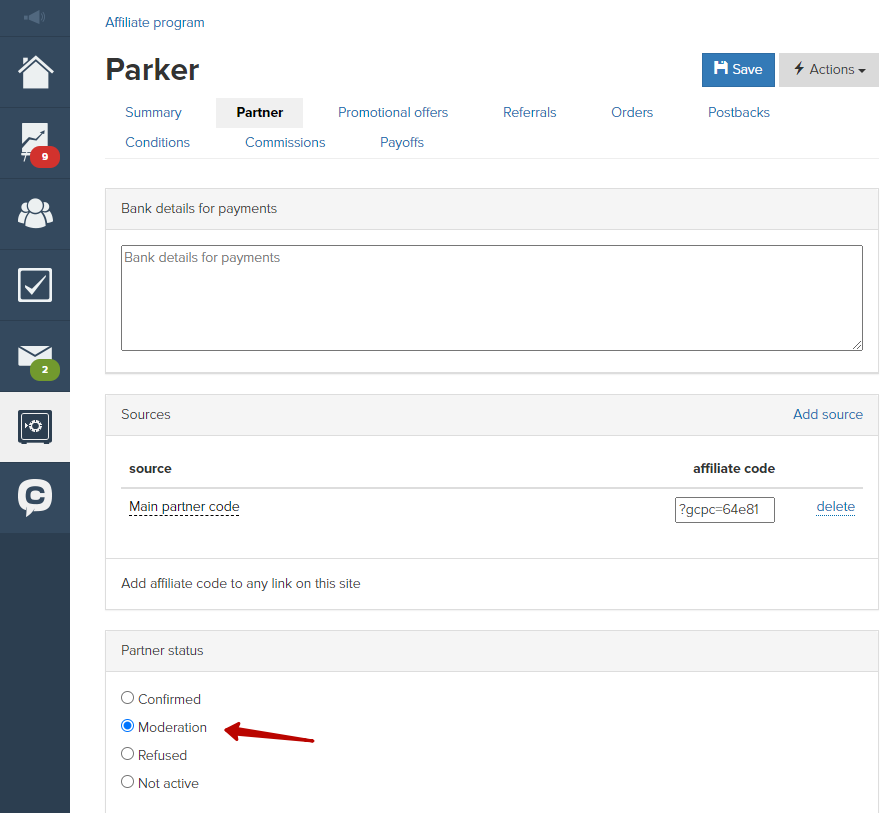
3. If needed you can set up a readdressing to a partner profile in a form handler to let a user to be redirected to partner’s profile upon form filling in. Add “Authorize a user” and “Readdressing” items and insert links to a partner profile in form settings: {your_account}/sales/control/participant/me
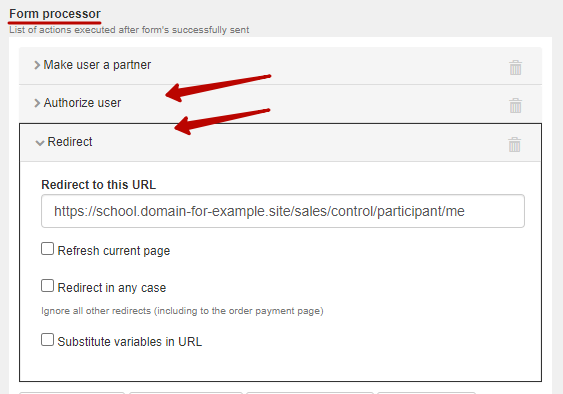
4. You also can customize visibility of specific blocks or of a whole page for certain segments of users if needed:
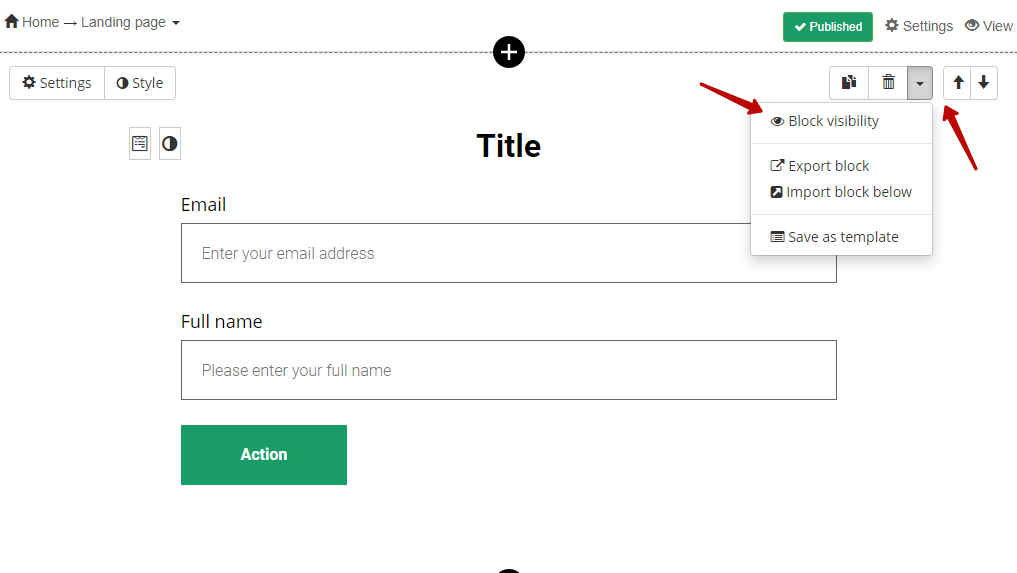
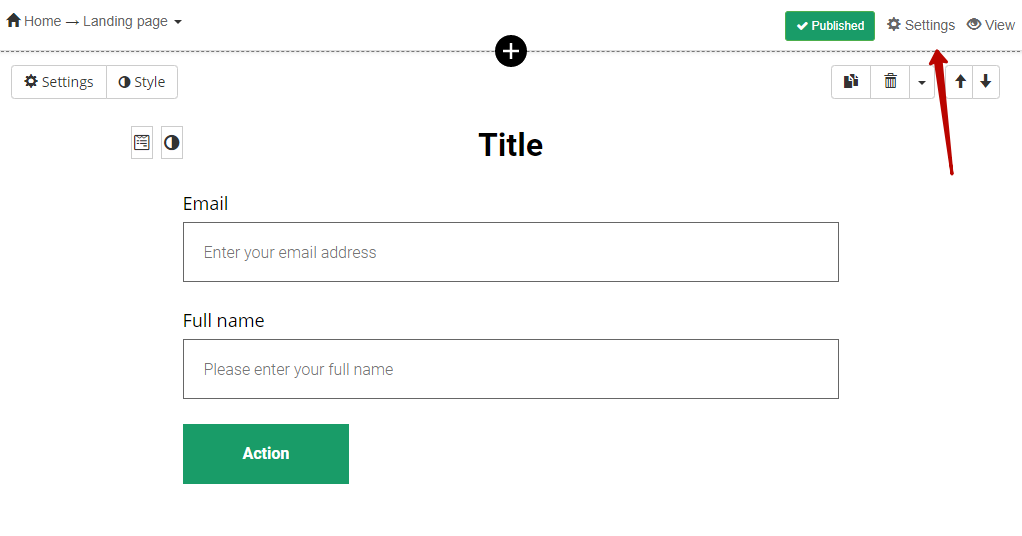
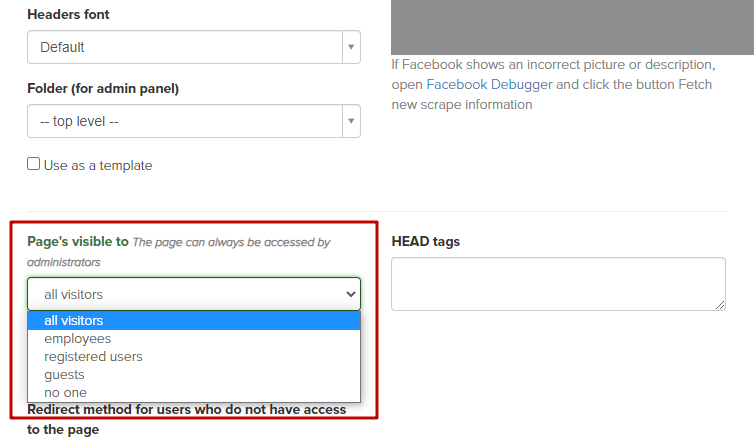
5. It is possible to place additional information for partners on this page: terms of the referral program, rules, etc. You need to give a link to the created register page to your potential partners.
Two-level partners can register on this page too. What should be done: a first-level partner should add his referral code to the address of the page. To give a fully prepared link to partners you can create a specific promotional offer to attract two-level partners.
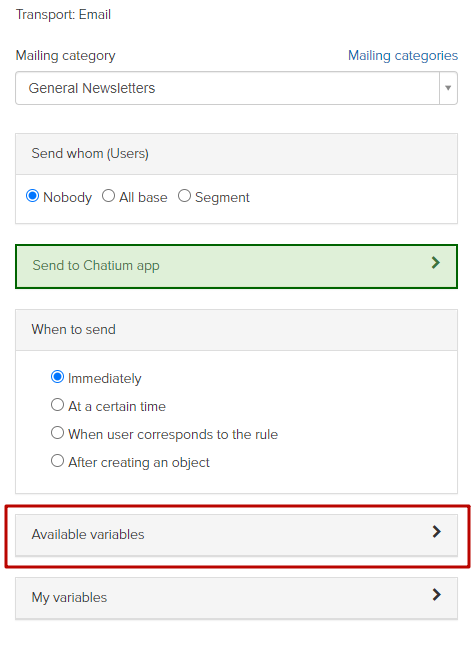
You also can manage this mailing via a form or after a user met a rule - in this case create a mailing for users and specify an input condition: “Is a partner”. You also can adjust mailing sending by partner’s status:
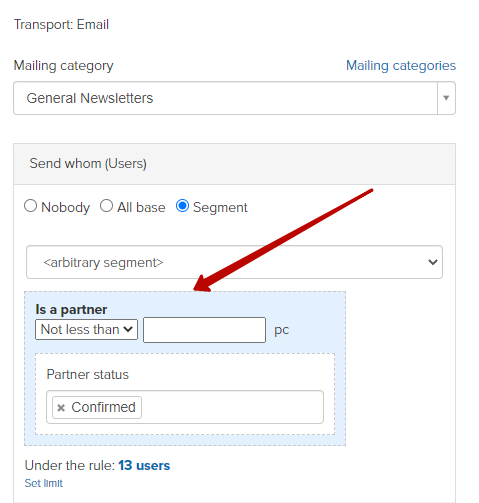
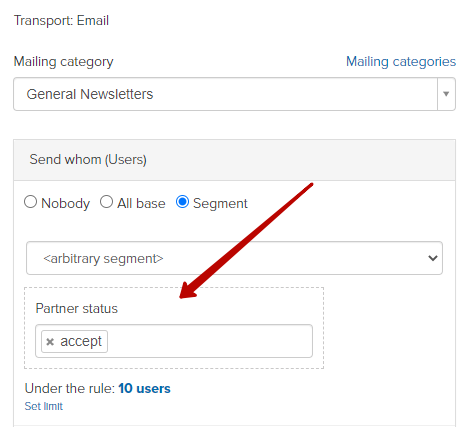
We use technology such as cookies on our website to personalize content and ads, provide media features, and analyze our traffic. By using the GetCourse website you agree with our Privacy Policy and Cookies Policy.

please authorize