A promo lesson is a free lesson available to all users of your account, even if they have not purchased access to the training yet. This is a demo version of the training, allowing students to try your course and then purchase full access.
To specify a lesson as a promo lesson, in the lesson setup mode, open the “Tasks and comments” tab and check the “Promo lesson” checkbox.
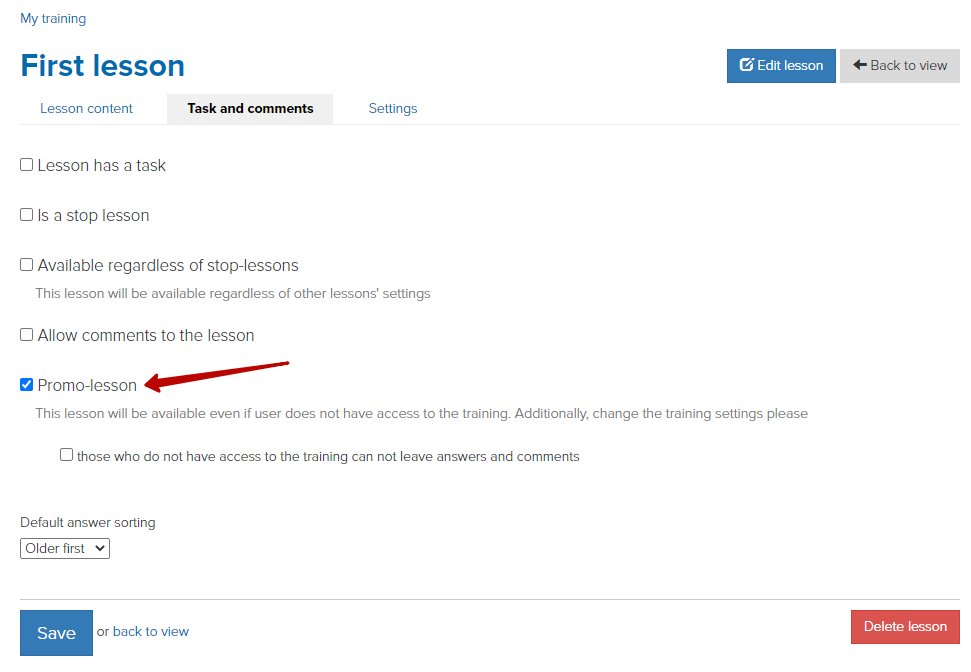
Below you can choose whether those users who do not have access to the training will be able to leave answers and comments to it.
Also, do not forget to check that the training (which has a promotional lesson) is visible for users. To do this, go to the “Access” tab in the training settings, specify “For those who do not have access” - “Show in the list of trainings”.
We use technology such as cookies on our website to personalize content and ads, provide media features, and analyze our traffic. By using the GetCourse website you agree with our Privacy Policy and Cookies Policy.

please authorize