You can place an image to a form. To do it go to block settings and add «Image» option, upload your own picture. Assign an action (i.e. «Add to a basket») upon clicking on an image if needed.
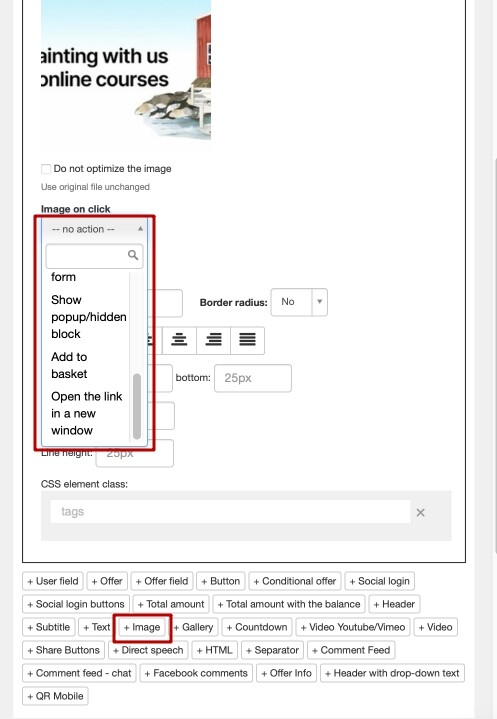
You can place a gallery in a form in the same way. Add «Gallery» option in block settings.
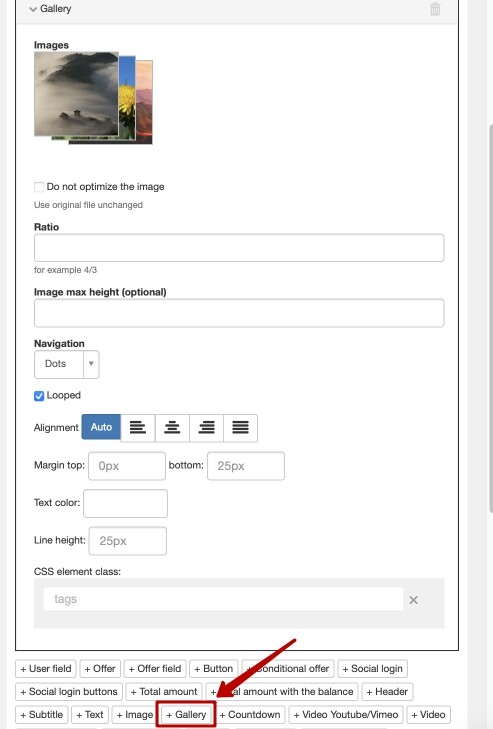
Images in the most blocks types are optimized to increase the page loading speed. At the same time, they are compressed to a certain size, which differs for various blocks types. Most often, when optimizing, the change in image quality is insignificant.
For all blocks types with images, except for the «Big image» and «Review slider» blocks, you can set «Do not optimize the image» option. This option prevents image compression. When using it, the image size remains the same as in the original file.
«Do not optimize image» flag may be useful for:
- users who optimize the images themselves, bringing their size to the required;
- users for whom image quality is more important than the speed of its loading.
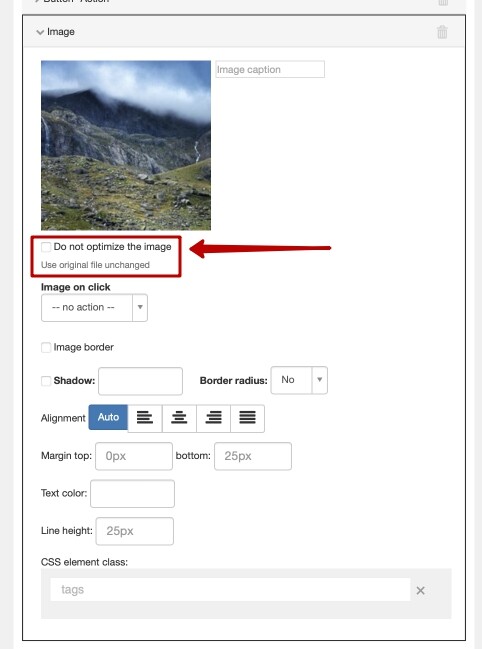
If you want to write additional description of a product in a form, then use «Text» option.
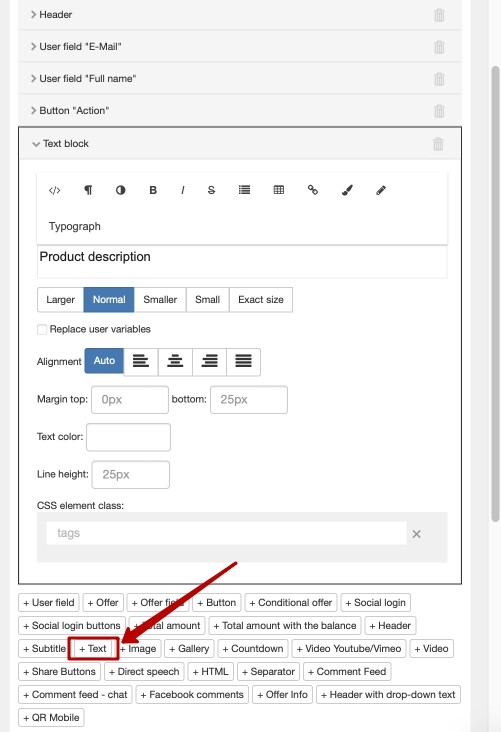
We use technology such as cookies on our website to personalize content and ads, provide media features, and analyze our traffic. By using the GetCourse website you agree with our Privacy Policy and Cookies Policy.

please authorize