There are several types of columns:
- a column with an image nearby
- a column with a form nearby
- a column with a text
- a column with icons, titles and a text
- a column with a title and a text
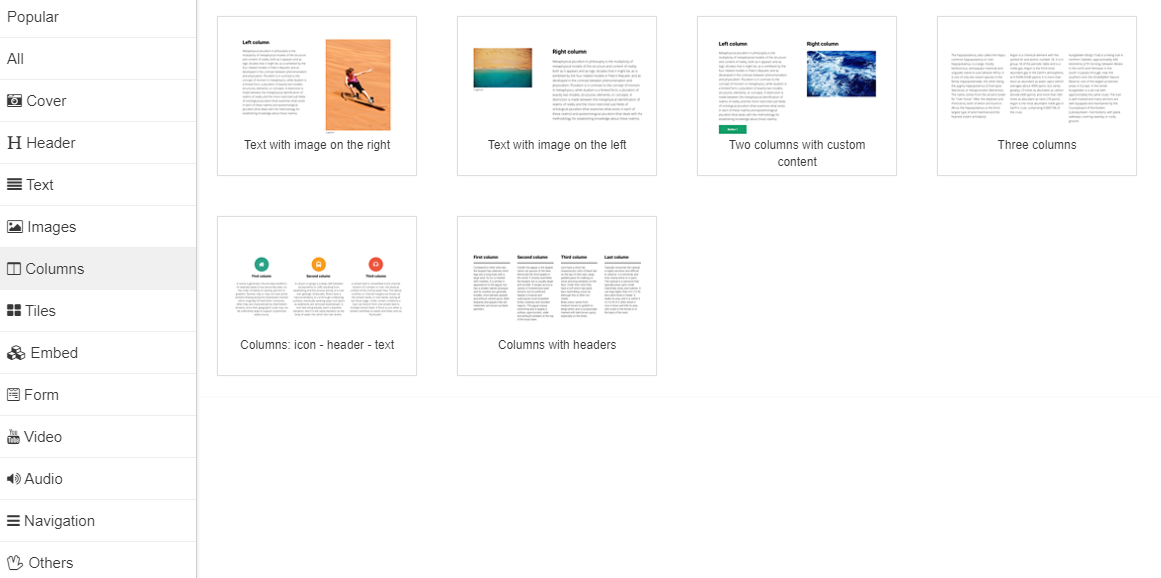
You can set columns content in “Settings” tab as well as add or delete needed columns.
In order to change the number of columns depicted in one line on a page to go “Style” tab.
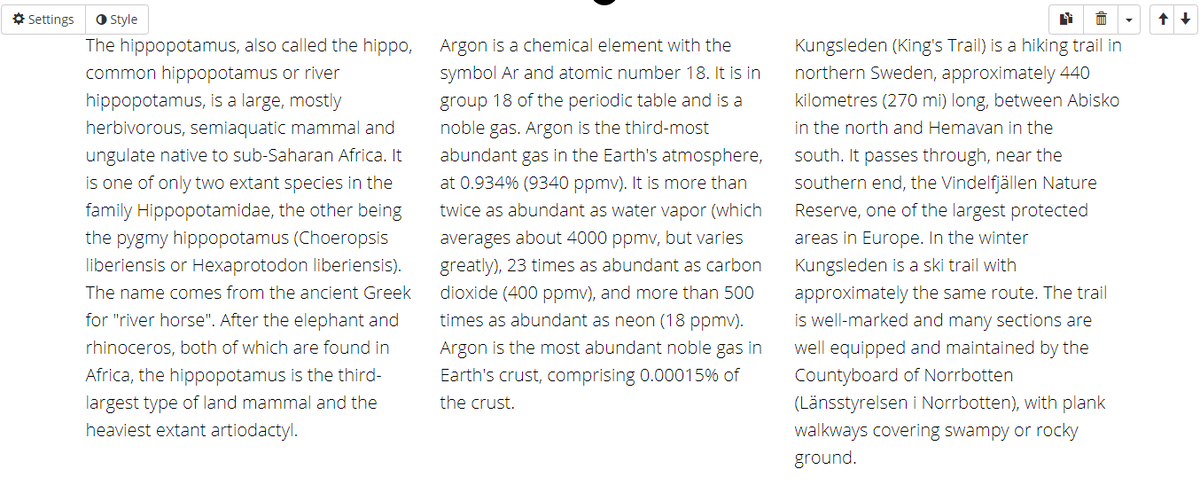
In “Two columns with custom content” block you can add any needed elements of columns:
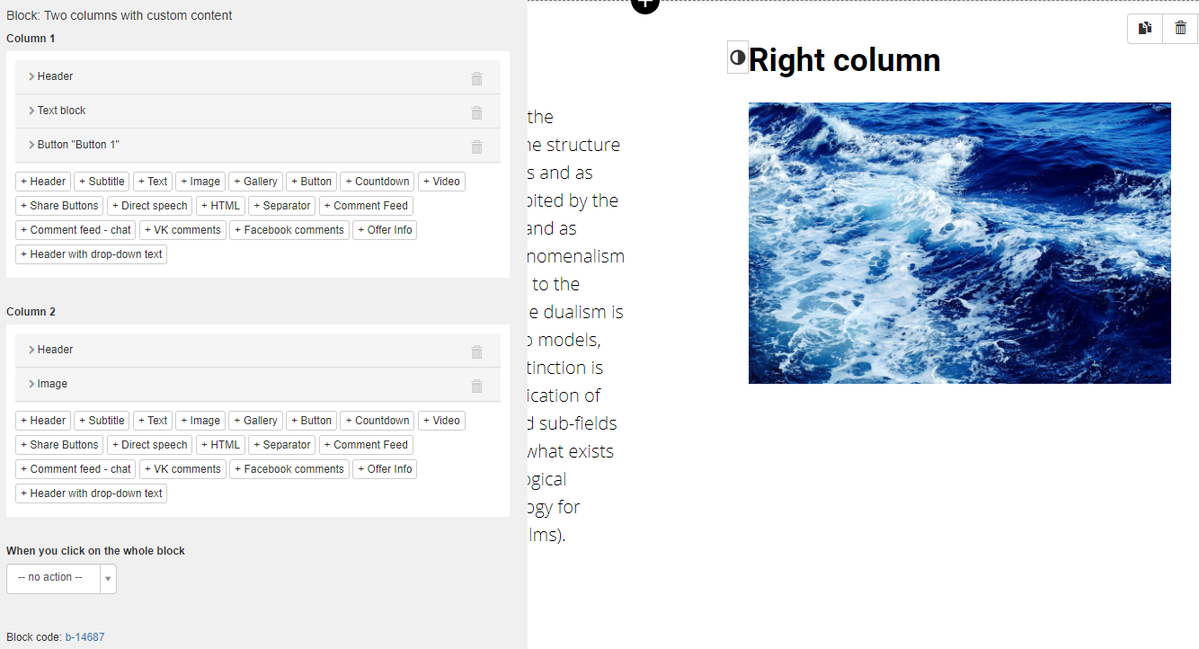
In a column with an icon you can choose the type of icon (two are available) as well as change its color:
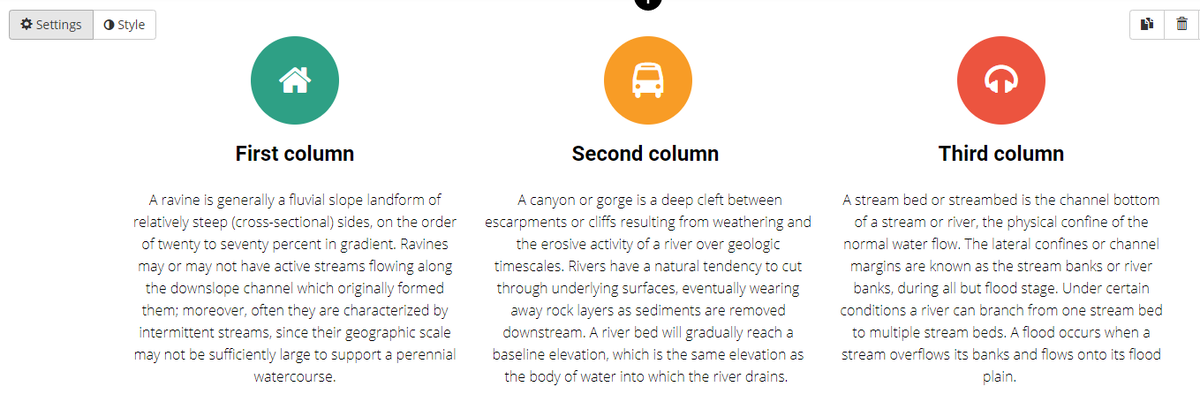
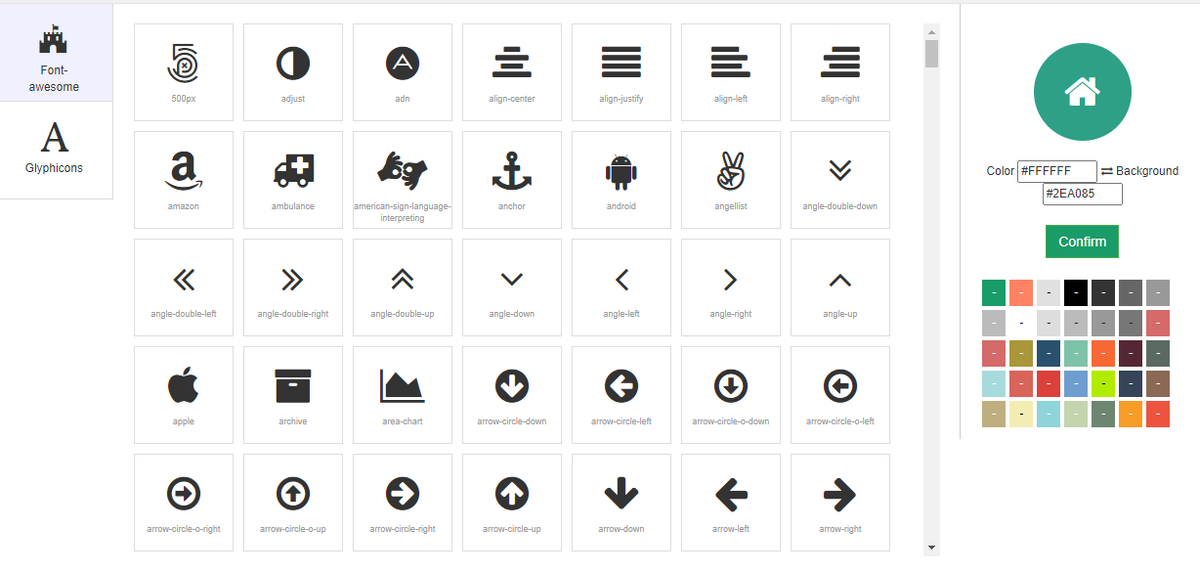
We use technology such as cookies on our website to personalize content and ads, provide media features, and analyze our traffic. By using the GetCourse website you agree with our Privacy Policy and Cookies Policy.

please authorize