If you don’t want to create a new block, you can create a block with already saved parameters and settings. In order to do it press “Export block” in a drop-down menu on the right, copy a code and insert it to the needed block by clicking on “Import block below”.
Import/Export of blocks work between two different website pages as well as between two accounts. Thus, you can copy a design of any block of any website located on GetCourse, if you find out the code of this block. Refer a website’s owner to do it.
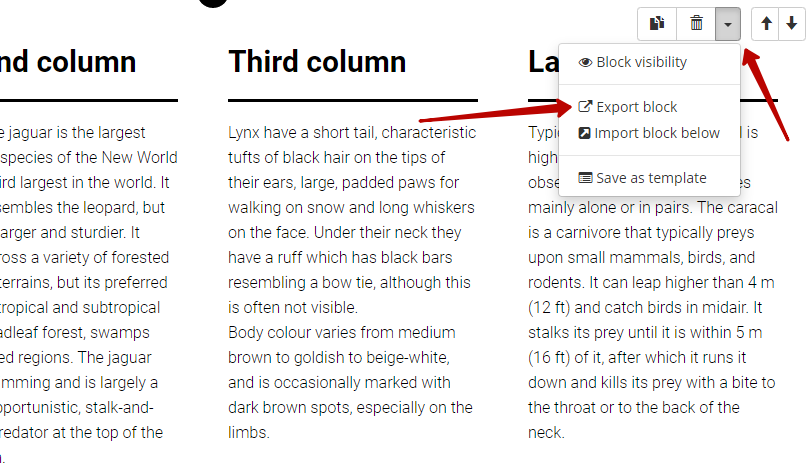
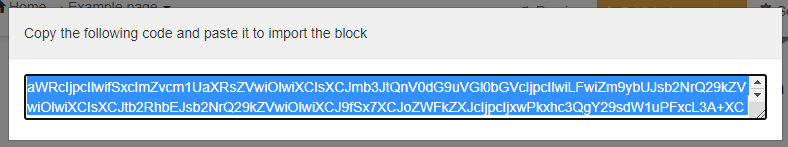
We use technology such as cookies on our website to personalize content and ads, provide media features, and analyze our traffic. By using the GetCourse website you agree with our Privacy Policy and Cookies Policy.

please authorize