In order for the sale form to pop up on your landing page by timer, you must:
1. Add a form to the page.
2. Make a block with a form pop-up in the 'Style' settings and copy the code of this block.
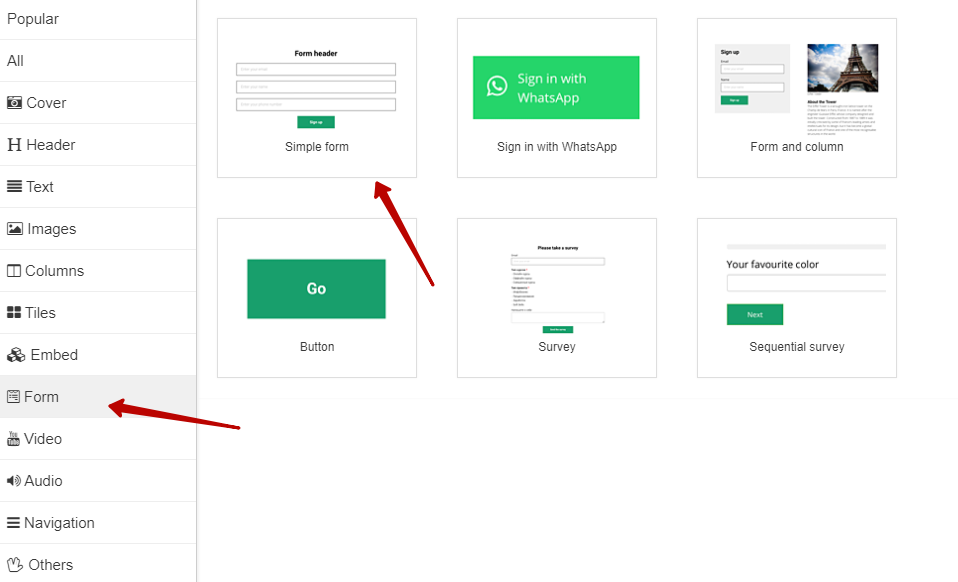
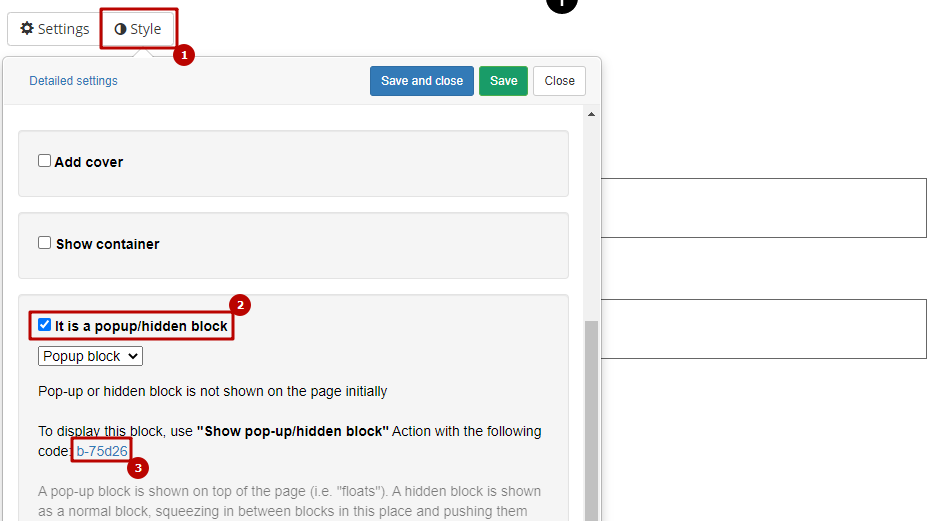
3. Add a “Countdown” block to the page.
4. In the block settings, set the timer operation time in the “Time given to one person” field.
5. Then specify “Action” on completion - “Show pop-up block”. And insert the block code with the form.
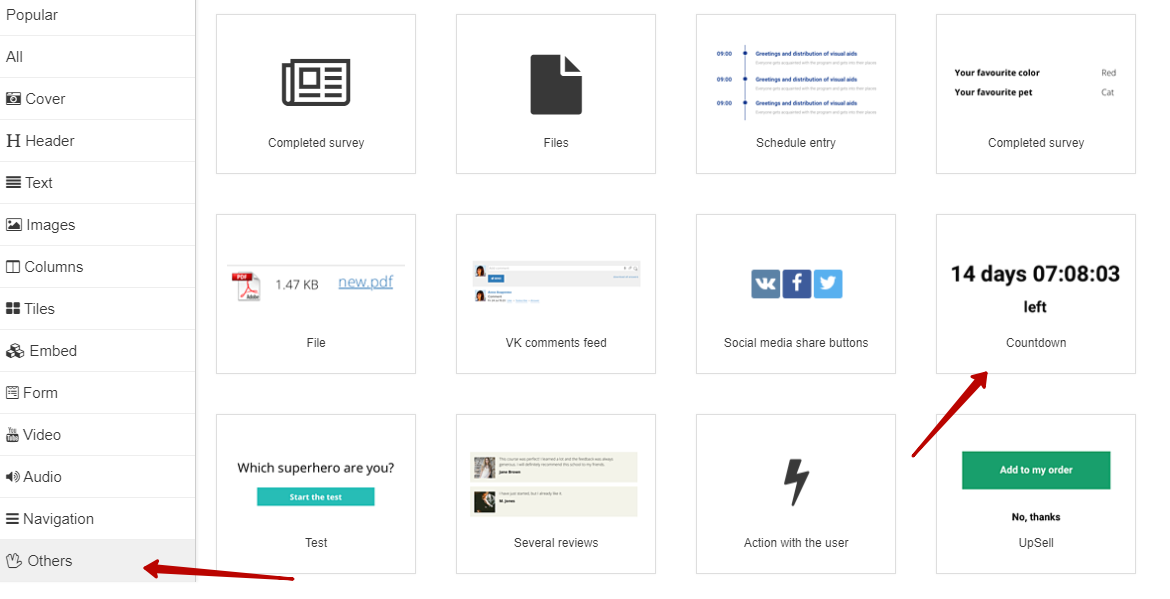
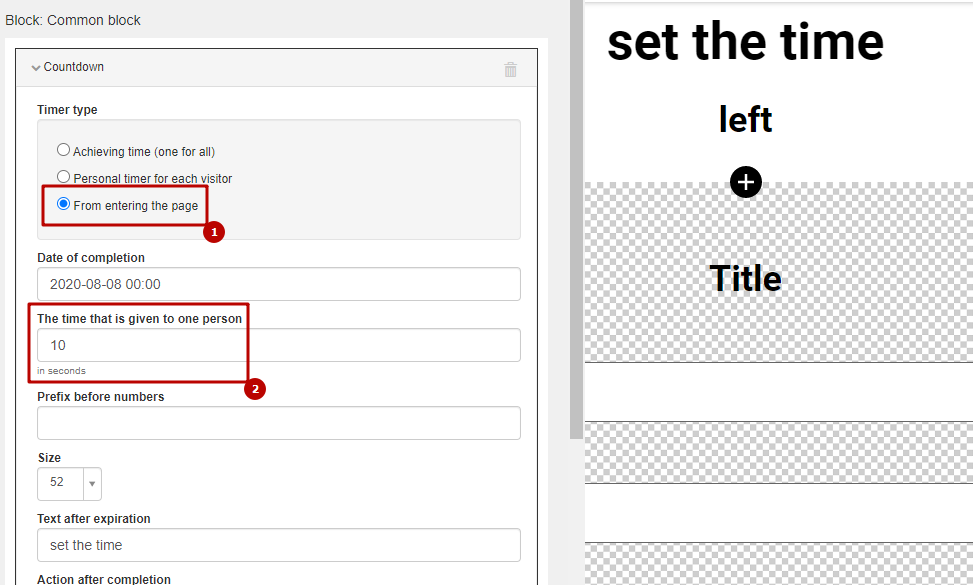
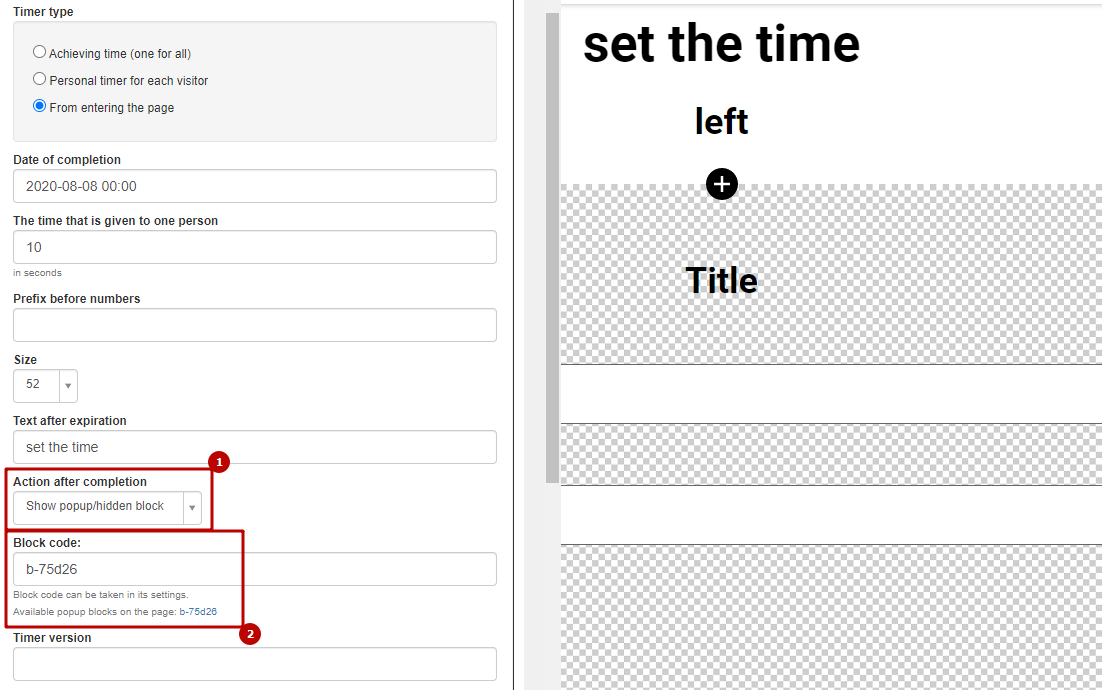
We use technology such as cookies on our website to personalize content and ads, provide media features, and analyze our traffic. By using the GetCourse website you agree with our Privacy Policy and Cookies Policy.

please authorize