After the user has successfully paid for the order with the help of the payment system and clicked the “Return to the store” button, he goes to the system page after payment. For more information on this page and how to edit it, see the article “How to change the page displayed after a successful payment?”

After payment, a system notification of payment acceptance is sent to the user's email address. The notification looks like this (its text cannot be changed):

When clicking on the link in this notification, the user is automatically authorized in his personal account and will see a page with information about his purchase. On the same page, he will be able to follow the link to the training that he paid for (in case the product gives access to the training).

The account administrator will see the paid order in the “Completed’ status and the purchase linked to it:
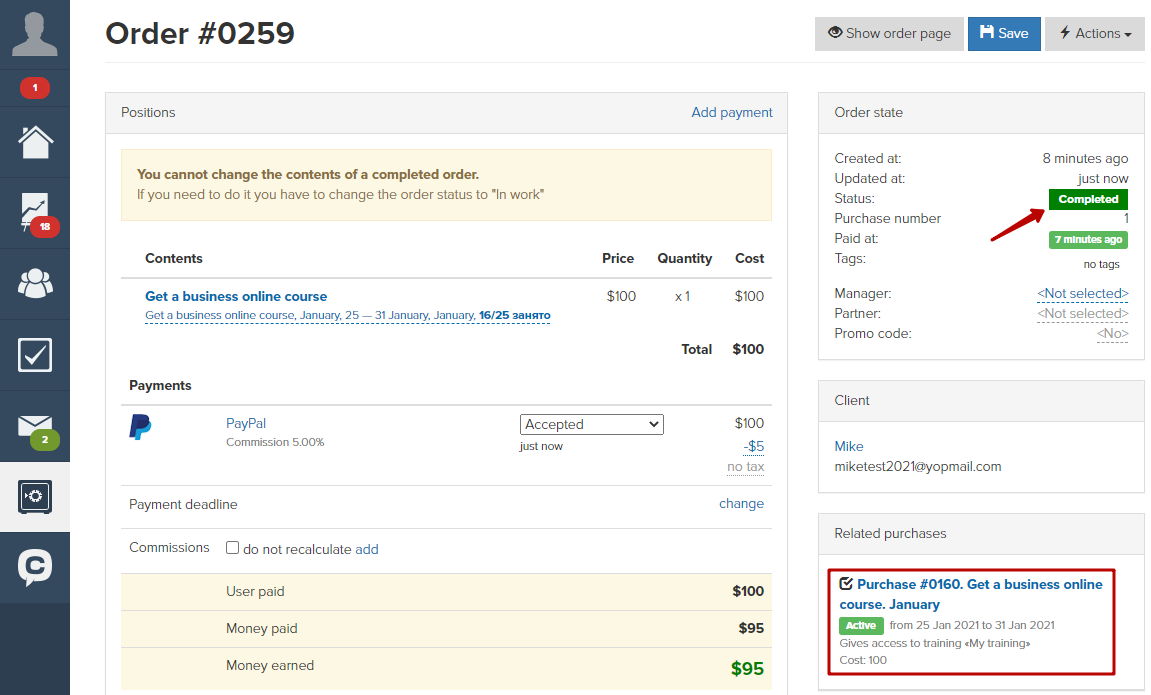
You can also turn off system letters for orders and configure your own mailing for paid orders or purchases with custom text. For example, you can insert a thanking for the purchase, further instructions or a link to training in such a letter.
We use technology such as cookies on our website to personalize content and ads, provide media features, and analyze our traffic. By using the GetCourse website you agree with our Privacy Policy and Cookies Policy.

please authorize