Very often a situation arises when a user wants to buy one of your trainings as a gift for another person.
- The presenter user buys a special product and receives a promotional code.
- He passes this promotional code to another user.
- The gifted user enters a promo code when placing an order and gets access to the training for free.
Let's take a step-by-step look at how this is done.
1. Create a new promotion, select the products/offers to which it will apply. You need to choose the product or offer that grants access to the training gift. If you select a specific product, the promotion will apply to all offers for this product.
In the discount size settings, set the price value to “0”.

2. Create a new product, and select the promotion created in the previous step. The user who has purchased this product will receive a personal promo code, which he can activate on the payment page or pass it to another person.
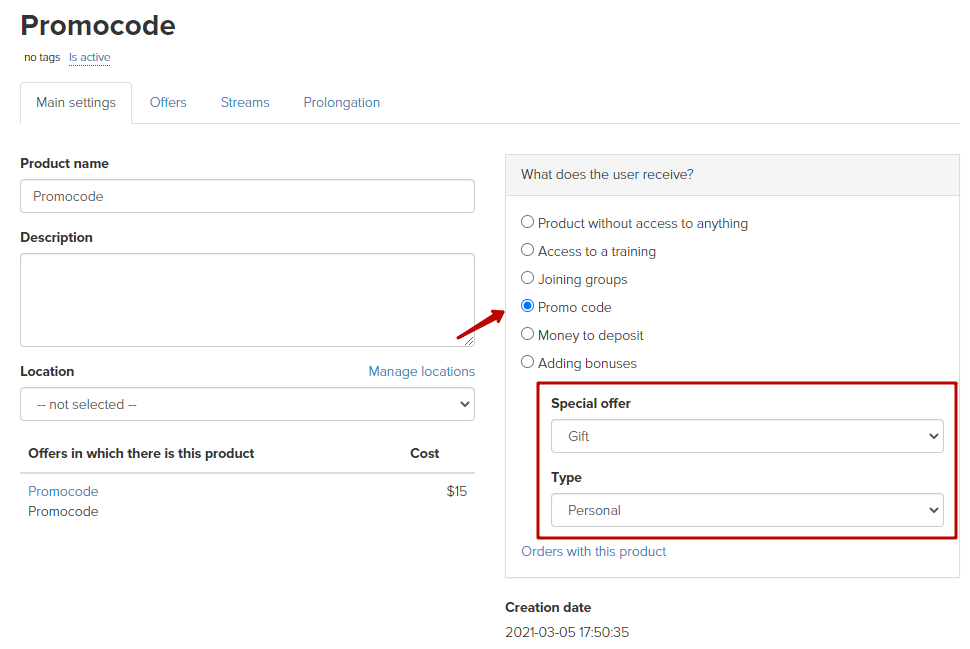
3. For this product, create a new offer and indicate its cost. The promotional code received upon purchase of this offer will give a discount equal to the indicated value of the offer. If the cost of the discount on the promo code is equal to the cost of the training, then when you enter this promo code, the user will receive training for free (as a gift).

4. Having paid the order, the user will receive a promotional code, which he can pick up in the “Sales” section of his account or at the specified link:
http://your_account_name/pl/sales/promo-code/my-codes
5. You can transfer this code to another user, for example, by mail. For a gifted user, you can create a special postcard page on which you can place a training order form.

Promo code is entered in the specified field:
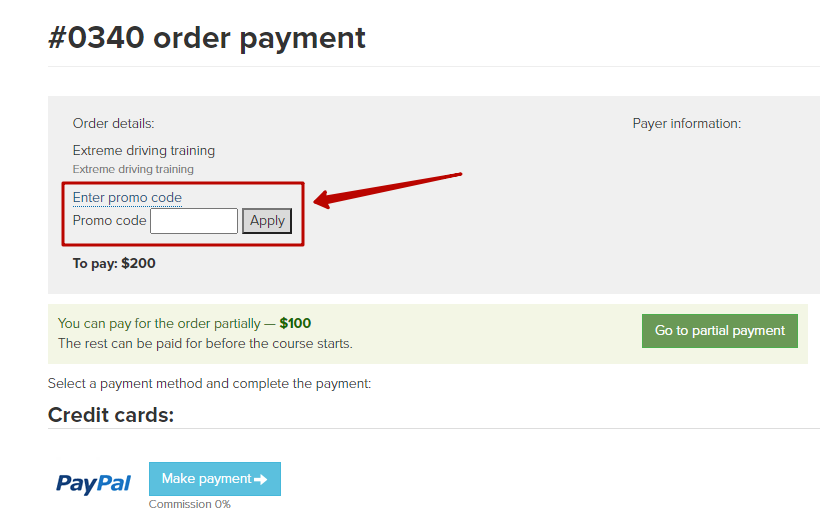
After applying the promo code, the order will automatically receive the status “Completed” and the user will have access to the training.
We use technology such as cookies on our website to personalize content and ads, provide media features, and analyze our traffic. By using the GetCourse website you agree with our Privacy Policy and Cookies Policy.

please authorize