The offer is the terms on which the product is sold: product price + “expiration date” (restrictions).
In order to create an offer, you need to go to the section “Sales” - “Products” - “Offers”.
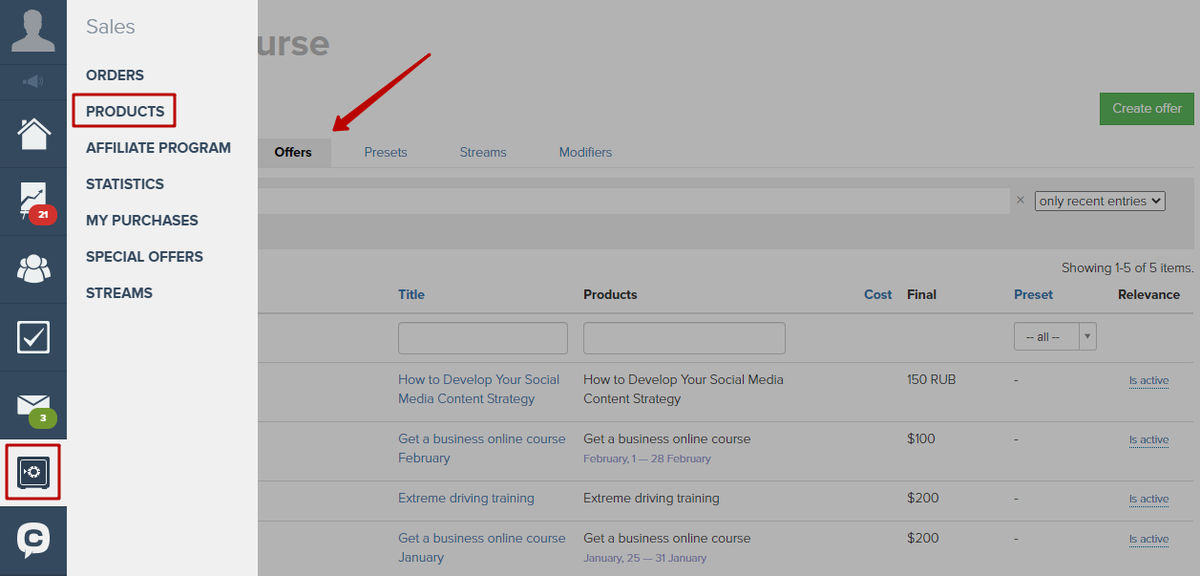
Press the button “Create an offer”.
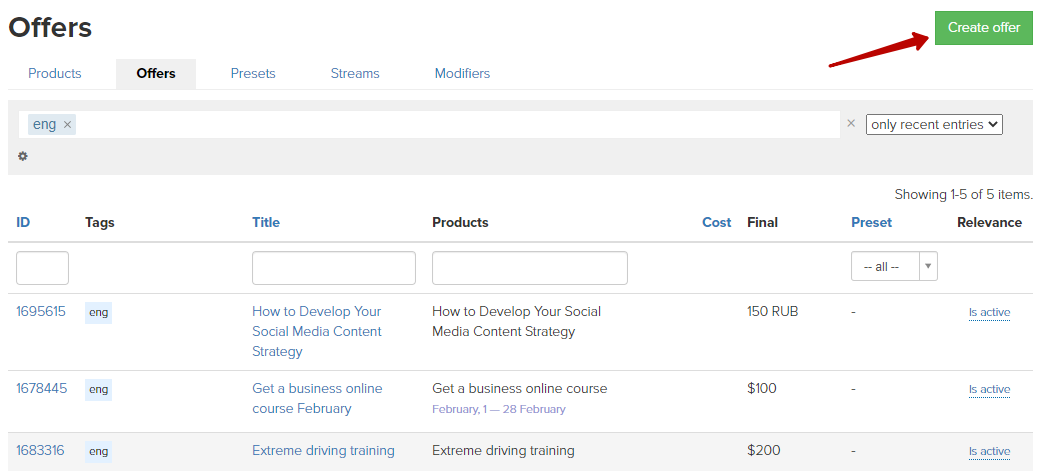
On the “Content” tab in the offer creation form, you must specify:
- Name of the offer.
- Product. You can create it from scratch or choose an existing one.
- Price. If necessary, you can specify a discount.
- Partial payment possibility.
- Possibility to pay with bonus rubles.
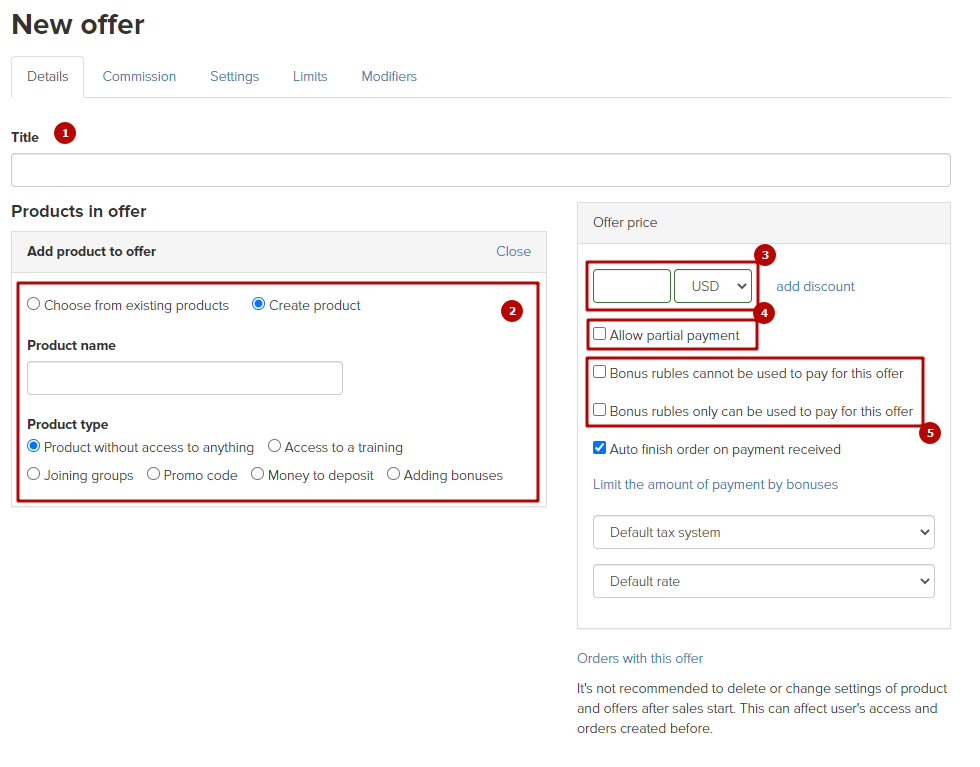
You can add multiple products to one offer. To do this, click the “Add product to offer” button on the “Composition” tab when editing or creating an offer:
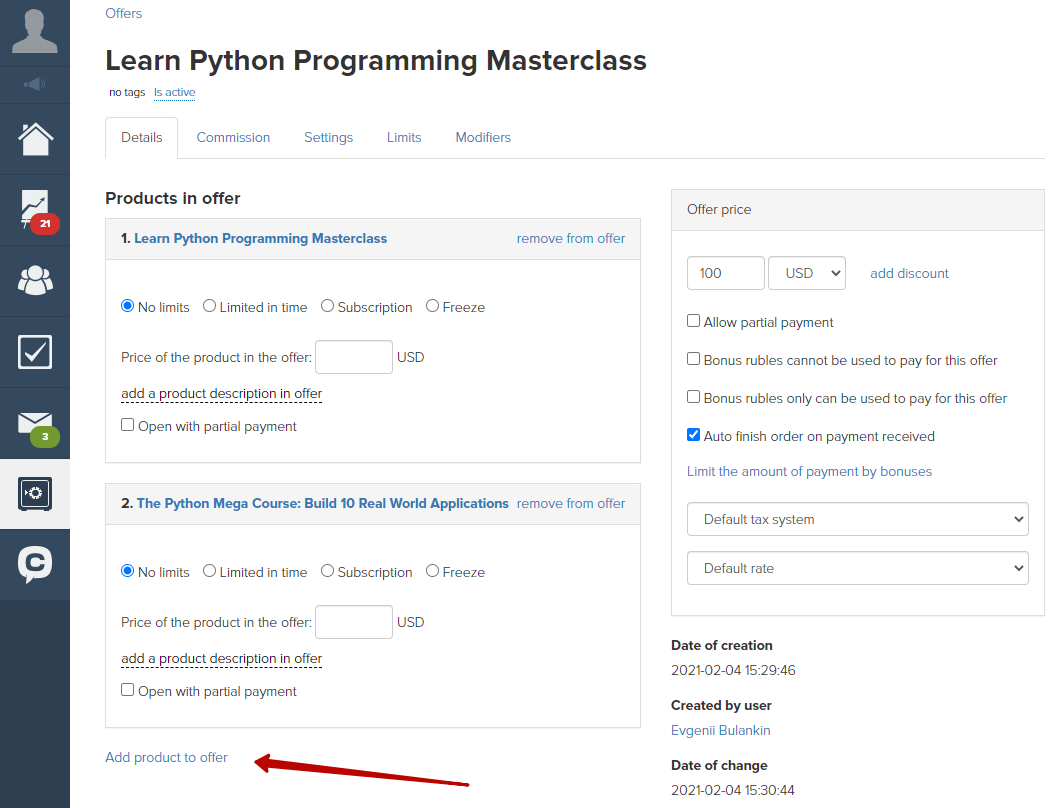
On the “Commission” tab, you can specify who will receive the commission from the sale of this offer (for example, the partner who brought the user). You can specify a special commission for this offer.
Commissions are added using the “Add commission” button or by using presets.
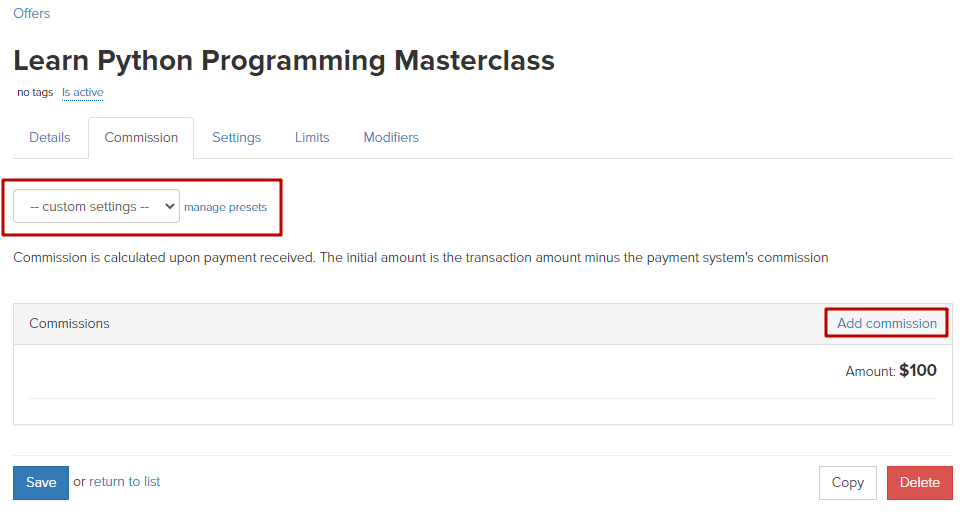
The “Settings” tab allows you to:
- Disable sending of order creation notification. For example, if you want to change the system notification about the creation of an order, you can disable the notification and create a newsletter with your own custom text instead .
- Set up a covering offer.
- Enter a unique offer code (required for integration with Justclick).
- Enter information about streams.
- URL for redirection after payment.
- Enter a name to display on the form.
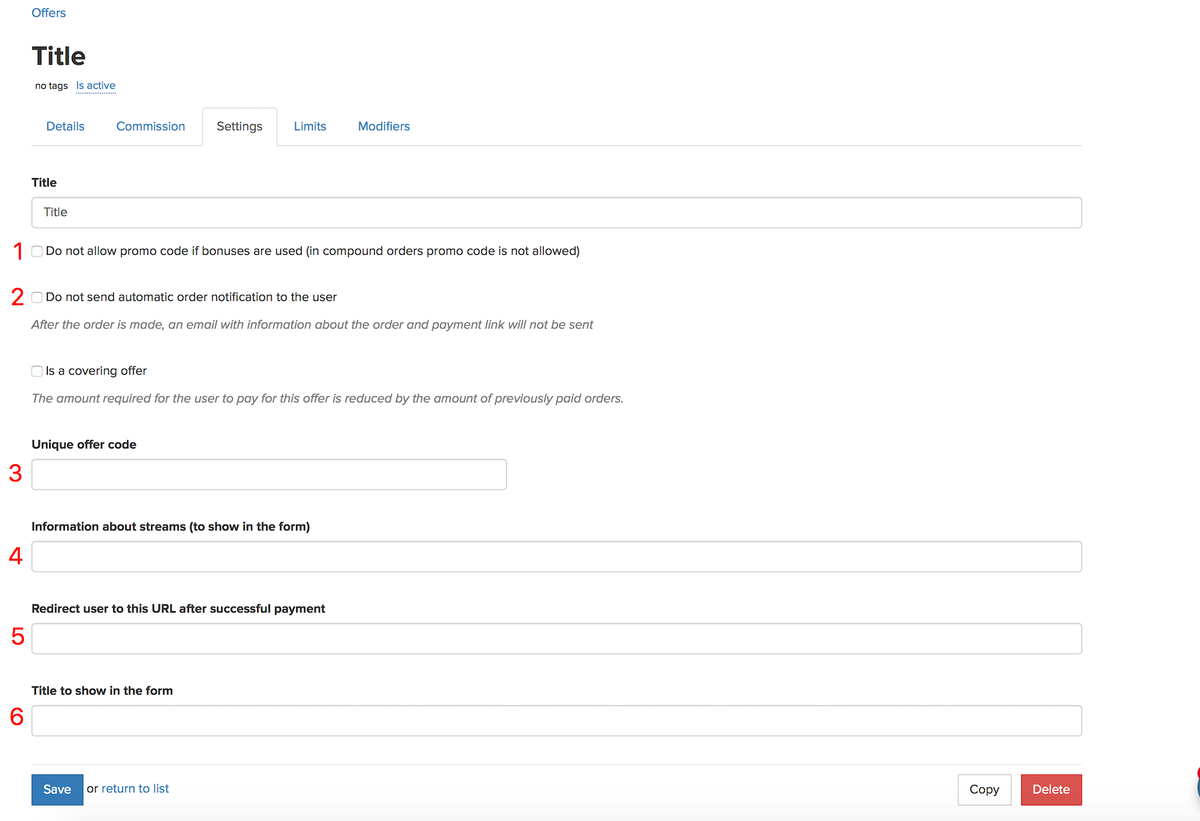
On the “Restrictions” tab, you can set time limits for creating an order for this offer.
Additionally, you can set which segment of users will be able to see the offer on the form and will be able to place an order for it. The option can be used, for example, to place different offers for different user segments on the same form.
Important: the offer must be added to the “Form parts" block and the checkbox “Show” offer must be checked.
For special offers, you can limit the payment term, after which unpaid orders with the “New” status will automatically change the status to “Canceled”.
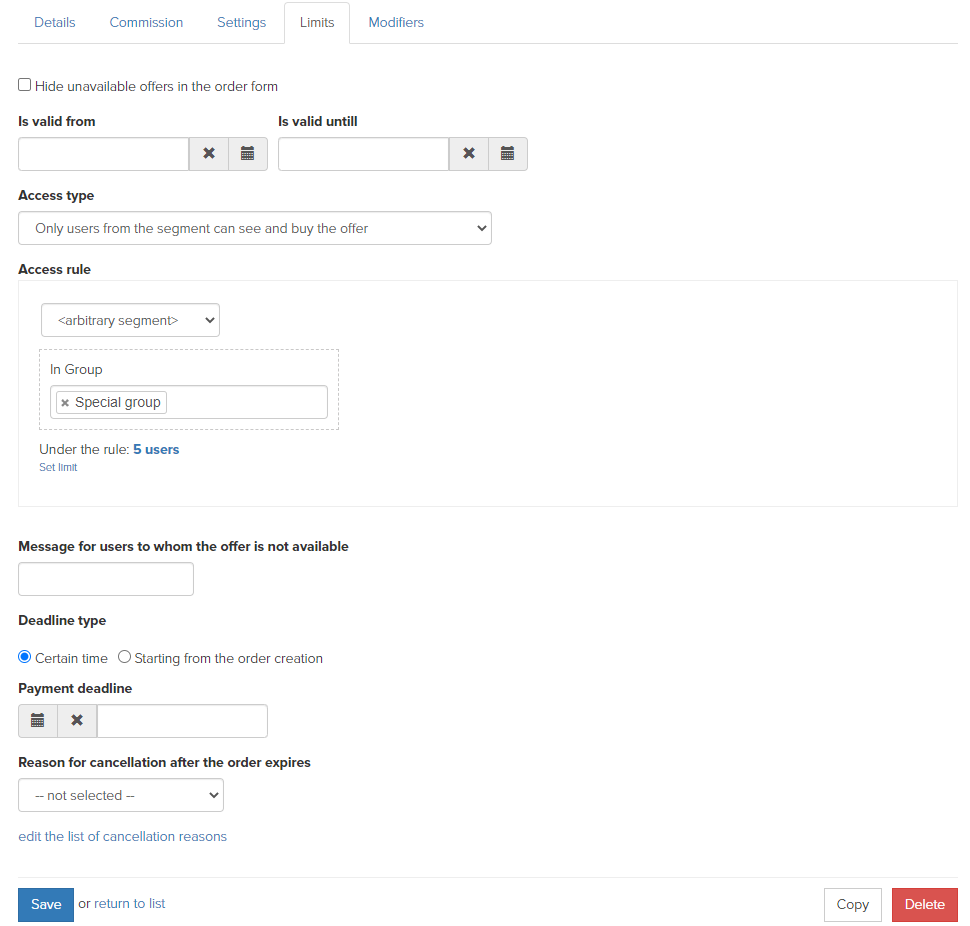
On the “Modifiers” tab, you can add upselling additional options to the user who pays for the order. Read more about modifiers in the next article.
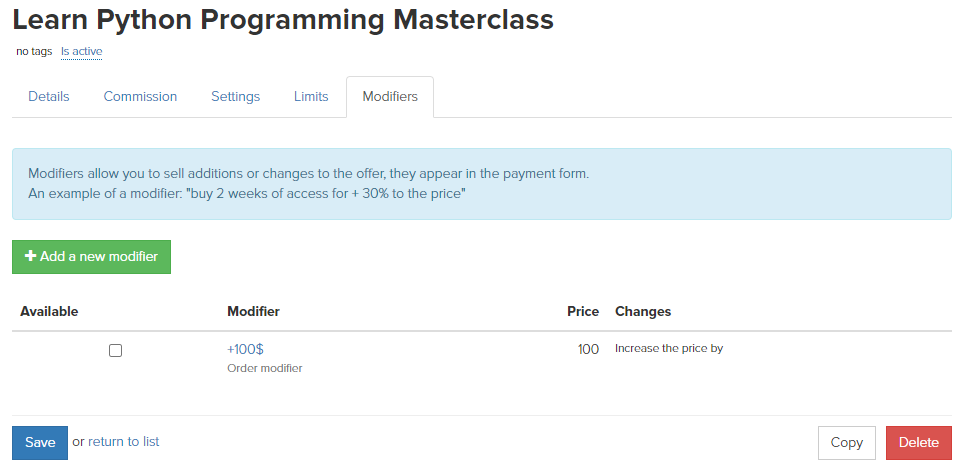
We use technology such as cookies on our website to personalize content and ads, provide media features, and analyze our traffic. By using the GetCourse website you agree with our Privacy Policy and Cookies Policy.

please authorize