The product is what the user receives after paying for the order. Most often, a product is a specific training, webinar, or service that you are selling.
To create a product, you need to go to the «Sales» -> «Products» section and click on the «Add product» button.
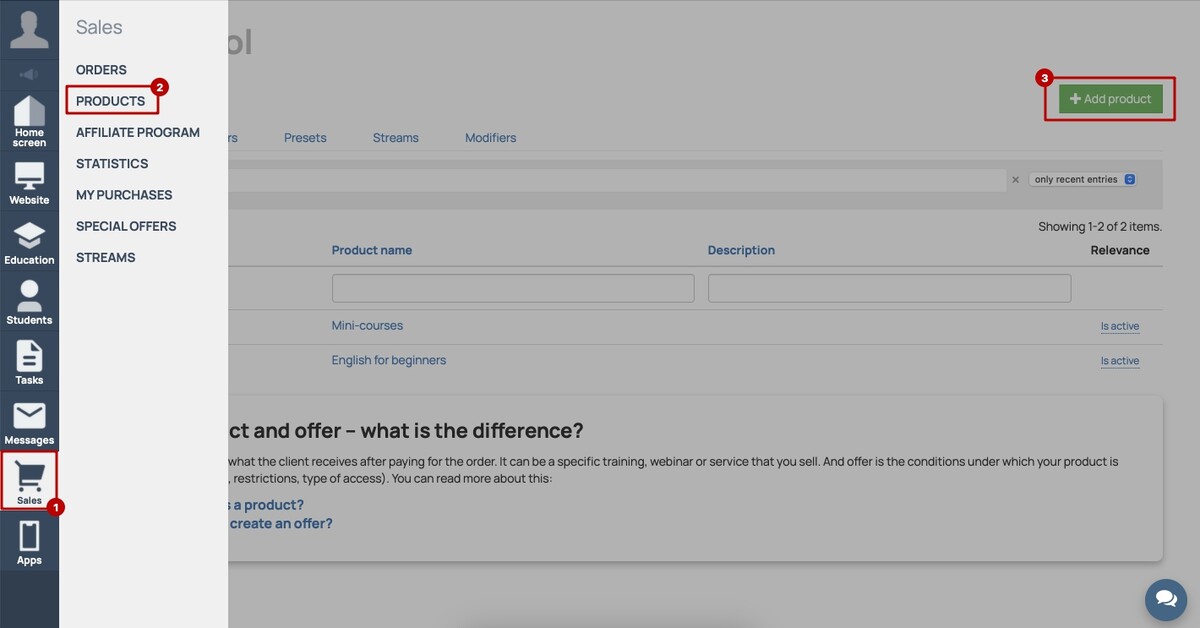
When creating a product, you can immediately create the first offer and indicate its price:

At the moment, access to training, joining groups (and through them — access to trainings), a promo code, replenishment of a deposit, replenishment of a virtual balance can be issued as a product.
More about this here.

In the product, you can add offers and streams as well as set up prolongation.

The product list can be searched by ID, name, product description and tags (if assigned).

Important: for correct operation after the start of sales, it is not recommended to delete the product, or make changes to it. These actions can lead to the loss of access to training for customers with active purchases, and negatively affect offers and orders
We use technology such as cookies on our website to personalize content and ads, provide media features, and analyze our traffic. By using the GetCourse website you agree with our Privacy Policy and Cookies Policy.

please authorize