There are additional access settings for subtraining.
- 'Only those who have bought the training' means that you can create a product with access to this subtraining, and only those who paid for the order for this product will have access;
- 'All registered users' - all users registered in your database will have access to subtraining;
- 'Those who has access to parenting training' - those users who purchased the main (parental) training get access;
- 'Those who has access to parenting training, in groups' - access will be available to those who bought parenting training, but also belongs to a certain group;
- 'Selected groups and those who have bought the training'- the subtraining will be available to those users who are in certain groups, as well as to those who purchased access to it directly.
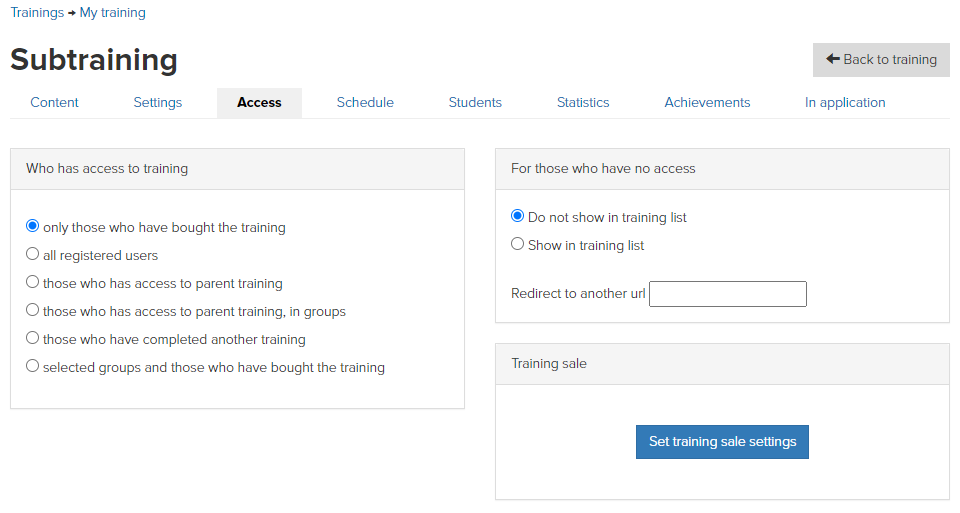
If access to the next subtraining is to be opened only after passing the previous one, then it is necessary to configure sequential access.
- 'Do not show in training list' - subtraining will be hidden;
- 'Show in training list' - the subtraining will be visible, but lessons in it will not be available. You can insert a redirect link when you try to enter a subtraining - for example, leading to the purchase page of this subtraining.
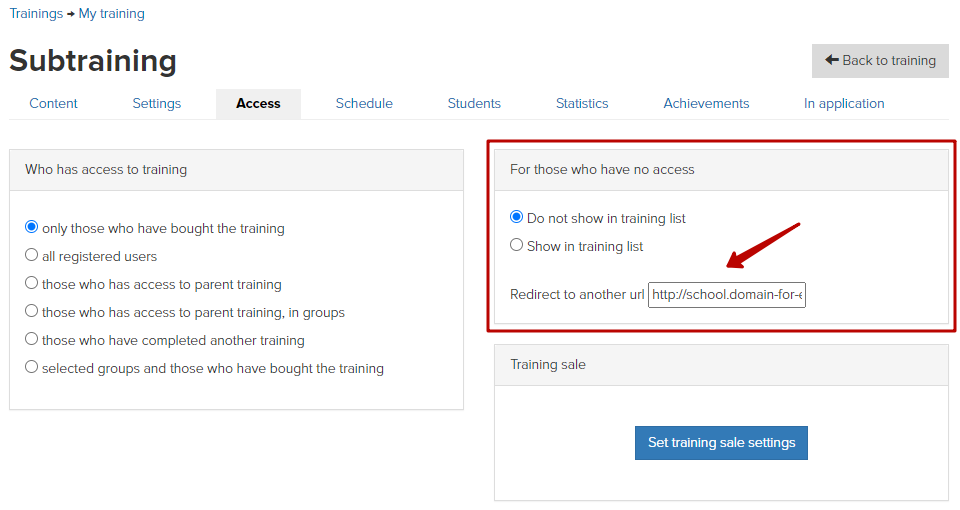
Important: for correct operation, it is not recommended to make changes on the “Access” and “Schedule” tabs in trainings and subtrainings if they already have students. These actions can lead to the loss of access for clients and incorrect operation of restrictions.
We use technology such as cookies on our website to personalize content and ads, provide media features, and analyze our traffic. By using the GetCourse website you agree with our Privacy Policy and Cookies Policy.

please authorize