Often, it may be necessary to provide the user with free access to training, for example, as a gift. But how to do this if sales are already set up for the course? There are several ways to solve this problem:
2. Change the price of the offer in the user order
3. Create a new offer with zero price
Providing access for group
This is one of the easiest ways to organize free access to course content. You can add absolutely any user in the account to the group. To take away access to the content, the student will need to be manually removed from the group.
To do this, you must:
1. Create a group:

2. Open the access for it in the training settings:

3. Add user to group:

If you sell access to the training directly, but there are no students in it yet, you can change the access settings by moving the cursor to «Selected groups and those who bought the training», then access will be opened for those who bought it and for the groups participants.
Changing the offer price
When the learning process is already active, changing access settings is not recommended. In this case, you can create an order for the user for a suitable offer, and then change its price.
1. Go to the user profile:

2. Create an order for a suitable offer (the product in the offer can provide both direct access to the training and adding to the group):

3. Change the price of the offer to «0»:
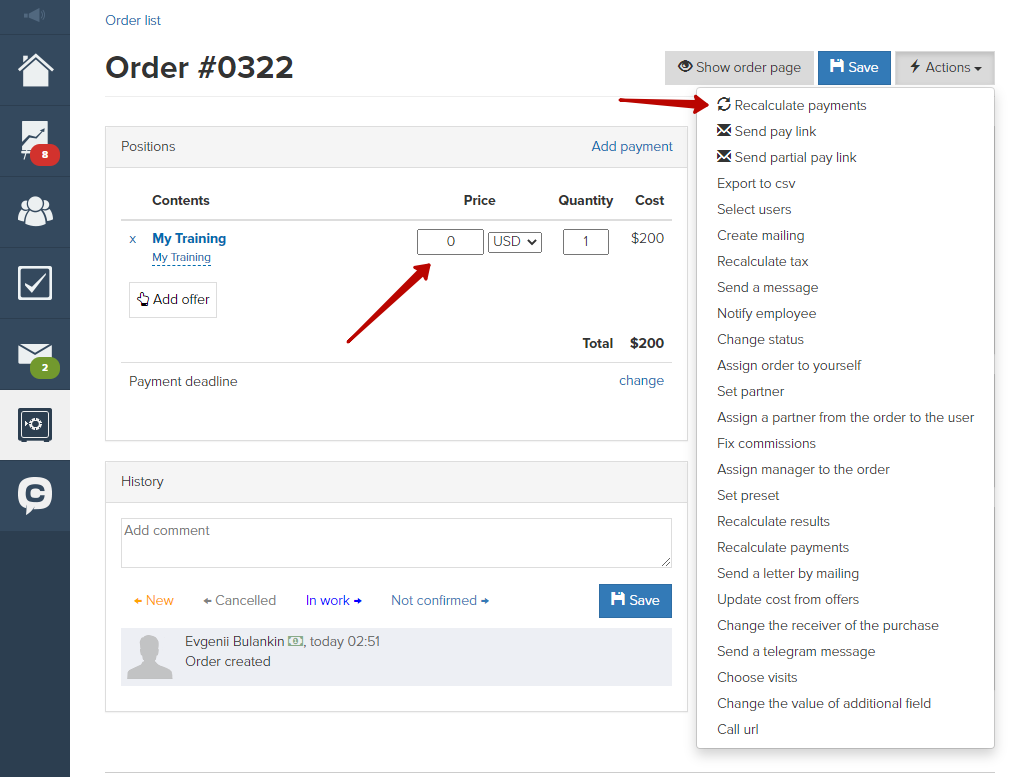
As a result, the user receives an active purchase, which provide access to training on the terms of the offer:

Creating a free offer
This method will be convenient if free access to paid training should be provided not to an individual user as an exception, but to several users on a regular basis (for example, users who register in a certain form). You can use this method in the situations described above.
1. So, you need to create a new product offer with access to training:

2. Set the price equal to «0» and save the offer.
You can create an order for such an offer manually in the user profile or by bulk action by users segment.

As a result, each of the selected users will have an order and an automatically generated purchase, which will provide access to the necessary training. After the access time indicated in the purchase comes to an end, it will become irrelevant automatically and the student will no longer be able to study under this training.
You can also configure the order for this offer to be created automatically when filling out the form. In this case, you can use the visibility settings of the blocks so that not everyone could fill out the form, but only certain users who have the right to get this bonus.
Note: for correct operation, it is not recommended to make changes on the “Access” and “Schedule” tabs in trainings and sub-trainings if they already have students. These actions can lead to loss of access for clients and improper operation of restrictions.
We use technology such as cookies on our website to personalize content and ads, provide media features, and analyze our traffic. By using the GetCourse website you agree with our Privacy Policy and Cookies Policy.

please authorize