In order to notify users on occurrence of some events there are notifications.
There are general notifications settings: administrator can set up notifications for all types of users. Read more about this type of notifications here.
There are also personal notifications settings: a user customizes notifications which administrator made available for him. This article is about this type of notifications.
You can go to personal notifications settings in “Profile” section - “Notifications”.
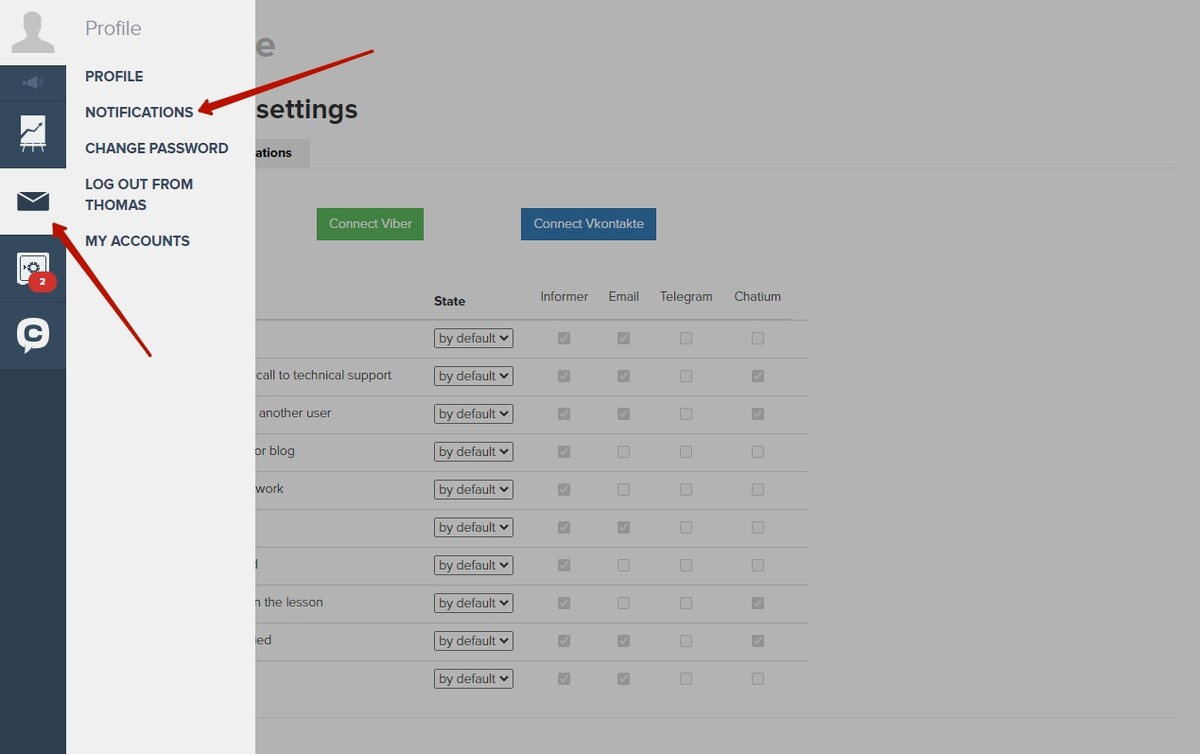
By default, all values in this section are copied from setting of general notifications, however a user can customize those value. He can choose what he wants to receive and by which means. Set of notifications differs depending on a type of users.
This is how it looks like for administrators:
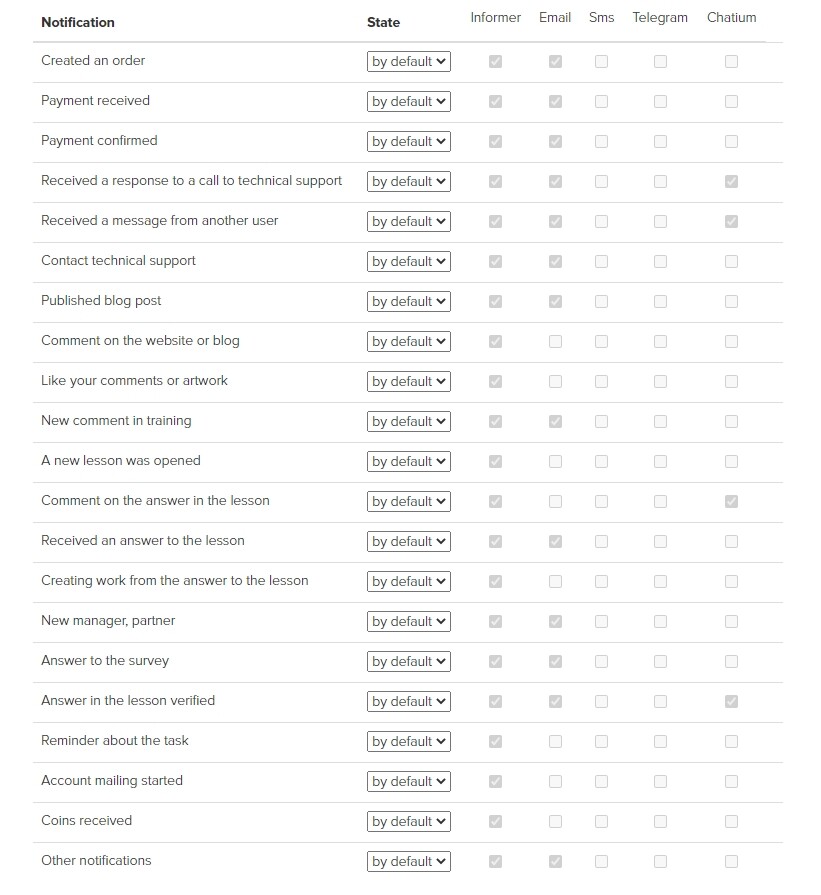
This is how it looks like for an employee who is a manager:
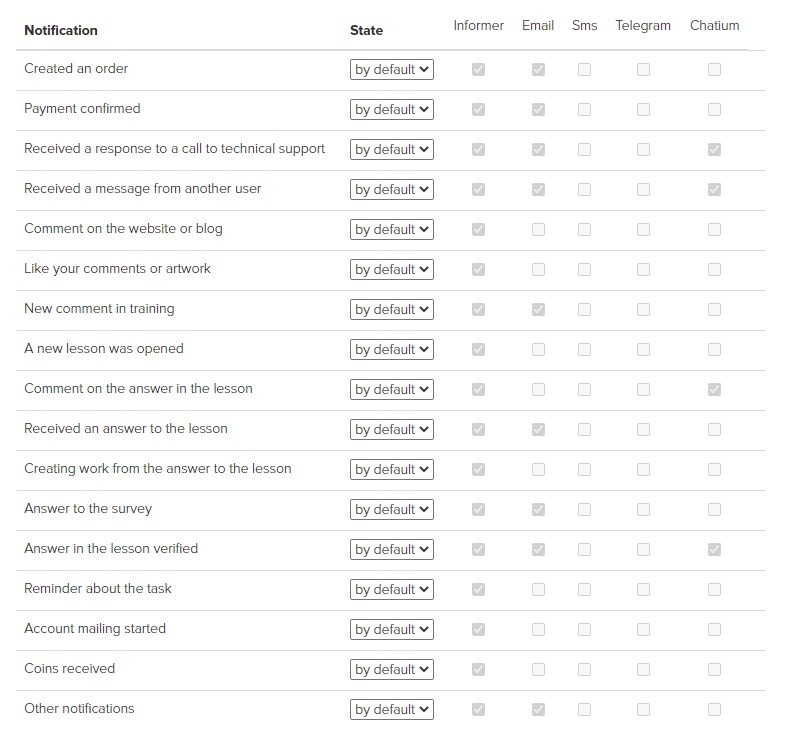
This is how it looks like for an employee who isn’t a manager:
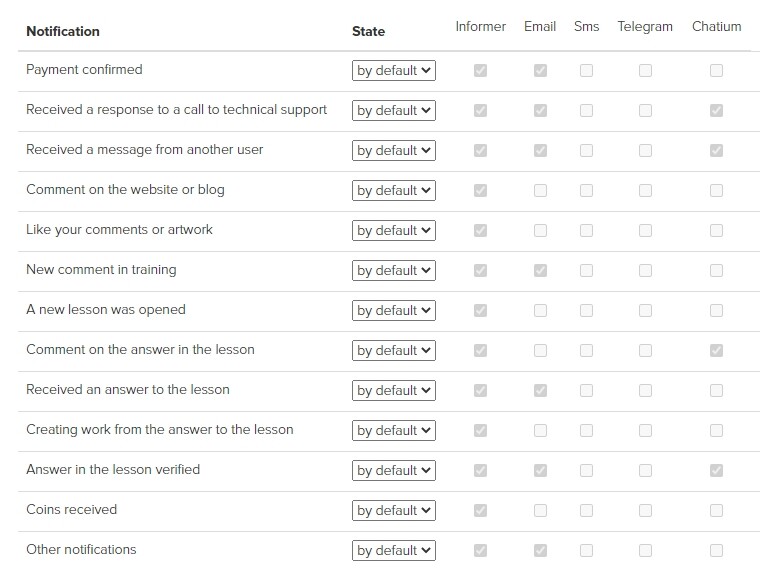
This is how it looks like for a student:
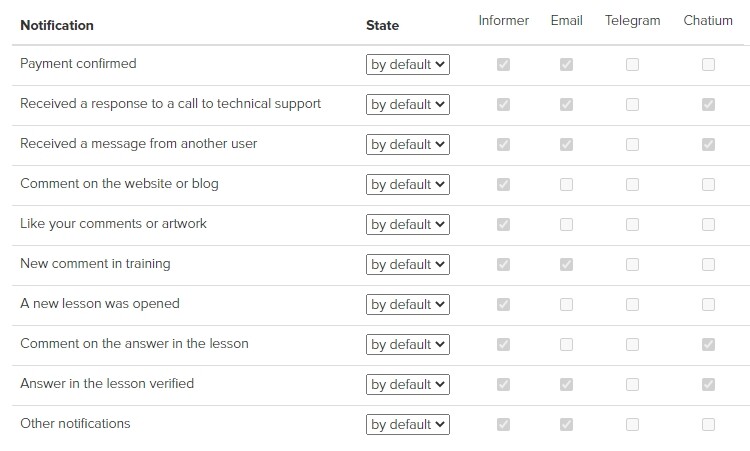
Users can receive notifications via:
- Informer - notifications on events are shown in an account (a red notification in a left menu)
- Email - notifications are sent to an email
- Telegram - you can connect Telegram bot and send notifications via it.
We use technology such as cookies on our website to personalize content and ads, provide media features, and analyze our traffic. By using the GetCourse website you agree with our Privacy Policy and Cookies Policy.

please authorize