In order to notify users on occurrence of some events there are notifications.
There are general notifications settings: administrator can set up notifications for all types of users. This article is about this type of notifications.
There are also personal notifications settings: a user customizes notifications which administrator made available for him. Read more about this type of notifications here.
You can go to general notifications settings from “Messages” section - “Settings” by opening “Notifications” tab.
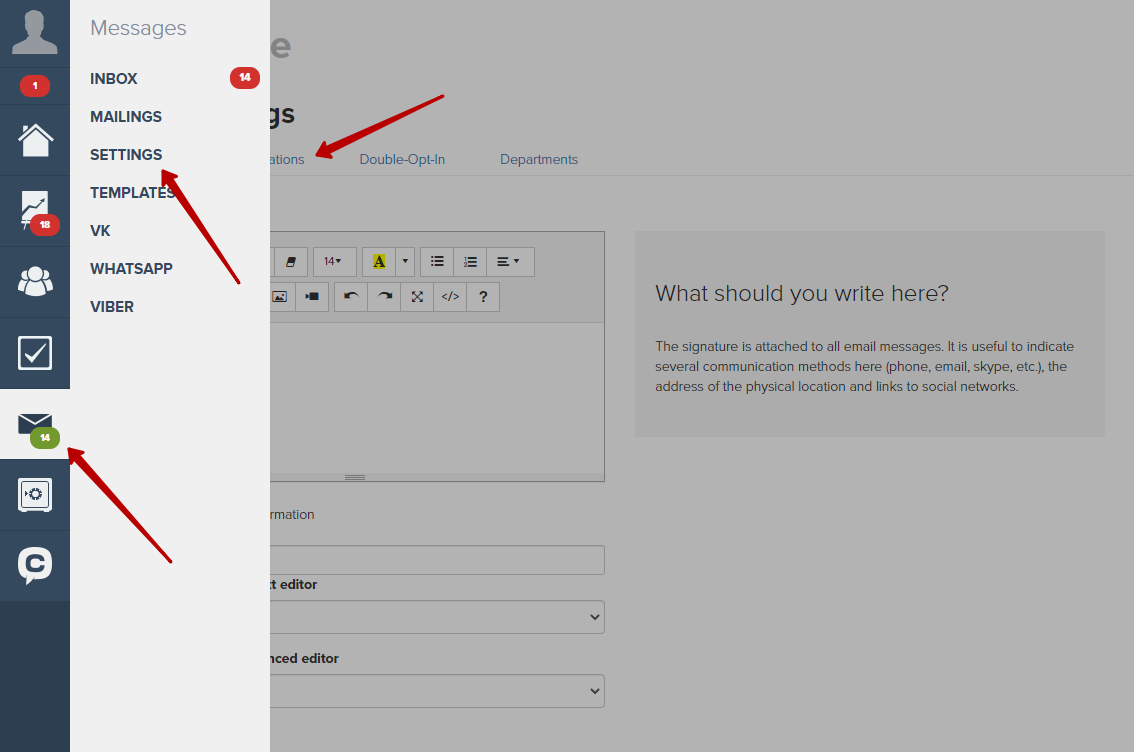
Here you see a full list of general notifications:
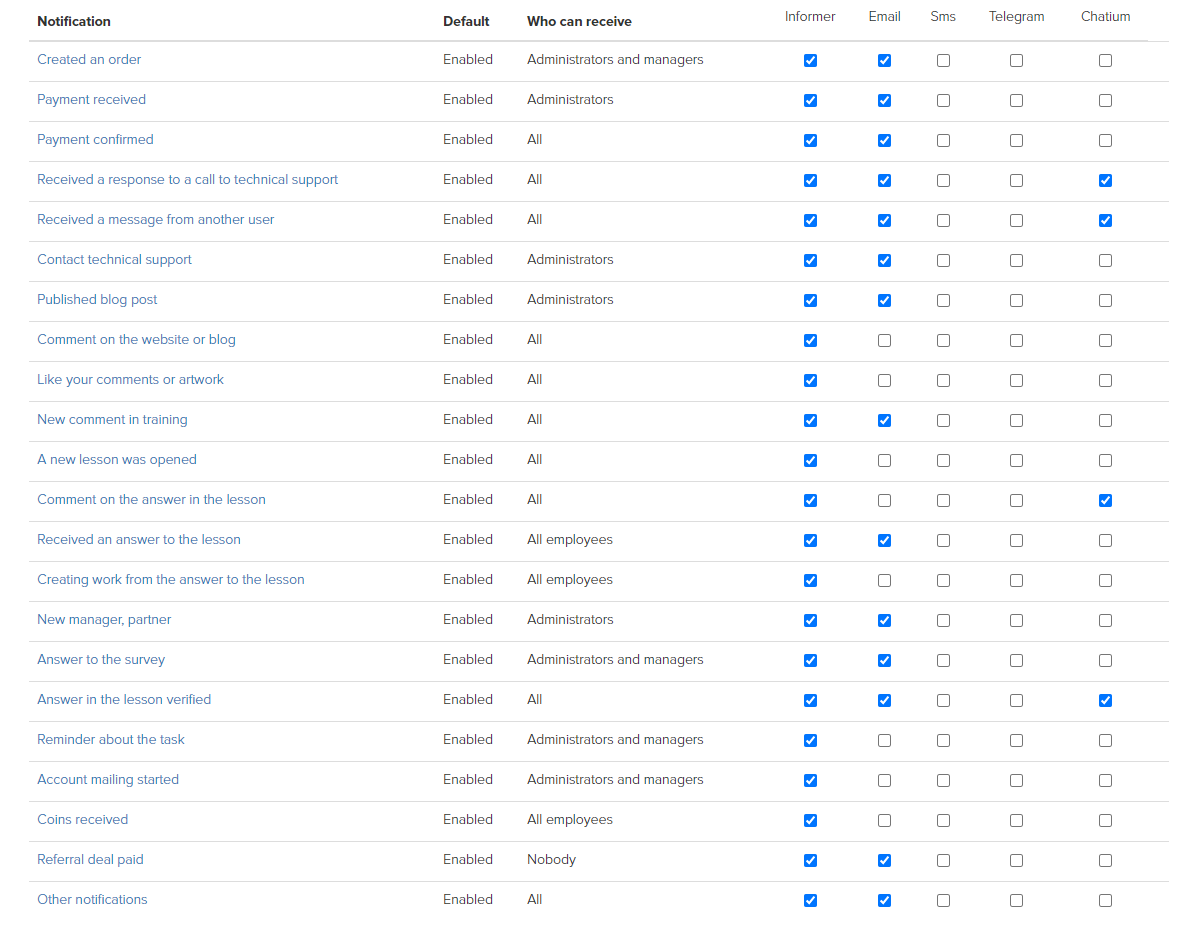
Notifications in this list are for all types of users. For example, “Receipt of payment” notification is meant for administrators, “Payment acceptance” notification is meant for a user who has paid an order. Likewise, “Ticket to technical support team” notification is for administrators when some user created a ticket. “Response for ticket to technical support team is received” notification is for a user when technical support team has replied.
In the end of this list there is “Other notifications” item. It is all notifications not listed above. For instance, notifications sent in a process, notifications for administrators on appearance of a mailing they have to approve, etc.
Important: notifications in “Other notifications” section are system’s ones, you can’t edit them! You can view how they look like here.
By clicking on notification name you can customize who will receive this notification and how.
For example, in settings of a notification on order placement receivers are administrators and managers by default. You can move a tuner to “Specified list of users” in order to user certain employees:
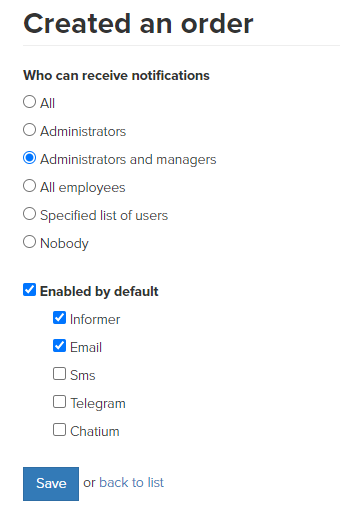
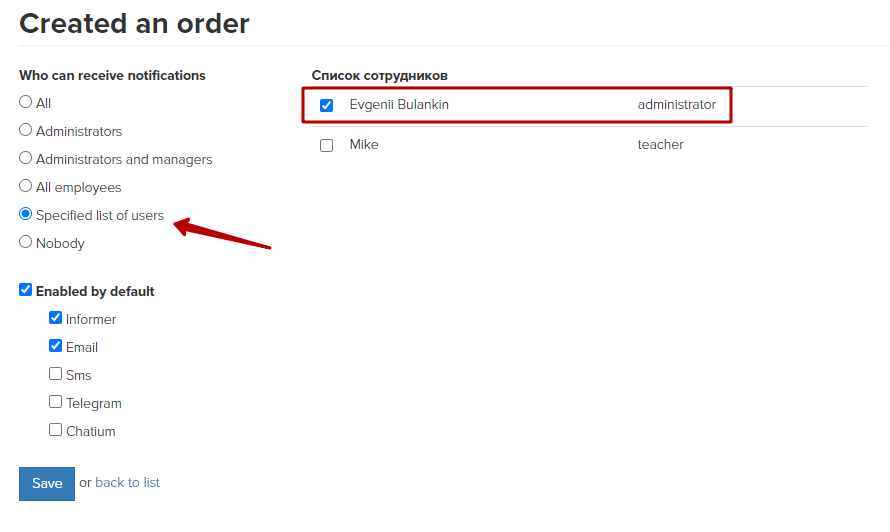
Important: if an employee should not receive notifications for some reasons, he won’t receive them even if he is mentioned in the list of receivers. For example, an employee who is not a manager won’t receive notifications on order placement, because he has no rights to work with orders. Another example: an employee who is not a main or additional teacher in a training, won’t receive notification on answer to a lesson.
There are also two types of notifications that are not listed in the general list in a screenshot above.
The first one is a notification on acceptance of his order for a user. Unlike the notification on order placement for administrator, there is no relevant notification for a customer in this list. This notification is customized personally for every offer in “Settings” tab.
ere is “Don’t send auto letter to a user” option, he won’t receive a notification on order acceptance. It might be useful if you need to set up your custom mailing after purchasing.
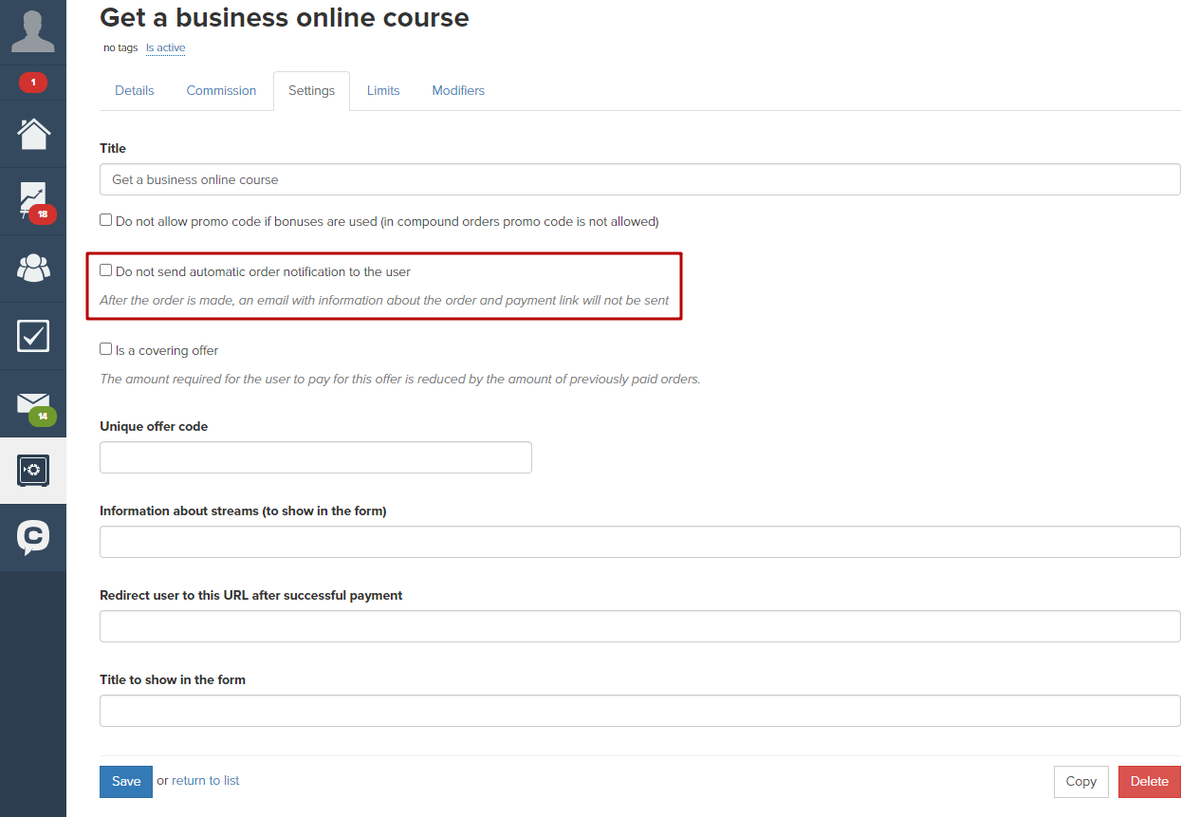
The second notification is about the fact of user’s registration in an account - it is system Double Opt-In letter. Text for this notification is customized in “Messages” section - “Settings” in “Confirmation of Double Opt-In”:
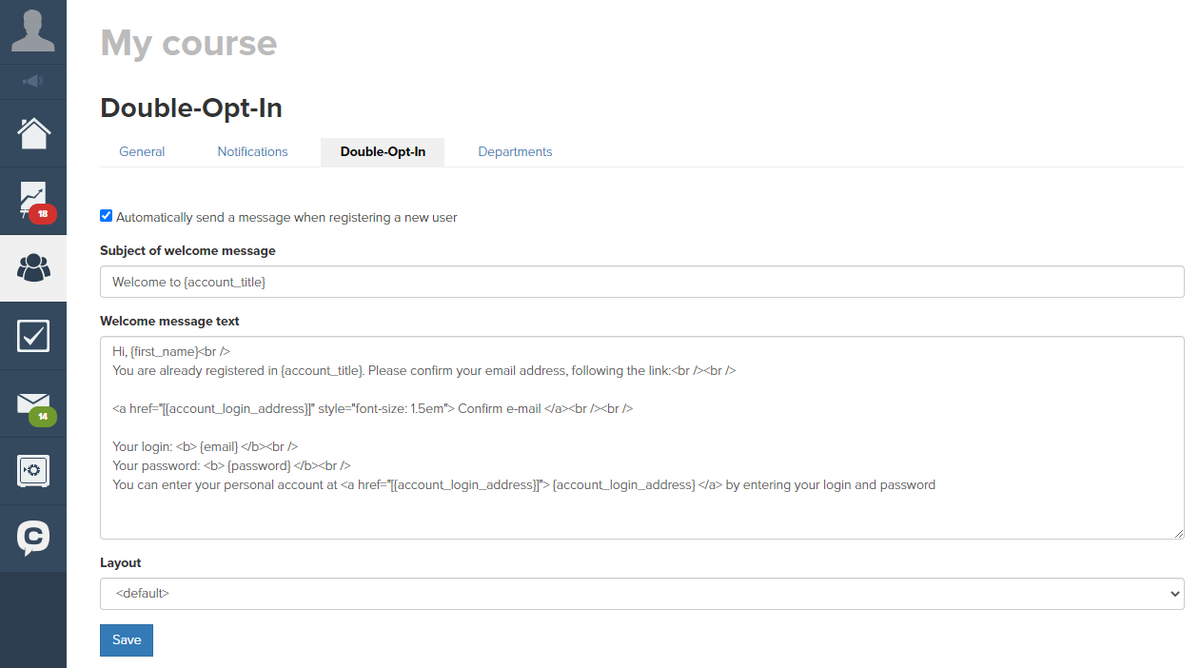
Important:
- There is a limitation for letters sending for users with trial plan: no more than 50 letters in 24 hours: both letters of mailings and notifications are counted.
- Editing of a regular Double Opt-In letter is possible only for users with paid plans.
- For security purposes you can’t send passwords in a mailing-replacer of a regular Double Opt-In letter: you can’t use {password} variable.
We use technology such as cookies on our website to personalize content and ads, provide media features, and analyze our traffic. By using the GetCourse website you agree with our Privacy Policy and Cookies Policy.

please authorize