In GetCourse you can set up auto issuing of a certificate after he passed a training. You need to customize appearance of the certificate and indicated criteria of training completion.
Then indicate actions you consider as successful training completion (for instance, performing of all tasks) and choose a certificate’s template.
You can choose several certain lessons by marking it one by one and holding «Ctrl» on a keyboard.

After certificate issue users will receive notifications on their email:
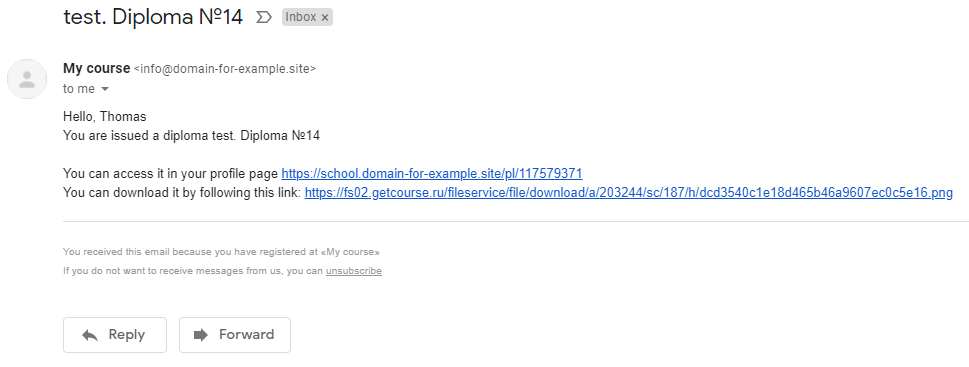
It is also possible to issue certificates via a process.
You can view a list of all issued certificates for a certain training in «Trainings» section — «Diplomas» by choosing a needed one and going to «Diploma’s awarded» tab. Issued certificates can be sorted by clicking on a title of a needed column.
We use technology such as cookies on our website to personalize content and ads, provide media features, and analyze our traffic. By using the GetCourse website you agree with our Privacy Policy and Cookies Policy.

please authorize