In order to let an object to get into a process, you need to specify an input condition. Set of input conditions differs for different objects (users/orders/purchases/).
To specify an input condition you need to open «General» tab in a process’s description and choose a type of rule upon meeting which a process will be launched. In all types except «Disabled» you can specify an input condition — a rule checked by the system in order to decide whether or not to launch a process for a certain object.
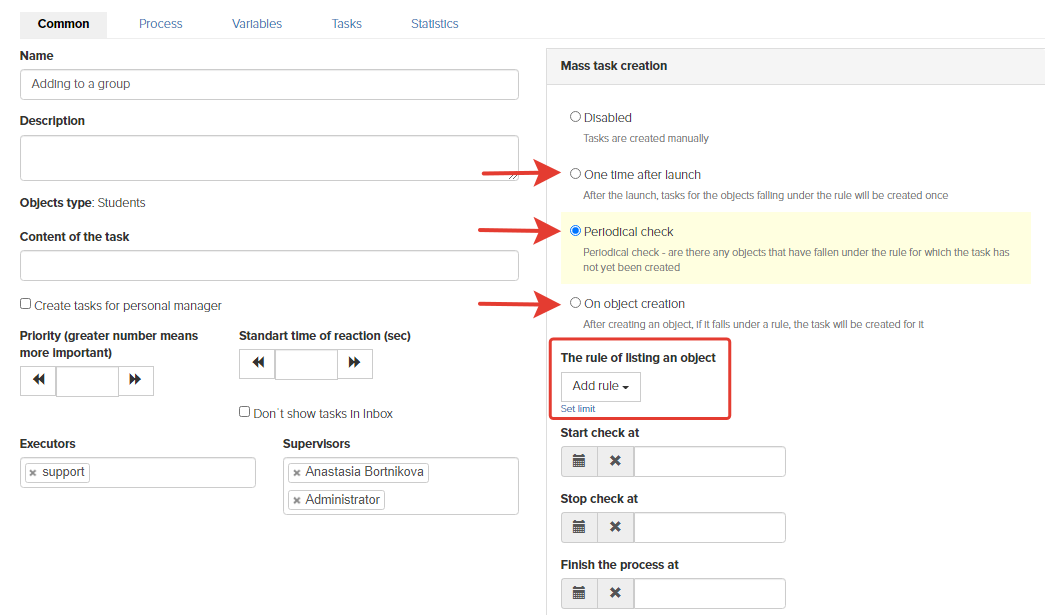

The system will launch a process, check if an object meets a condition and launch activities for repeated objects according to a chosen rule (once, when object creation or periodical revision).
We use technology such as cookies on our website to personalize content and ads, provide media features, and analyze our traffic. By using the GetCourse website you agree with our Privacy Policy and Cookies Policy.

please authorize