In “Insertion” section there are the following elements:
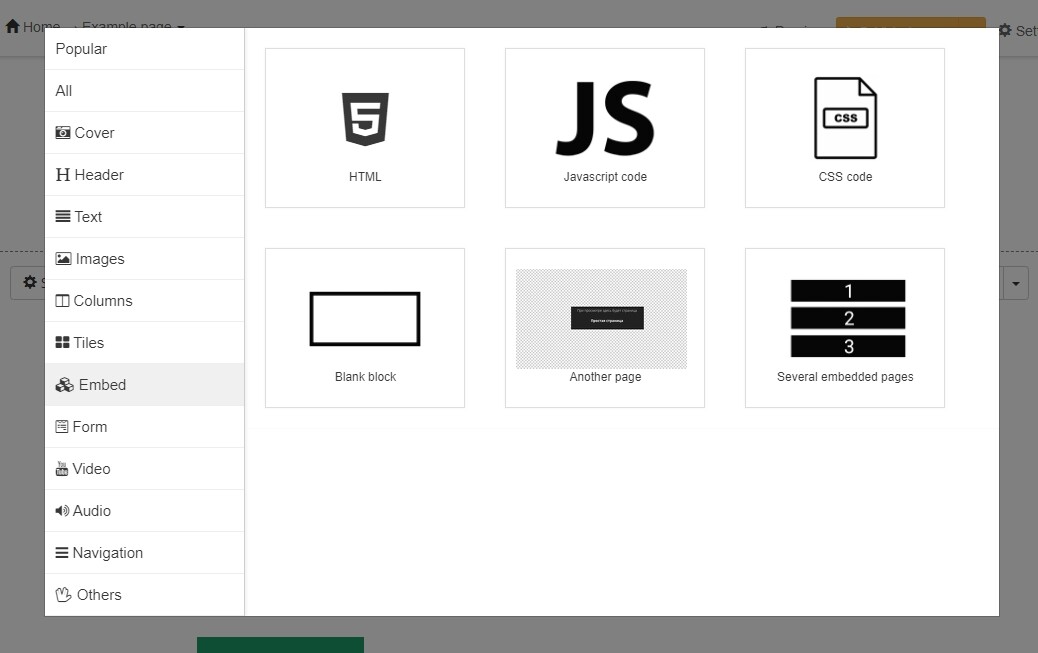
With the help of HTML-code, Javascript-code and CSS-code you can insert the relevant code to any place on a page:

Please note: we recommend you to test third-part scripts on a separate test page always.
See more details about CCS basics for GetCourse in the next article.
In page settings you can delete a block with added third-part code, if it has broken work of a page.
With the help of “Other page” element it is possible to insert any other page into a selected place. When looking through a page it will be depicted in full size.
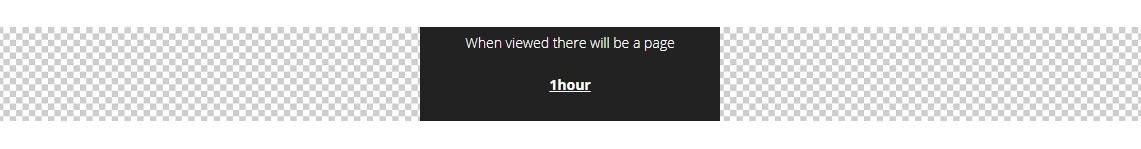
With the help of “Embedded pages by tags” you can insert several pages into a selected place.
In settings there is an opportunity to specify a filter by page tags that are to be inserted:
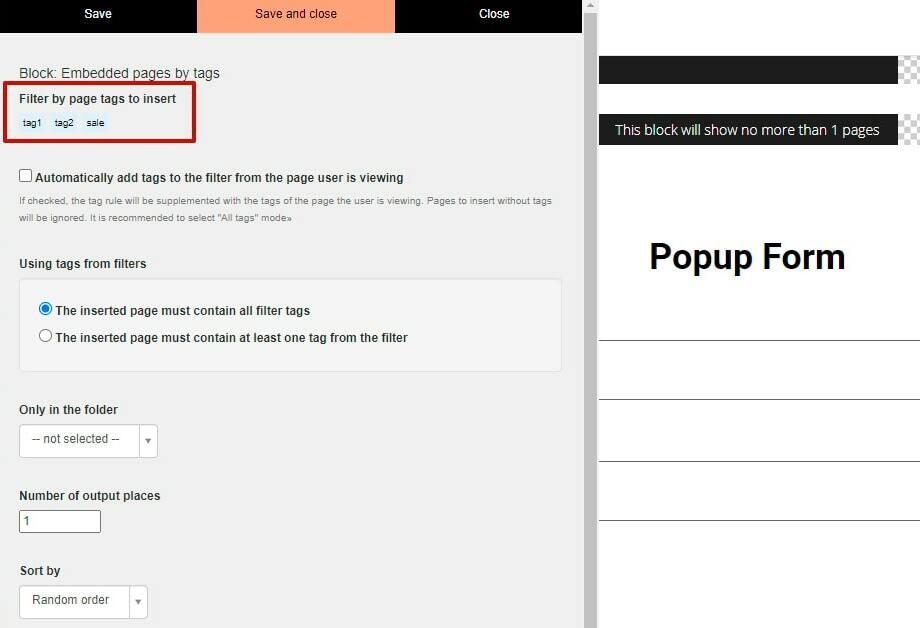
You can turn on the following option: “Automatically add tags to the filter from the page user is viewing”. It allows adding tags, which are noted for a page with “Embedded pages by tags” block to a filter by tags:
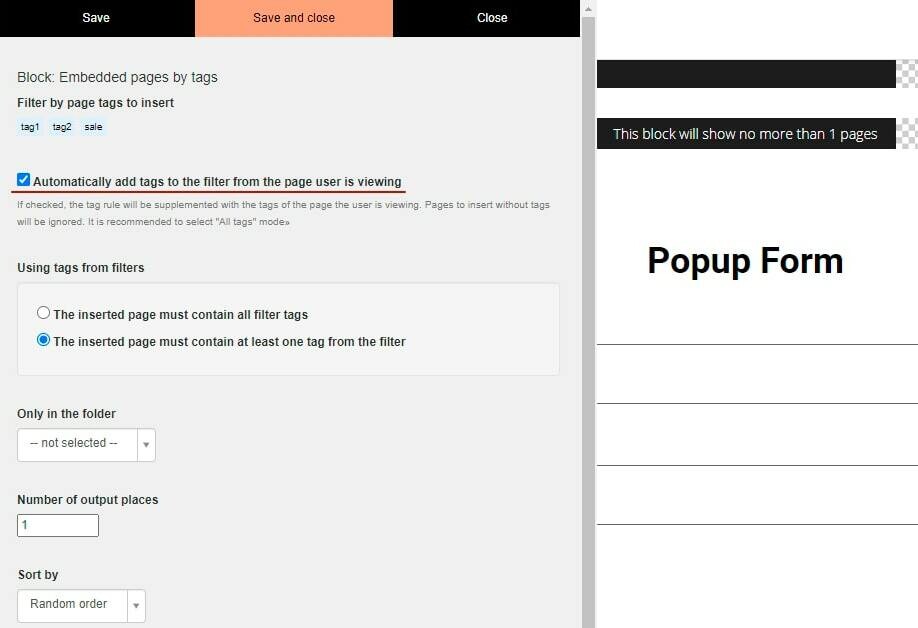
“Using tags from filters” setting allows choosing:
- The inserted page must contain all filter tags.
- The inserted page must contain at least one tag from the filter.
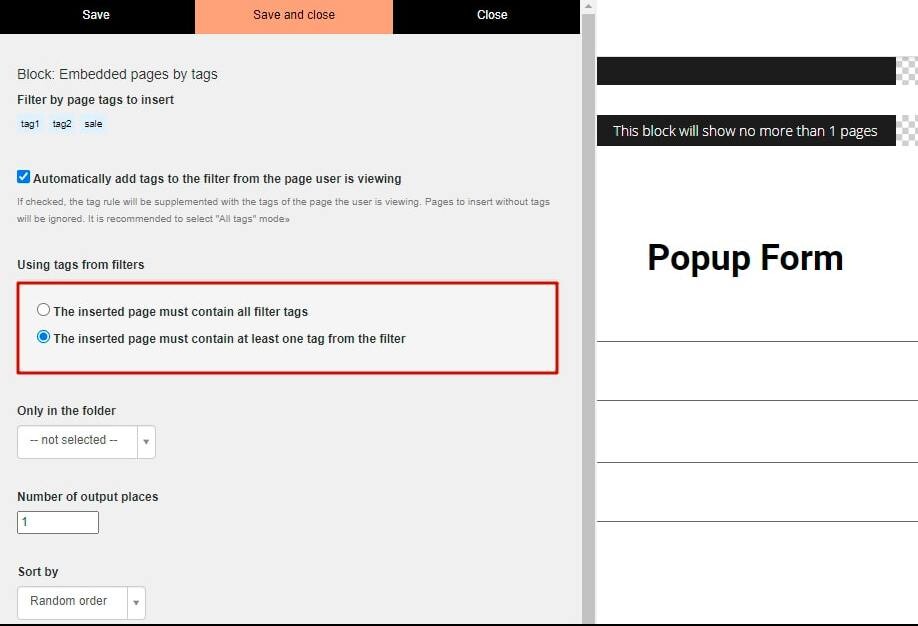
You also can choose pages selection only in the certain folder:
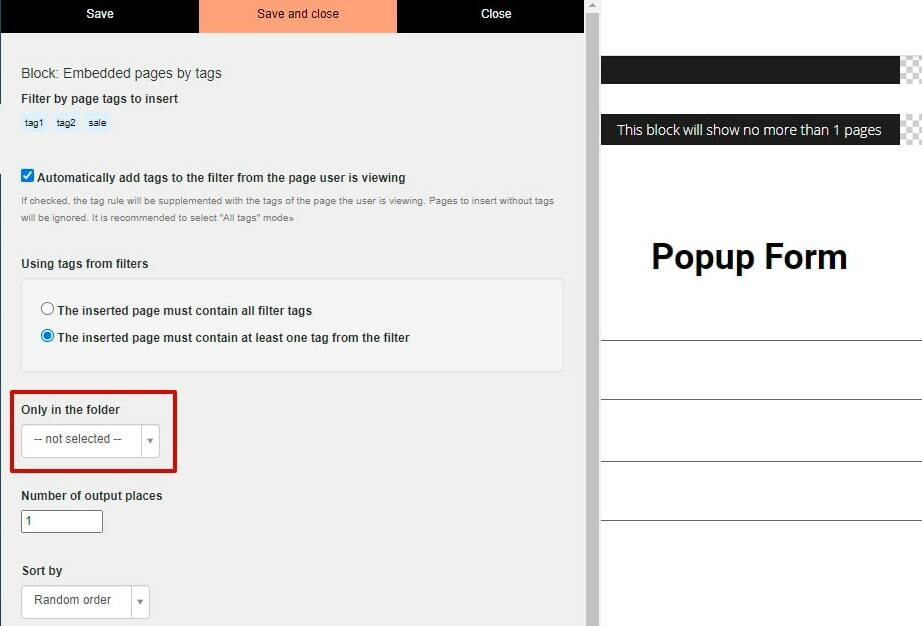
Then you need to specify a number of places for output. A block searches for pages by parameters and outputs the number of pages equal to the number of places:
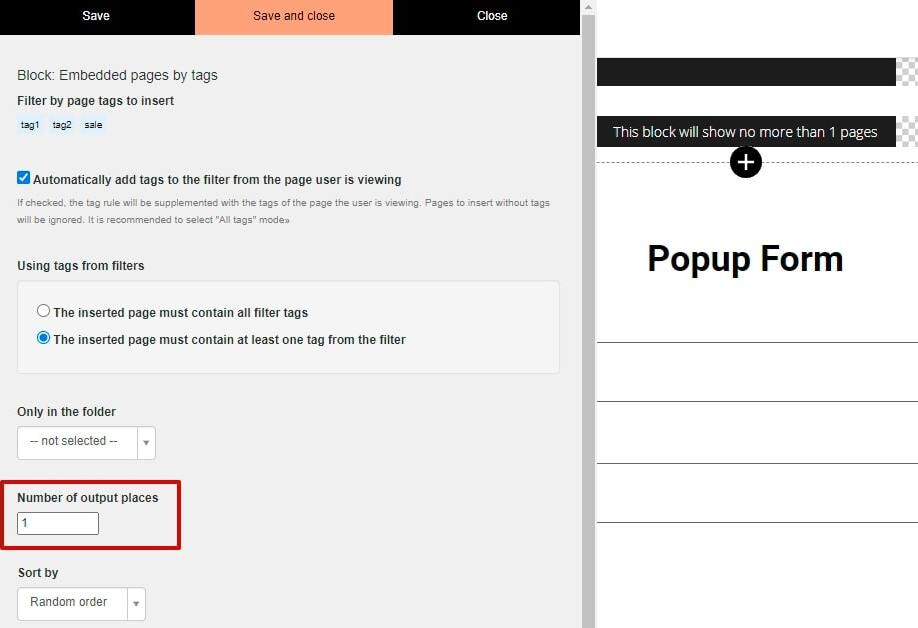
In “Sort by” field choose the way of pages output:
- Random order
- By creation time
- By page’s address (if the address begins with letters, then it is alphabetic order, if it begins with figures, then it is in ascending or in descending of figures).
With the help of “Embedded pages by tags” block it is possible to create a block with banners on a page, which will be depicted there in random order every time when users get there.
In order to do that create a folder with several pages. Every page is a banner.
In “Pages” section add the folder and create pages there, where banners will be allocated.
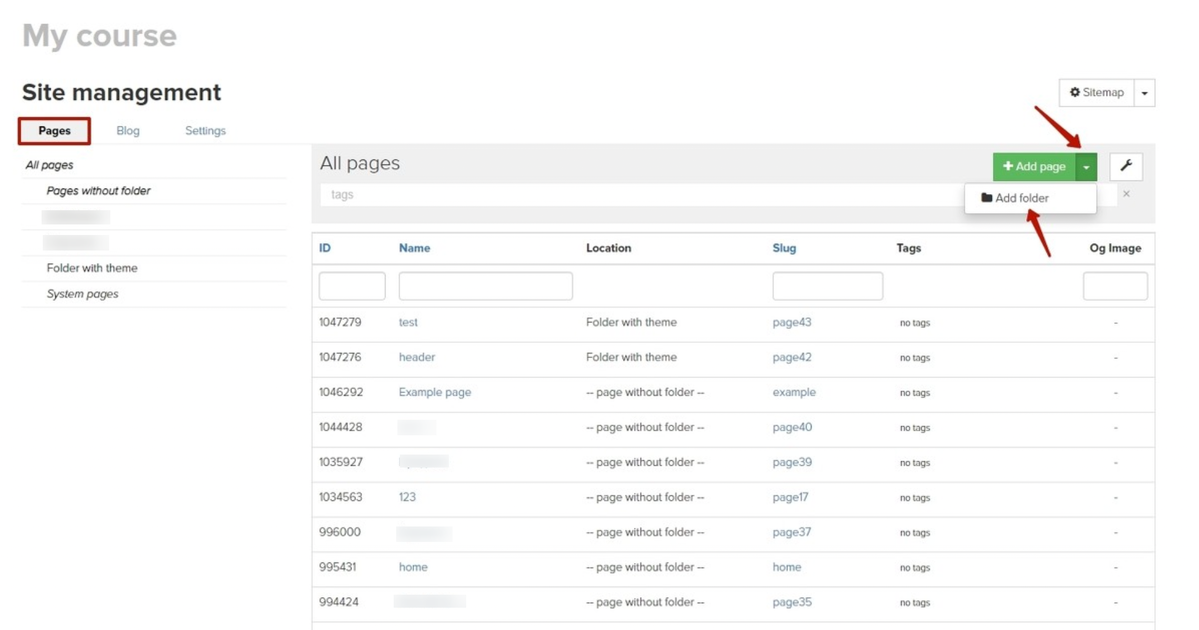
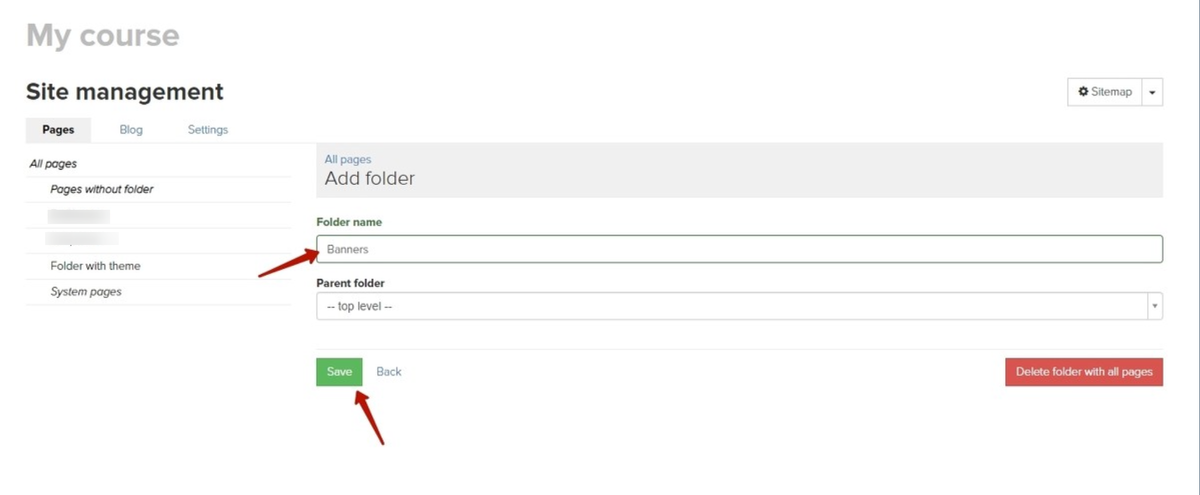
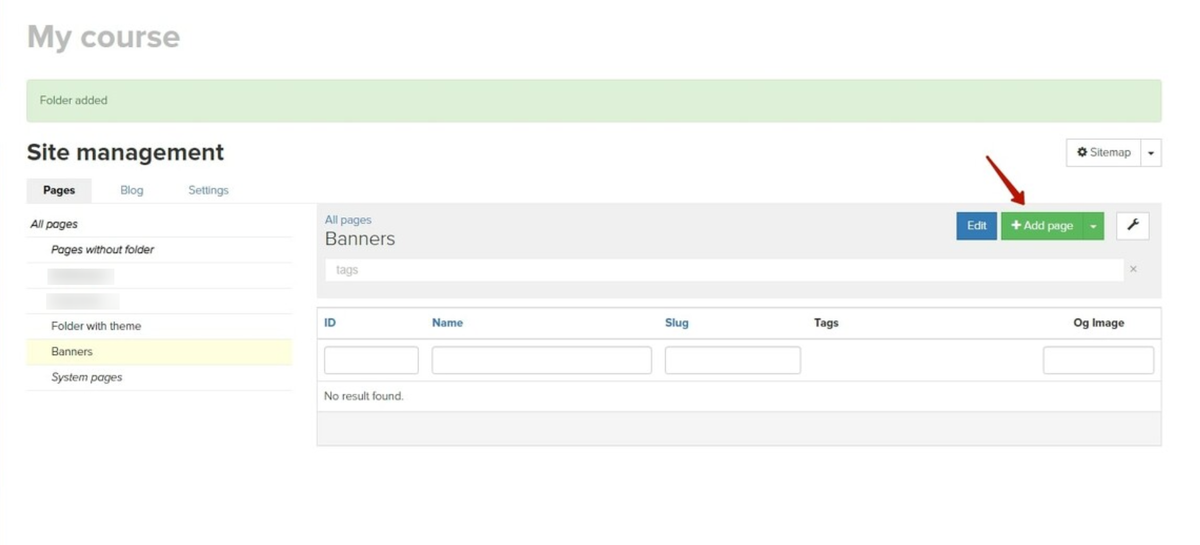
Then add “Embedded pages by tags” block to the needed page, choose the folder, select one place and sorting in random order.
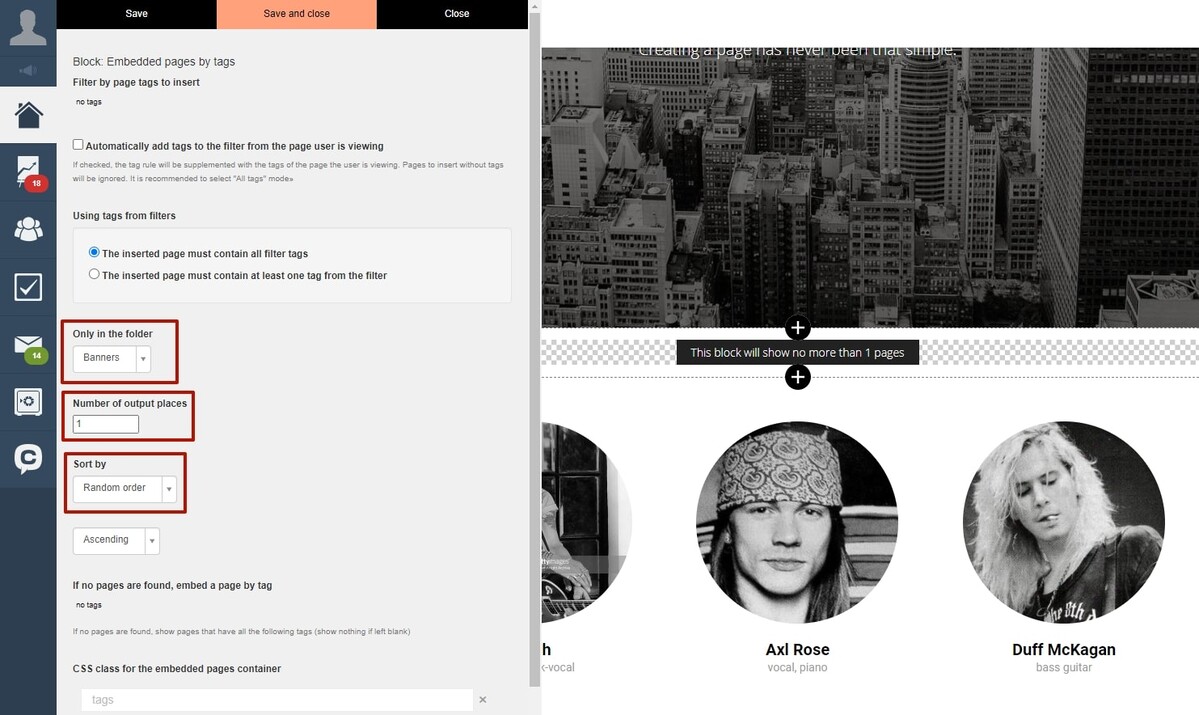
When a user gets to a page, one random page from the folder will be displayed. Upon getting to a page once again another random page will be shown up:
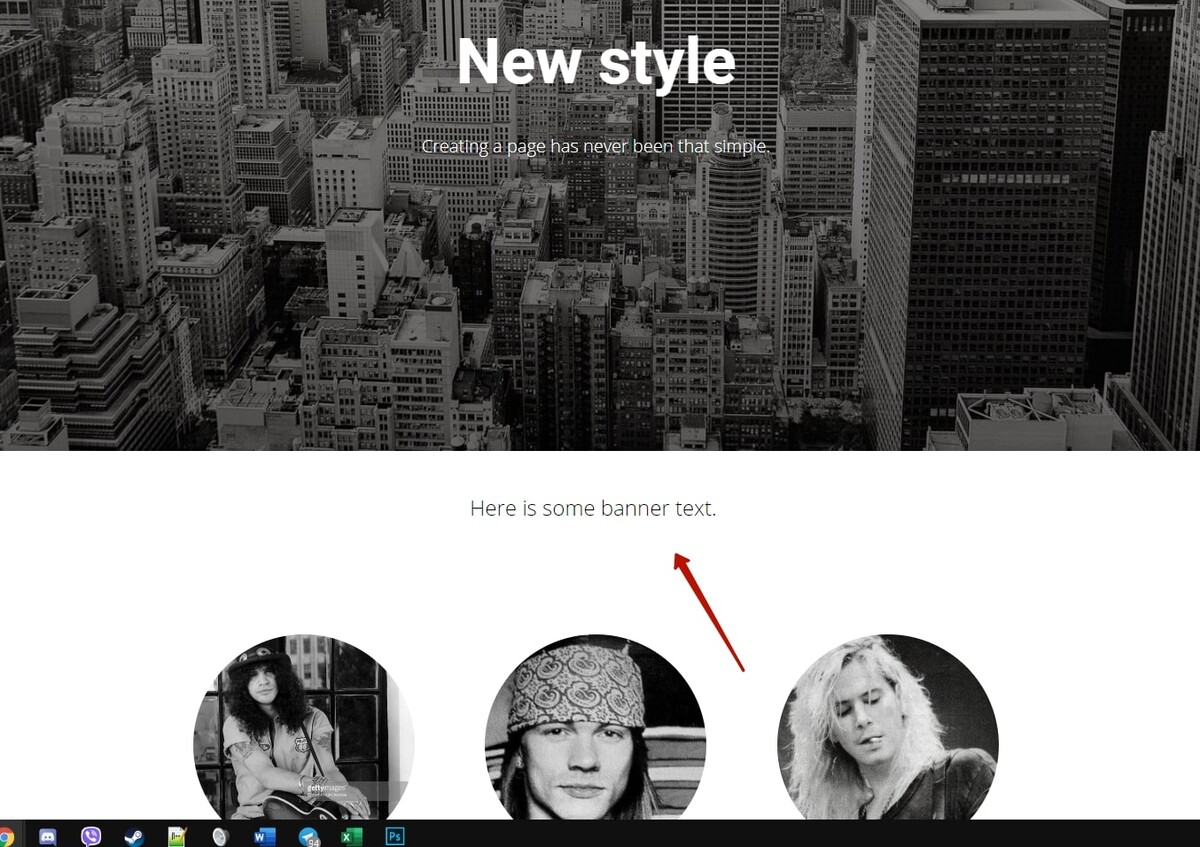
We use technology such as cookies on our website to personalize content and ads, provide media features, and analyze our traffic. By using the GetCourse website you agree with our Privacy Policy and Cookies Policy.

please authorize