Mailings are a convenient tool for promoting your product, as well as interacting with customers. In order for mailings to be effective, it is necessary to analyze various factors on which the deliverability of letters depends.
Factors affecting deliverability can be divided into two groups:
The GetCourse platform provides functionality that includes tools for preparing mailings with high deliverability. For verification and analysis, you can use the internal statistics of mailings, as well as use external services.
Internal factors affecting mailing deliverability
Internal factors include:
mailing subject
mailing text
footer
1. Mailing subject
- Fill in the «From» field with a real name. The sender’s name plays a role in brand recognition and building trust with subscribers.
- Choose the subject of the letter corresponding to its content. Users are not very happy when they click on the topic «Gift to each subscriber» and get to the standard catalog of goods without a hint of a bonus or discount.
2. Mailing text
Check spelling. For many subscribers, spelling mistakes are a reason for a letter to be tagged as spam. If you do not want to proofread the text, then use the special services.
Avoid spam words. If there are too many of them in the text, then the postal service will decide that you are sending spam and block the mailing. The most common of them:
— Do not hesitate!
— Additional earnings
— Million dollars
— Free
— Cash bonus
— Time limit
— Urgently!
— Low price
— $
— Winner
— Congratulations
— Dear friend
— Do it today
— Earn a week
— Great offer
— Order now
— Profit
— Why pay more
— Money grant
— Free access
— Get it now
— Guaranteed
— Save
Check the images in the letters. A letter should not consist of one or two pictures without text. If the user has disabled images, then he will not read the message. You can also add an Alt tag to the picture. Alt is the text that appears instead of the picture. It helps to read the letter if the images are disabled.
Do not use additional files and links to suspicious domains. It is not recommended to use attachment to the letter files, especially formats .exe, .zip, .swf. If you want to share a document or a trial version of the program, upload them to GetCourse, and give the download link in the letter. Carefully refer to the links placed in the letter: if a third-party resource is in the black list of the mail service, this will inevitably lead to a deterioration in the reputation of the domain, and mailing will be tagged as spam.
Prepare a browser version of the letter. If the subscribers do not display the letter correctly, then they will be able to use this version of the letter to view it.
3. Footer
The following information should be stated in the footer (included in the list of mandatory requirements of many mail services):
project information (legal address, contacts, etc.);
information about which project the user is registered in;
opportunities to unsubscribe from mailings.

External factors affecting mailing deliverability
External factors include:
domain reputation
working with the addresses database
mailing frequency
knowing your addresses database
1. Domain reputation
Replenish the addresses database gradually, start mailing by warming up address database and your domain. If there were no mailings on behalf of your domain yet, then mail services do not know about your working methods and the usual frequency of sending letters. For example, mail.ru considers the growth of the base more than 10% per day suspicious. In order not to get the block, contribute small groups of contacts to the nailing list after pre-sending the Double Opt-In letter. Do not start sending emails to the entire database right away — there is a risk of getting into spam. Choose a small group of addresses (200-300, but it’s better to be less than 1000 in the very first days), and increase the volume of mailing every day. If everything is done correctly, then you will get a good reputation and good deliverability throughout the addresses database.
Check outgoing mail settings. The mail service verifies digital signatures (SPF-record, DKIM-record, DMARC) and determines whether the sender is reliable. Authentication provides a guarantee of letters delivery and the ability to use postmasters of mail services.
2. Working with the addresses database
Use the Double Opt-In letter. Double Opt-In allows you to reduce the number of complaints about spam messages to 1%. The use of a double confirmation system leaves only users who are interested in the material sent by your company.
Unsubscribe inactive users and do not try to keep unsubscribers. If a user does not open a letter from your mailings for a long time, this can mean two things: either the mailing list is not interesting to him or the mailbox is abandoned and can turn into a spam trap, sending to which will seriously damage your reputation. If reactivation does not help, it is better to unsubscribe such a user. In the case when the user decides to unsubscribe, then you should not leave him in the addresses database for subsequent mailings, because letters may be tagged as spam.
Do not buy addresses databases and do not do parsing. When buying a base, you get an inappropriate audience that did not give consent to the mailing. At the very first mailing you run the risk of being bombarded with spam complaints and unsubscribes and stumble upon spam traps. Also, such databases often contain many irrelevant mailboxes: users start new mail when they realize that their address is in public access. When using parser programs, the same difficulties arise as when buying a database: a huge database of broken and abandoned mailboxes and spam traps is collected. In this case, in addition to the low efficiency of mailings, you may encounter legal problems: users did not give consent to receive letters.
3. Mailing frequency
Follow the regularity of mailings. Regular contacts will not let users forget about you. In addition, mail providers track the number of emails you send. A long break can cause suspicion and reduce deliverability.
4. Knowing your addresses database
Analyze performance indicators. It is necessary to check not only openings and clicks, but also what materials are of great interest, at what time more letters are opened, as well as the number of letters that fall into spam.
Conduct polls and segment the database. The more individual content your subscribers receive, the better they respond to it: openings, clicks and sales grow. You can divide subscribers by activity, gender and age, preferences, geography, life cycle and other parameters. For segmentation, you can use questionnaires on GetCourse and polls in the text of the letter. They will help to segment the base, as well as increase the loyalty of subscribers: people will be pleased that you are interested in their opinions. The main thing is that the survey is simple and short. For example, a survey letter from one store says it will take no more than 30 seconds to fill out a questionnaire.
Contact subscribers by name. According to one study, adding the recipient’s name to the subject of the letter increases openings to 42%. The mailing list service uses variables for personalization.
GetCourse platform functionality enhancing deliverability of mailing
For working with “internal” factors:
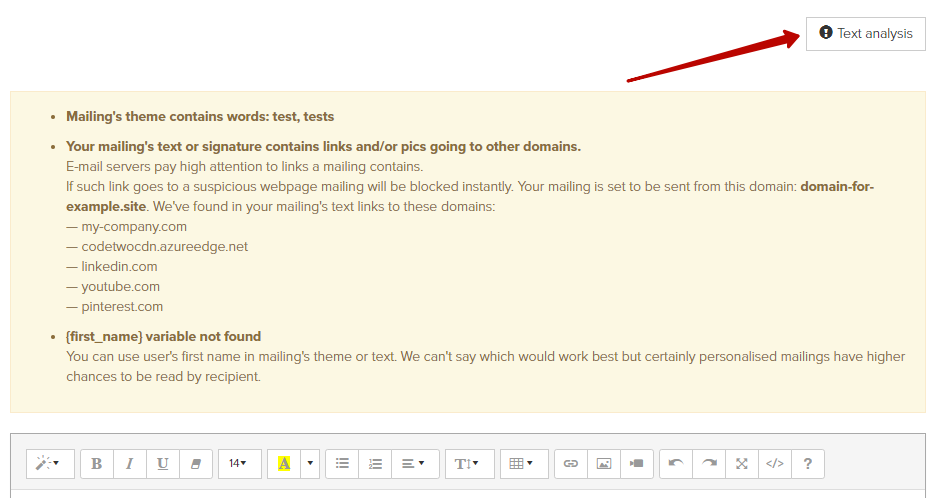
- the ability to specify the Alt parameter for images:


- automated text in the footer of the letter containing information on which project the user has registered in and a link to unsubscribe:

For working with «external» factors:
the ability to use several categories of mailings
throttling (prolonging the sending of mailings in time) to reduce the risk of spamming or opposing throttling of mail systems (narrowing the throughput channel)
automatic unsubscribing of addresses that are blocked during mailings from other projects, overfilled mailboxes
extensive automation capabilities for mailings (delayed mailings, sequences, processes)
knowing your base: rich functionality for segmenting mailings (segments, profiles)
the ability to use dedicated IP (paid service)
Using third-party message deliverability
assessment services (Postmaster/Postoffice)
Mail services have their own services for tracking statistics on sent mailings:
For recipients of Mail.ru Mail — https://postmaster.mail.ru
For Gmail users — https://postmaster.google.com
Postmaster/Postoffice give statistics on mailings: how many letters are sent and delivered, what percentage of complaints and unsubscribes, how many messages are read and deleted. This will provide additional information on the analysis of the quality of ongoing mailings, content selection, understanding the interests of the subscriber base.
For more information, you can see our workshop «How not to get into SPAM».
We use technology such as cookies on our website to personalize content and ads, provide media features, and analyze our traffic. By using the GetCourse website you agree with our Privacy Policy and Cookies Policy.

please authorize